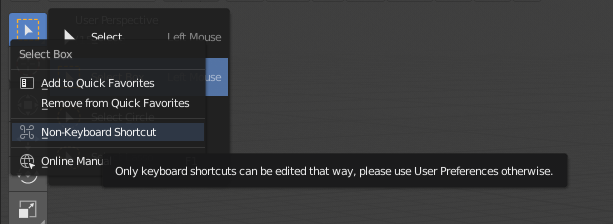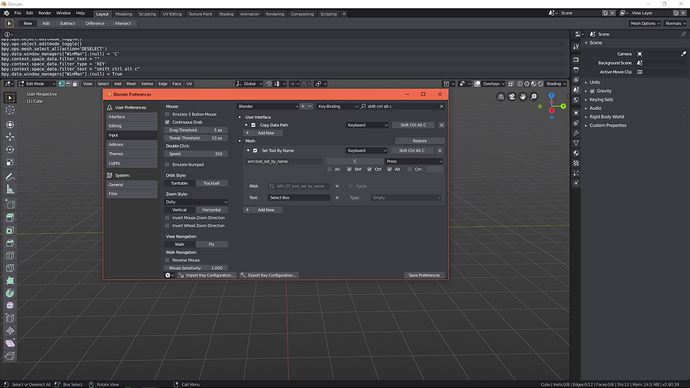I am not sure if this is a bug or not. I’ve accidentally set the Select tools to the Left Mouse button and by doing so I am not allowed to change the hotkey anymore. It tells me to go to User Preferences however I am not able to find this action there.
So I am basically trying to reset that action without having to nuke the rest of my custom settings. Any ideas?
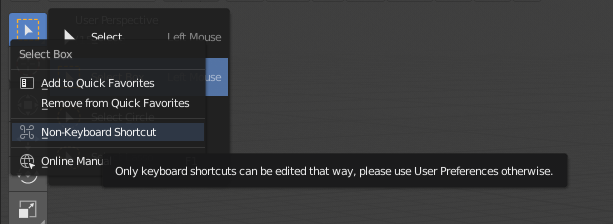
I guess you’re screwed. The new keymap system is full of bugs at moment.
Have a look at this:
What I did is rightclick on the box select tool and changed the hotkey to shift+ctrl+alt+c. Then I searched the combination in the user prefs to find out what the tool is in the keymap editor.
It’s listed as set tool by name and has a text box that spells Select Box with the id wm.tool_set_by_name.
1 Like
Thank you - Now it works again!
I had no idea there was a “set tool by name” category. Interesting!