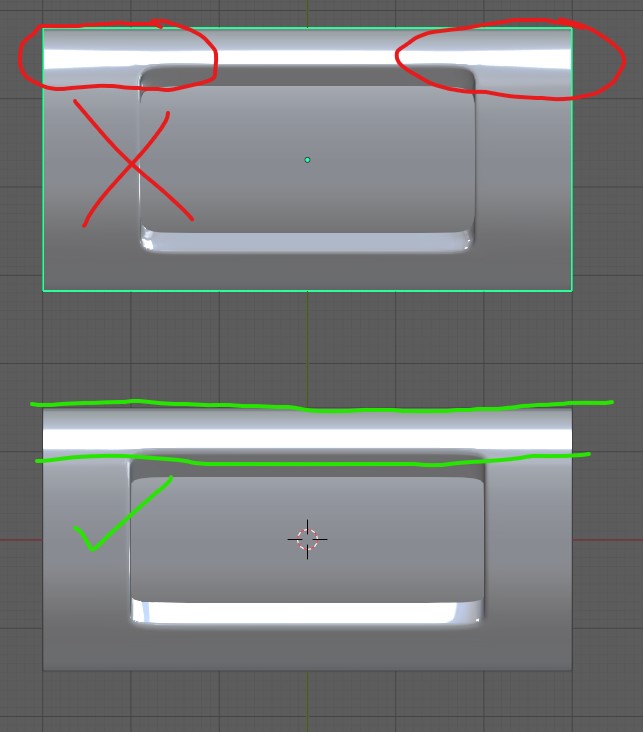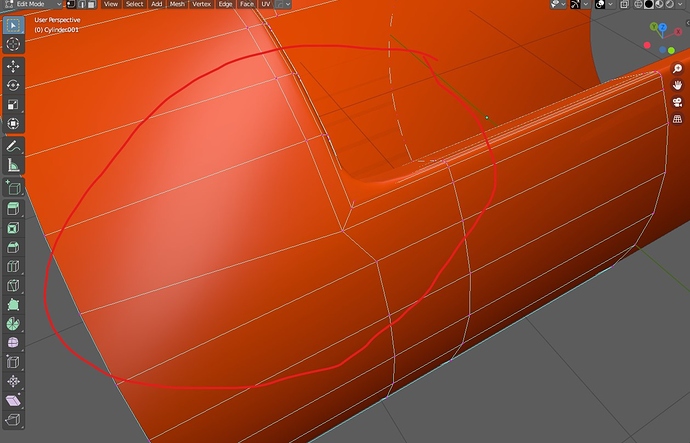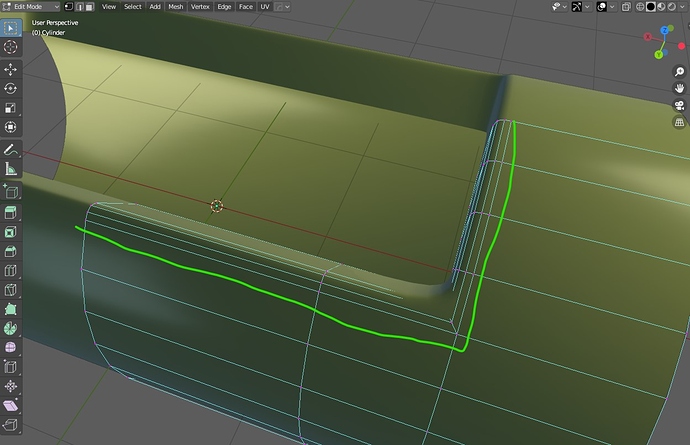How to make this can somebody help me
Didn’t you get a video in the hard ops thread about this?
Is there something specific you need help with?
You should show your progress and ask question when you get stuck otherwise is like asking someone to model it for you.
Yes but i didn’t get result I want I just want help whit the cutter not the part whit the holes thanks for the reply
I’m confused: you’re not clear on how to use box cutter? Do you have part of the model done yet? Could you show us?
Omitting hard ops because, as cool as it is, and I use it all the time, its just not good for clean topology. Not the tools fault, just that is uses blenders bools and I really dont know any application that can reroute edge flow cleanly around a bool. Unless you are making this for a game, I presume you are going to smooth this and if that is the case, you are going to get some lamina faces around the corners of the cut out if you go that route due to NGons or some pinching or tearing from tris. Really no way around that yet. I prefer hard ops for objects without a lot of curved edges where I know I wont need to smooth it later.
In layman terms, what you will want to do is. Add a cylinder, Dont cap the ends yet. Loop right in the middle and cut that thing in half. mirror modifier with merge on. add a loop to the edge of where the cut out is. Extrude the edge in. Move the narrow verts in on the X a bit and the longer edge in on the y a bit. This is much easier in maya because maya handles normal and tangent extrusions a lot better. As far as I am aware blender only has tangent extrusion in face mode. After that use the knife tool to rout your edge flow around the cut out. Dont rely on bevel in these areas because it will distort the mesh surface. Once your topology is rerouted it should not interfere with the curved edge of the cylinder. Once you are done apply (or dont apply, up to you) the mirror modifier and then add a solidify modifier. If you are building it to scale, it looks like the plastic is probably around 3mm thick so set that as your thickness and then make sure even thickness is turned on. You should be all set with that. I think thats probably the part you will struggle with the most. Clean topology on curved cutouts is just hard and its even harder if youre new to it. It takes practice.
One miracle tool I DO love is auto smooth in hard-ops. My default action on any smooth mesh is autosmooth at an angle of 60 and fine tune later.
I have tried different approaches, I will try your approach thanks for the reply,predicated for fast answer, if you look at the speaker it should be easy but I haven’t figured out yet just the middle part is difficult.
Let me hop in blender real fast and Ill try to put together a little topology demo for you that should help. Its your model so I dont want to jump in and do the same exact thing but Ill show you how I would handel the topology.
Can you show me how do the part whit the inset not the part whit the holes, I haven’t figured out a easy way for that part
Thanks I will really be thankful for your help and get better whit this kind of topology.
Its definitely not a 1 size fits all solution but there really isnt one. curved vs spherical vs complex organic shapes will all be a little diffent but it all comes down to combining multiple basic principles in different ways.
Are these insets the parts you’re struggling with?
For the image above I’m not using Hard Ops or Box Cutter, but I’m still using booleans (there are other add-ons and some free good ones too).
And I agree with @ThorntonStrolia , it depends what you need this for. With booleans you may get some geometry issues. I’m still new to hard surface modeling but so far I find that in many cases you can workaround those issues.
There’s also Mesh Machine and I heard it can help to speed up the cleaning part, but I don’t know it well.
Anyway, for those insets I have duplicated the cylinder, created the shape I wanted to use to cut the slice and then I used a boolean operator on the cylinders:
If you decide to go with the boolean approach I highly recommend the use of some boolean add-on, they speed up the process.
I am struggling with the middle part before the part whit the holes
The white part I am struggling with
Looks like you have made the speaker I want to make, just want to know your approach, how did you make the middle part.
I’ll try to screen record that part for you, but I’m in the middle of a job.
Thanks man really I appreciate the help
In this image you can see the top example is the knee jerk reaction of most people to throw a bevel modeifier on with a tolerance on 1 for the holding edge and then another at 0.5 for a rounded curve. This is great for flat or square edges but it offsets your geometry and will cause problems which you can see in the reflection.
The bottom I used a knife tool on the inside of the existing geo to corm my own holding edges before beveling which cleans all that up for me giving me smooth linear reflections. I want to point out. This is not fool proof. ANY time you add smoothing concave on convex geometry, you will ALWAYS have some pleating, but we can minimize it by just using a knife tool to first define your holding edge and then add the bevel after. This gives you a lot more control over how the geometry will change.
Here you see the offset I mentioned above. That is where the problem lies.
By simply adding a holding edge around the inside of the faces before extruding I was able to resolve 99% of the problem and with Auto Smooth on (not shown in the picture so I could show you exactly whats happening) The problem will be 100% gone as long as you dont take an orthographic photo of the side at 20,000*20,000 pixels wide.
Alright, here are some screen records. It’s quite rough and dirty, but you get the idea. The geometry needs some cleaning up, see @ThorntonStrolia reply above ![]()
I divided into three captures. (files updated)
Thanks now I know how to do that part