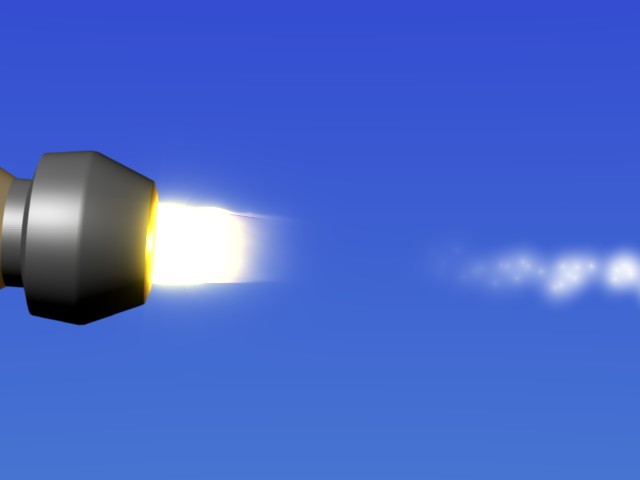Hi all,
I put together some jet/rocket exhaust using the displace tutorial from blender mag #9, some simple particle smoke for a contrail, and a glow node for the rocket flame. I’m posting it here in case someone can get some use out of it.
The actual flame of the engine is an open-ended cylinder with 2 textures applied. The flame color and gradient is a blend texture that is UV mapped along the side of the cylinder. It provides Color, Alpha, and Emit input. The second texture is where I got tricky - it’s a clouds texture mapped to Nor (and given a value of 10 for drastic bump mapping) and Alpha. The Alpha channel makes the flame more irregular. Then I created an IPO curve for the Clouds texture’s Offset, so that it moves out in the direction of the rocket exhaust over time. Repeated (because you can’t have more than a 10 to -10 offset), this creates a flickering flame effect without needing to mess with particles.
Attachments
rocket.blend (711 KB)