Hi,
How can i rejoin, things Split with the hotkey Y? Because when i split some face, for example, the Subsurf Modifier, became pretty ugly (the subsurf don’t apply for this faces). 
Thanks!
Hi,
How can i rejoin, things Split with the hotkey Y? Because when i split some face, for example, the Subsurf Modifier, became pretty ugly (the subsurf don’t apply for this faces). 
Thanks!
Only way I have found so far is manually selecting two and then ALT-M to merge them.
But I believe the Peach guys have something up their sleeves, not sure how far they got with it.
http://peach.blender.org/index.php/development/
In the modeling section.
Danilops,
I’m not really sure this is what you mean, but I drop this trick just in case it will help you.
See attached images:
Hope it helped
/ Mats
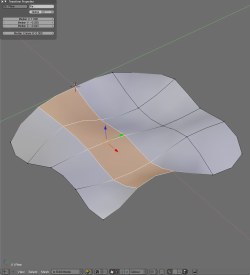

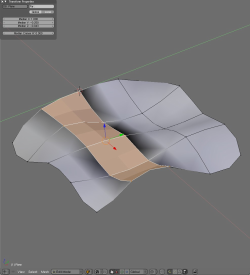
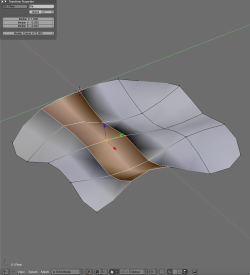
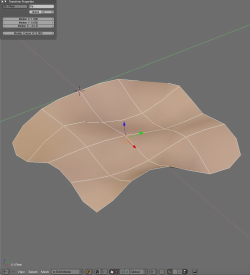
Thank you for the answers but…
Look what’s happening in my job
I want to unSplit the split faces to make a perfect sphere with the cut face.
One more question: how can i post this image smaller?
blender doesn’t support ngons yet  you’ll have to loop cut.
you’ll have to loop cut.