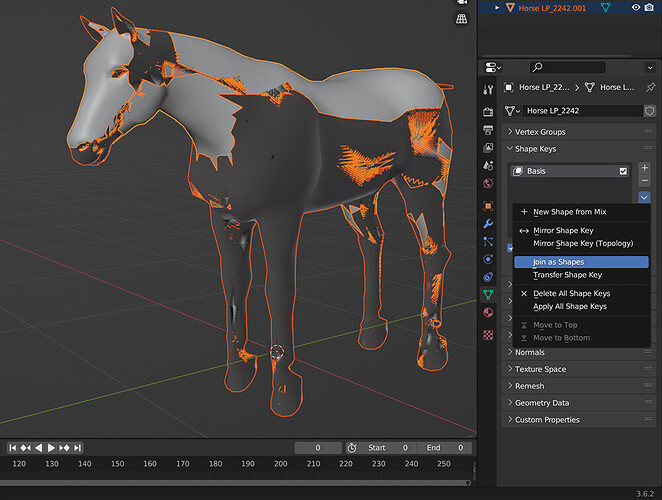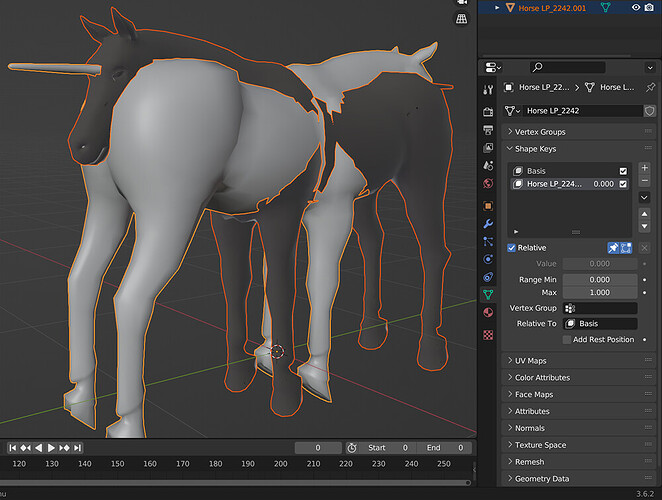I’m trying to join these two meshes as shape keys, and they line up when they’re separate, but after I join them the resulting shape key is Y-axis mirroring itself. (I checked by toggling the value up and down, and it is a Y mirror, not a 180 rotation.)
I haven’t run into this before, and when I thought maybe I could just correct it by going into edit mode for that key and doing a Mesh>Mirror>Y Global, that made it just completely vanish off the stage (I scrolled as far away as I could and it appeared completely empty).
I’m using Blender 3.6; the figure was rigged in Daz and bridged over.