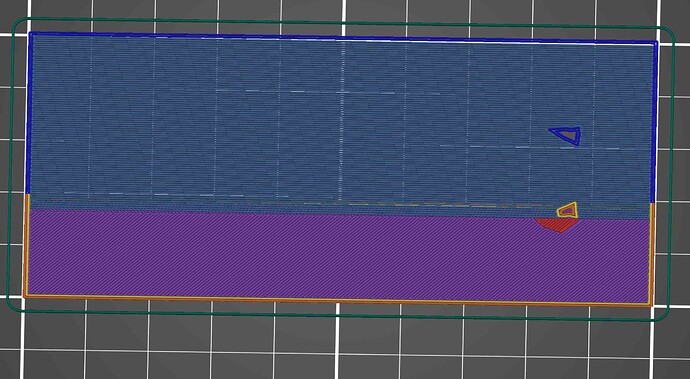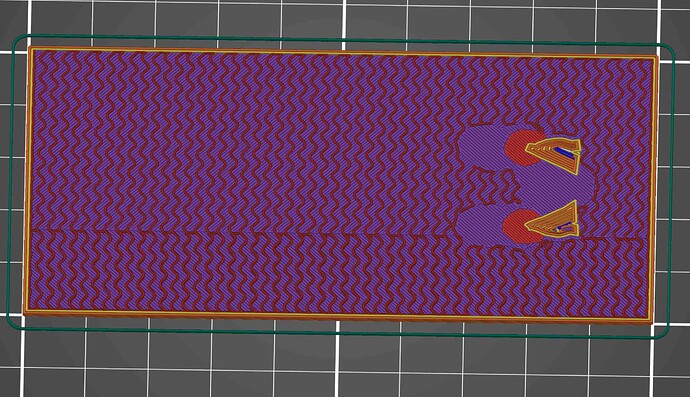Good morning everybody,
As already raised in an older thread, I have some difficulties exporting an object made up of multiple joined objects into a .stl that slices properly. Instead of bumping the older thread, here’s a new one…
It is the model of a human larynx intended for 3d-printing. The model is made up of multiple individual .obj files from a medical database. After putting them together I exported the whole thing into .stl. In the slicer (PrusaSlicer 2.3.0 and previous versions) it is obvious that it consists of individual pieces. The borders of the individual objects are clearly visible.
In the second attempt I used the join objects command to generate a single object. This got rid of some of the borders but not all of them. Especially annoying is the fact that the intersection between the larynx and the cube that I added as a base plate is partially retained, resulting in a extremely unstable print.
Here’s the blender file:
https://pasteall.org/blend/85191706497d4e399e9b8d7a3eb9672a (hope that works)
The second problem with the .stl is that the bottom is not really flat. The cube sits nicely flat in Blender with zero degrees rotation in any direction and the .stl has a small step halfway trough it.
This is the first layer, with only half the base.
This is the second layer with a large overhang that should be part of the first layer.
And thirdly an image of some of the “unjoined” bits.
Apologies for the convoluted question and thanks in advance for any help.
Hansjoerg