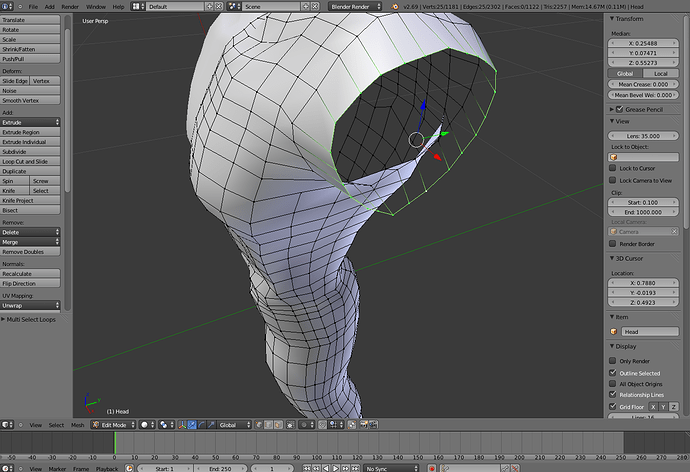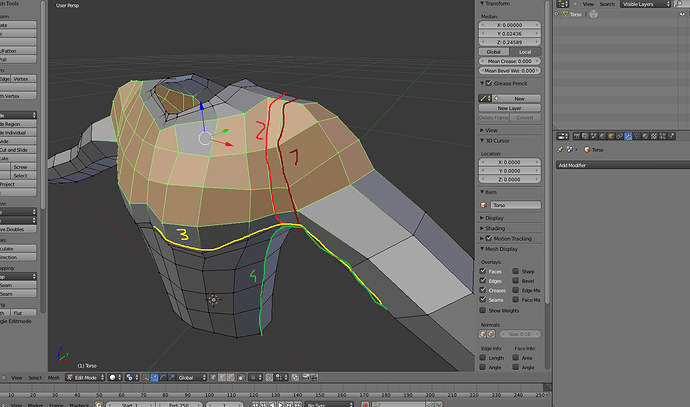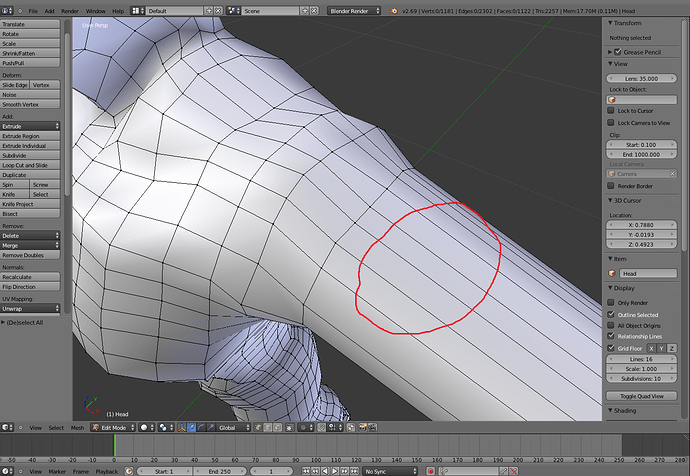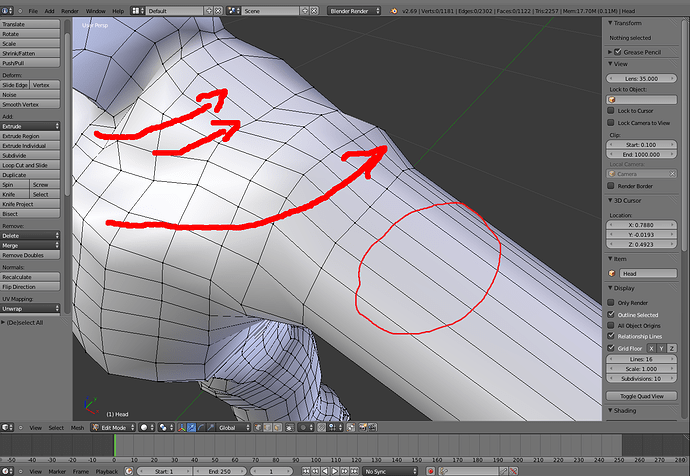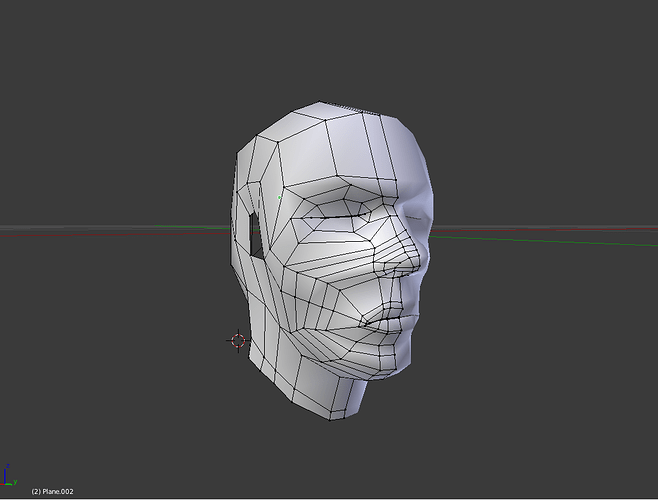I’ve got hand and arm. Loop on arm has 24 vertices and loop on hand has 14. Can you give me advice about how to join them(without triangles) ?
well, your going to have to split a few edges to get the vertices, and create diamonds in your topology. select a couple of verices and press v to rip them or you can add extra edge loops around the hand with ctrl r until you have enough
But before you do any of that, you should probably ask yourself one question: Does this arm really need 24 edge loops along its length? Those are some loooong skinny faces along that arm. That’s usually an indication that you have more edge loops than you need.
As a rule of thumb, the further your quads get from squares, the more likely you are to start creating unnecessary problems. Not that square quads are ever really the goal, but more just that long skinny quads are usually a symptom of deeper modeling problems.
Hmm aren’t there going to be anomalies when subdividing diamonds? I am not going to use subdivide but I wanted a pretty round shape for a low poly model that’s why there is a lot of edges coming from chest and back to arm
Ah, I see where your topology problems are coming from. Your chest and shoulder edge loops are all going straight out onto the arm. Don’t do that. Follow the contours of your own muscles. The pectorals go up toward the armpit and then are followed through by the deltoids over the outer curve of the shoulder. Your edge loops should do the same, looping from the chest, up over the shoulder and top of the upper arm, then on around to the back. Your shoulder and armpit will deform better with an armature, and you’ll have fewer vertices around the wrist, making it far easier to connect the hand.
Here’s a quick demo. It’s not my best shoulder, but it demonstrates the concept well enough. Actually, it’s not my best back. The shoulder is fine. Whatever.  ShoulderDemo.blend (518 KB)
ShoulderDemo.blend (518 KB)
Thx for help. I see what you mean but with that loops you created triangles in topology and I would like to avoid it
Oh, that one up by the neck? I was just being sloppy and not caring much about that part. Easily fixed. Here’s a better version, but either way it’s irrelevant to the part of the topology that I was talking about. What matters is where the lower pectoral edge loops go, not the ones up by the collarbone. The current selection in this version is what’s really important. ShoulderDemo.blend (519 KB)
no. a diamond is just a quad at a slightly different angle. it will redirect your edgeflow around the hand a bit more but won’t affect subdivision. i may have an effect on deformation a little bit but it also may help, it really depend on the deformation so try aim for non deforming areas or at least not directly interrupting a crease line and you should be ok.
Is that how the loops are going ?
I am rly having hard time trying to reduce edges in the area on second picture. Can’t do this without affecting the head
curious, the head should be able to acoomodate large numbers of edges without having too many connections to the body, it makes me wonder if your head topology need looking at too?
Yes but only face loops, not edge loops. Edge loops stop at poles (vertices with 3, 5, or more than 5 edges connected to them).
- would stop before yellow line. 2, 3 and 4 stop at their intersection
Small Troll beat me to what I was going to say. I believe this might turn into a full body topology workshop. Which could be fun.
well, i’m up for that ![]()
I suspect you really do just have more edge loops than are strictly necessary. That’s easy to do. But you can reduce the area you indicated in your last screenshot by mimicking some of my file. Just fixing the collarbone/neck area will help. Right now all of those loops flow out onto the arm, when there’s no reason to do that. The collarbone should flow up and around the shoulder. That alone should cut at least two edge loops out of the area you circled, if not four. More will be reduced when you get those chest edge loops properly flowed over the shoulder.
Yea what I mean is to reduce arm loops without reducing head loops. When I am doing it I always gets triangles, n-gons or poles. Would it be ok to upload part of the mesh I want changed?
Upload as much of it as you feel comfortable sharing. All of it, if you can. www.pasteall.org/blend/ and give us the resulting download link here.
http://www.pasteall.org/blend/26013 it is the part I would like to change. I need to keep verticles on the neck. It would be nice if general shape of body wouldn’t change. Aiming to have 14 verticles on the arm
It would really help to see the head. It may not be necessary to have all of those edge loops follow straight down the neck as you have them. As you may be realizing, changing the topology in one part of your model affects distant parts of the model as well. It’s difficult to change a limited area without knowing what else is lurking out in the fog. A lot of those edge loops across the chest and back for instance are totally unnecessary and can just be deleted with no real change. If the head was modeled similarly to the body, a lot of the shoulder and body could likely be fixed by addressing the head first.
I no longer have the model with head attached but the current head model topology I am working on looks like that (I would like to stay at 10 vertices to connect neck to body)
Would be easier to have the .blend file, but I guess this works as a visual
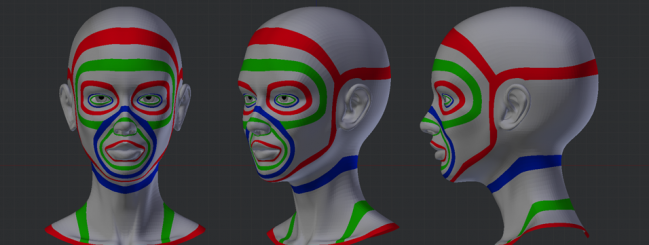
from http://cgcookie.com/blender/cgc-courses/learning-mesh-topology-collection/
If you plan to go for low poly, you’re not using what you have on there very well.
- Mouth area generally has more detail but you’re not giving it many polygons, instead
- you have many face loops going where there usually is less detail, bottom of the jaw onto the bridge of the nose.
- one face loop goes from the corner of the mouth, towards the ear, over the ear, and down the neck. At least redirect it to go to the back of the head. Less loops going to the body direction and adds more to shape the head better. Should also consider starting that loop from somewhere else and have more geometry under the eyes.
If you look at the reference, most of the geometry is concentrated where the detail is - the face. It’s also localized, going in closed loops around areas. Polygon density is not the whole reason it goes like that. (Polygon) face loops also follow muscle flow so that when face muscles retract and deform the surface (skin), those new shapes can be described or can be added afterwards with that topology.