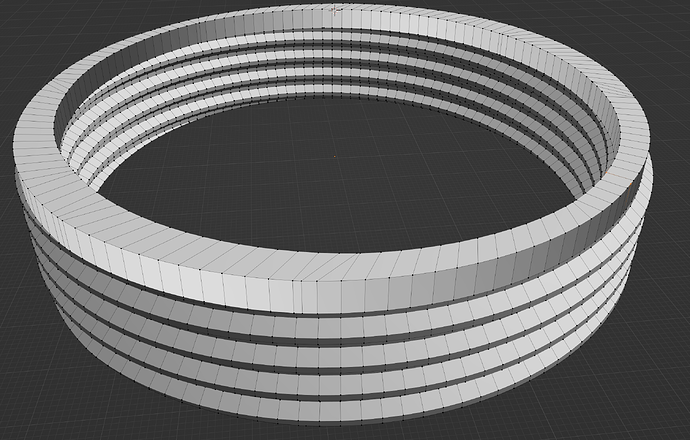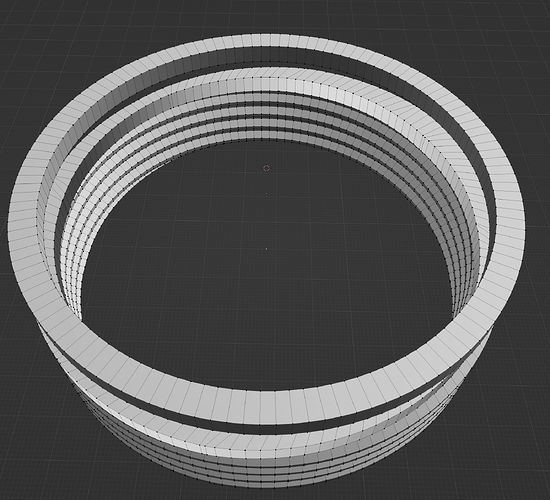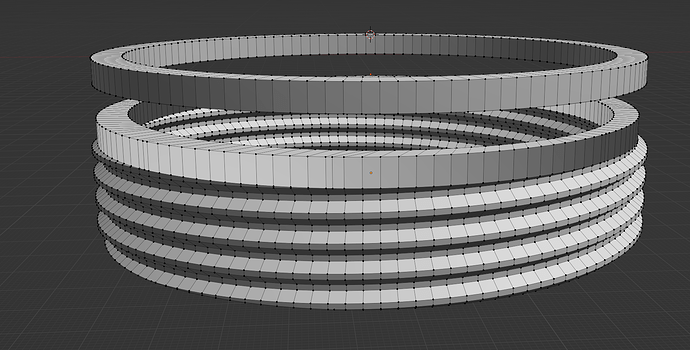I have a slightly lopsided cylinder with threads on the inside and outside for connecting to objects. Because of the threads, the top of the cylinder is not a regular circle:
The inner circle ()on the top) X size is 101 mm and the Y size is 105 mm. The outside circle is similarly unsymmetrical. Also, these circles are over 130 vertices on each one. (You can se from the edges in the bridge between the two that the vertices on both don’t line up regularly, either.)
I want to join it to a cylinder of regular proportions. (Inside circle is 103 mm, outside is 114 mm diameter.) I can line them up like this:
While they share the same center, the cylinder on top is 128 vertices on the inner and outer circles and, as I’ve said, is a regular circle.
How do I join these two without having to (after using Command-J to join) go through and manually create edges going from vertices on one part to the other? I know I can use a Boolean Modifier to join them, but I don’t want to, since that will create an uneven joint and I’d like to have a smooth transition from the uneven circles from the threads to the regular shape of the top cylinder.