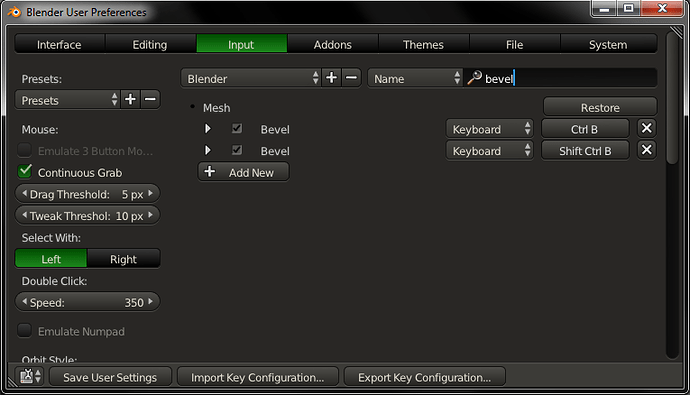i have been wondering, why is there no clear way in blender to find the short cuts for functions, like when you put our mouse over a modifier, source code appears, but it doesn’t show the short cut, why is that?
like when you put our mouse over a modifier, source code appears, but it doesn’t show the short cut, why is that?
There are no shortcuts for modifiers
no, i mean, subsurface modifiers, bevel, etc…
Actually you can find almost all you may need in User Preferences window
Just switch to Input tab and enter command you look for:
Only the subdivision surface modifier has shortcuts - in object mode ctrl 1, ctrl 2, etc.
I’ve been using Jonathan Williamson’s quicktools addon (do a search in these forums). It adds a shortcut key for a lot of the modifiers I use most, like subsurf, mirror, etc. I highly recommend it and I can’t live without it now.