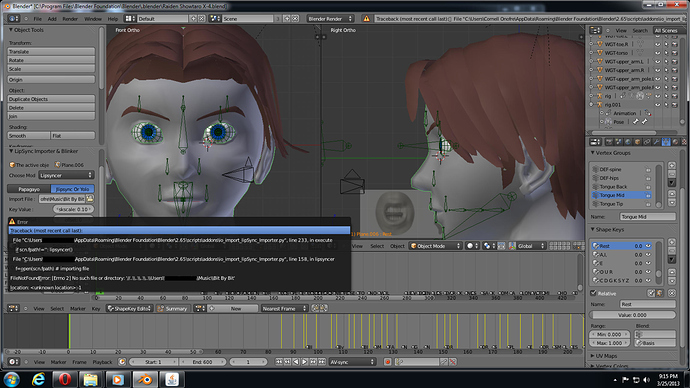Ok, I’m going take a crack at the Yolo Program. It’s like Papagayo but a bit more user friendly. Since my swing at JLipSync struck out, I’ll try it. Square, it told me that the actual file didn’t exist even though I saved it to the file.
I understand that you’re moving on, but a couple of things I’m just curious about
- did you actually create the moho file meaning did you
a. import the 8 bit wav to JLipsync ?
b. e through frame by frame and create a mapping of your keyframes within JLipsync before exporting to a moho file ?
c. you have set up shapekeys identically set up in blender?
- I noticed that you still have the armature drivers set up for your shape keys. If I remember correctly, as long as there are drivers attached to your shape keys, they will ignore anything else attempting to control them.
You should make a test copy of the blender file that you’re working with so that you can loose the drivers (for test purposes) and see if that works.
Maybe tomorrow or sometime this week, I’ll create a package for you with the process and all of the files so that it all makes sense for you. it’s not as difficult as it sounds. It all just has to be set up correctly. I think it would help a lot.
Ok. I did import the file after doing some conversion of the original file. I did go through with the file by adding keyframes along the way. And the shape keys are similar and they sometimes cover more than 2 phonemes on each one. As far as the armature goes, they only control the facial features and not the phonemes. I look forward to the file.
Still awaiting the file and working on the file again.
I sent you a PM earlier today and just now, Check your Inbox
Got the file and going to take another swing at it again.
I keep getting a text file every time I export it to a Moho file. The script can’t work with a text file. I’m going to try and use the other version of the program I downloaded. That could be the reason why.
Nope, it still says unknown location.
As I was working my way through my file, I went back and played through the animation. It seemed stiff and unnatural. That’s when the gear started to turn and something was telling me, “Didn’t you see this kind of motion before”? So I looked around and realized that it was the same animation method as coolsquare’s animations. Now, no offense to you, but I feel that it only made things worse. It wasn’t up to the standards I was going for. So forgive me for abandoning your method as I go back to other methods of solving this issue.
Thanks for helping me out anyway, cool.
Hey, no offence taken. I’ll just say though that you have to crawl before you can walk. You have to understand how and why things work. The two methods are actually one in the same (using shapekeys to set keyframe). One uses drivers to control bones to direct the switching from shapekey to shape key. The other recognizes the boundries of each keyframe and regulates change by closing each key off when a new one starts to prevent the animator from having to do it manually. That being said, as for the jerkiness in my renders, it’s more the fault of the conductor than the train. Lipsynching is still an artform, one that requires a great deal of care and attention to detail. I could achieve better results if that were my goal, but as I said before, it’s not really my area of expertise, but I do understand the process. To get things to work really well, There has to be a mesh with good topography, well defined shape keys, and great attention to detali during the scrub process as well as after the scrub, and by that I mean tweaking to get things to work together a as well as possible. If you really want to be a good lipsync artist, all of the things I mentioned are going to come into play. I understand it, I just have less of a desire to put that much effort into it (I spent about 20 minutes making the model and 10 minutes scrubbing the lipsync file I provided you with, not much care or attention to detail at all. the only animation I ever placed on this forum with lipsynching was my first attempt at it) I’m more of a generalist, so I won’t spend a tremendous amount of time on any one thing. For now I’m simply interested in becoming a little more well rounded. Anyhow, having gone down the road you’re now on with the lipsync thing, I wish you sucess, and let me know if you find out about anything worth mentioning
I have completely abandoned the LipSync Script approach since it didn’t want cooperate. Here’s my third attempt on this animation.
I personally think that polishing the animation was essential to the improvement of this video.
just check it out…seems the timing is off just a hair
It’s been a while since I came to this file. I will have to remake it again with the same character, but I’m going to have to remodel him with better topology and a better facial rig. Thanks for the tip and acknowledgement.