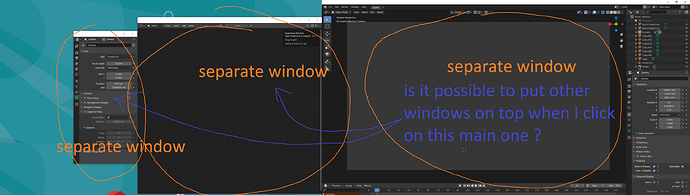"Well, all those new not working windows are only there because of people who screamed for floating windows like they are used to in other software. "
Not working windows? You say you want file dialog to drop behind main window when you accidentally click outside of it? When would you need that feature for example? Would it be working when you can slice and dice the save/load window accidentally to mini-windows and hide it behind every window in your desktop? Ever considered that something that is considered a “standard” way of doing things might be that sometimes because of it offers the least amount of effort to understand, use and it feels natural?
“the idea to adept to the existing paradigms is of course absolute non sensical”
So are you saying better invent something new and untested, so we can start iterating this new shiny idea, instead of using old working solution? Like force people to use right click to select instead of doing it like the rest of the world. That experiment didn’t work that well, did it?
“…because we all want a Blender that looks like C4D”
No-one said such a thing.
"Let me guess, Linux sucks hard, right? "
No-one said that either. At least I don’t think so. Actually I occasionally use Linux and find it very nice.
“not the Blender developers.That’s the freedom part in Blender.”
So you are saying that you actually expect artists that are (mostly) code illiterate to start coding and altering Blender UI / or expect them to find hacky ways to circumvent strange behavior of the software, instead of focusing creating content with the tool?
“But I get it, it’s hard to get.”
No it is not. Personally, I see Blender as a tool, not as some ideological playground. I expect a hammer to work and look like a hammer, I don’t need some strange behavior because of x or y. It doesn’t help me get things done. IMHO Blender UX still needs a lot of work, although it is good the most obvious obstacles are removed.
I see where you are coming from, so lets just peacefully agree to disagree.