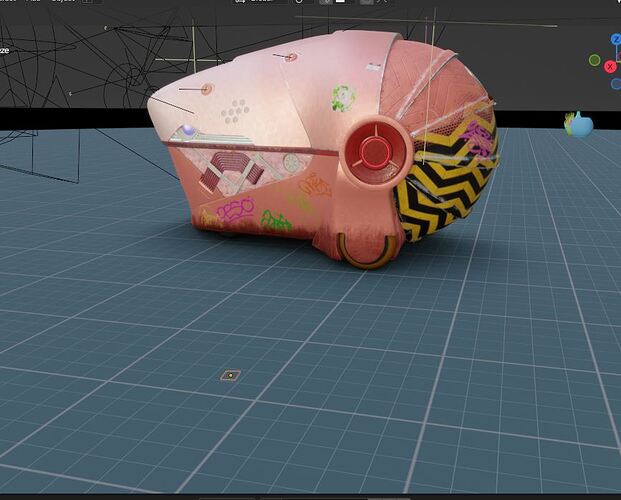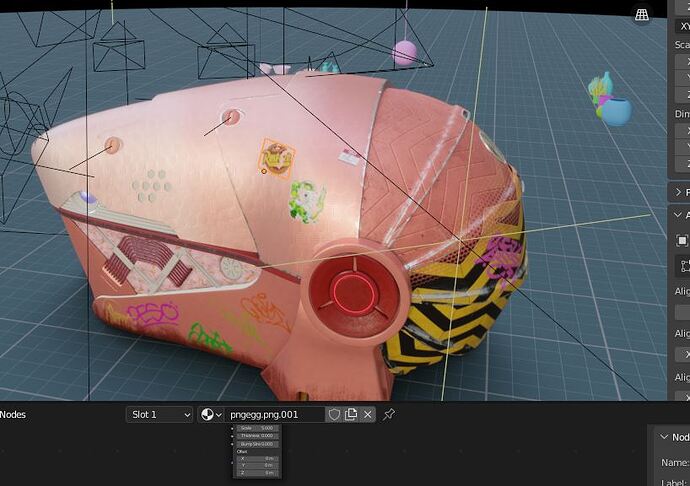Is there a way to parent an object to another and keep the now child object in its original position.
For example I’m parenting this sticker object to a canopy object, but when I add the canopy object to the parent field using the eyedropper tool. the sticker relocates to a different position.
I would like it to keep its original position
Select the object(s) you want to be parented (to become children), then add the object you want as paret to the selection so it is the active object, then Ctrl + P to parent. or drag the object you want parented to the object you want as parent in the outliner and drop it with Shift pressed. Ctrl + P lists different options for different “cases”, for when you need to parent specific ways.
Hope this helps
Ctrl - P Object keep transforms did the trick Thank you very much
1 Like