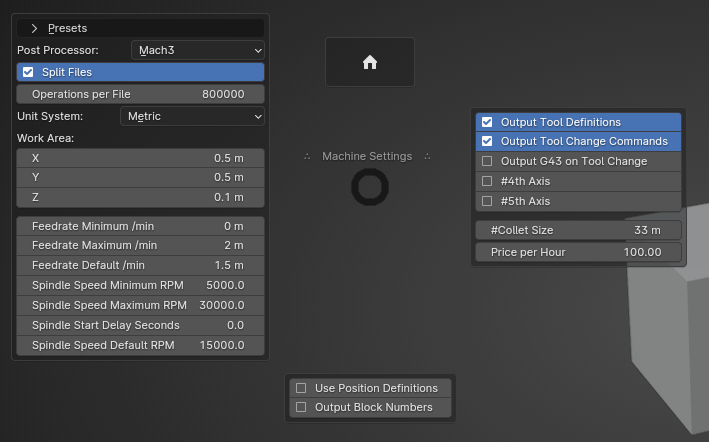I have a fairly complex series of UI panels that I’ve broken down into a Pie Menu.
There are multiple levels that the user can navigate between, but they all end in a menu that will display between 10 - 50 properties.
In general the Pie works well for navigating and displaying this much info, however it will always disappear after a single click.
Some of the properties are booleans that open sub-items, and it can be very frustrating to navigate to the item, click to open, have the pie menu close, then have to renavigate through the menu to get back to the sub-items.
The behavior that I’m looking for is what is displayed in the ‘Undo’ panels, you can adjust multiple properties and it stays onscreen until you click outside the menu.
I’ve tried to make this happen by calling the menu from within a modal operator, thought about storing a reference to the menu level in the scene then reopening it, but wasn’t sure how to add the callback, and I’m a bit stuck.
Is it possible to keep a Pie Menu open onscreen while the user selects multiple items?
To call Undo-style panels in a pie-style layout?
Or some other method that get the end result I want?