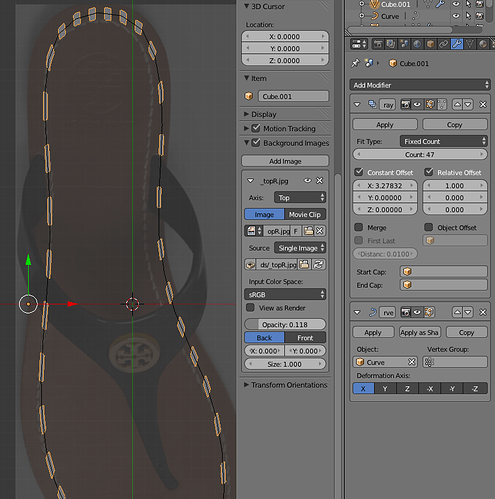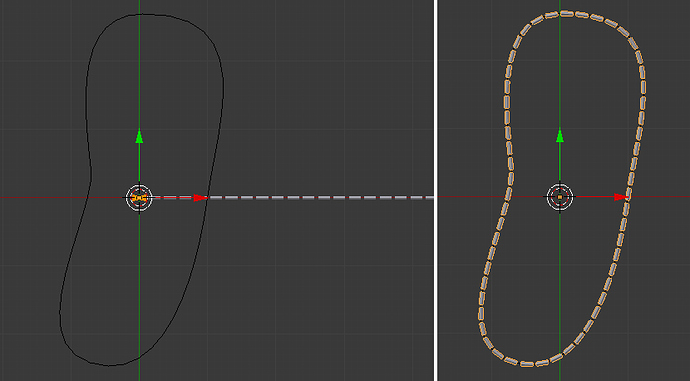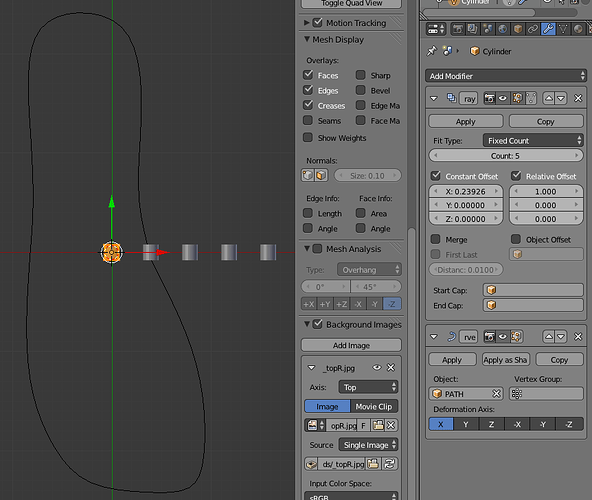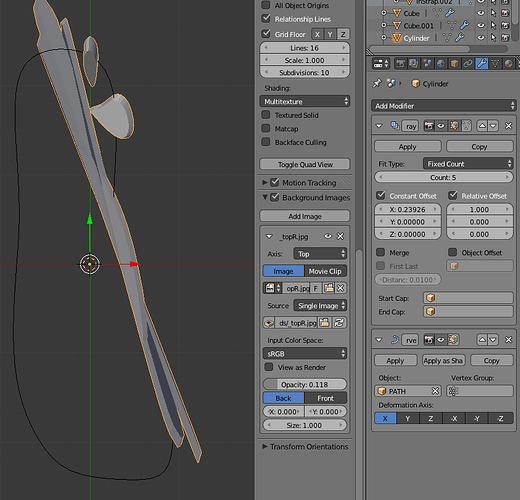I’m trying to make a thread that goes around a flat surface, but when I apply the shape to the curve it changes size and direction. Is there a way to keep it all uniform?
Something like this? These are the steps I used for this. In top view:
- Add curve -> circle, edit mode , change control points for the shape you want. Go back into object mode.
- Add cylinder, R X 90. Scale it how u want. In edit mode, R Z 90.
- Add an array modifier, relative offset ~1.3
- Add curve modifier, choose bezier circle
- Change array numbers and offsets to match up and close the loop.
Left image is edit mode, right object mode
Dunno, did you R Z 90 in edit mode?
Post the blend.
When I used a group of control points that I converted to a 2D curve this array was all over
when I traced the shape with a bezier curve it worked fine.
Is there some way to use the converted curve or do I need to use bezier?
I’m not sure, I always use beziers. Someone here will know.