Thanks, will look into it and see if its possible to implement ![]()
Cool add-on. Isn’t it funny that there are tons of add-on trying to make Blender more industry standard. Says a lot about the users.
Only hope that Blender devs focus on that a bit and enable more stuff. Also UV workflow should completely redone and the selection mode removed. No other software needs that. Way to complicated.
Thank you! I 100% agree!
The goal with this add-on is indeed to add missing industry standard features in one add-on. ![]()
Hey Dangry!
It’s me again ![]()
I have this code, and it’s working perfectly from Text Editor, but as i try to execute it from view3d it’s not creating the attribute via you addon.
Do You have any idea why it is not working from view3d please?
import bpy
# Check if there is a selected object
if bpy.context.object is not None:
# Check if the selection mode is vertex
if bpy.context.tool_settings.mesh_select_mode[0]: # 0 represents vertex selection mode
# Check if Selection_Vertex attribute already exists
if "Selection_Vertex" in bpy.context.object.data.attributes:
# Select Selection_Vertex attribute
bpy.context.object.data.attributes.active_index = bpy.context.object.data.attributes.find("Selection_Vertex")
# Delete existing Selection_Vertex attribute
bpy.ops.geometry.attribute_remove()
# Add Vertex_Group attribute
bpy.ops.geometry.attribute_add(name="Vertex_Group", domain='POINT', data_type='BOOLEAN')
# Set mesh attribute
bpy.ops.mesh.attribute_set(value_bool=True)
# Rename Vertex_Group attribute to Selection_Vertex
bpy.ops.keyops.atri_op(type="Assign")
bpy.context.object.data.attributes["Vertex_Group"].name = "Selection_Vertex"
# Check if the selection mode is edge
elif bpy.context.tool_settings.mesh_select_mode[1]: # 1 represents edge selection mode
# Check if Selection_Edge attribute already exists
if "Selection_Edge" in bpy.context.object.data.attributes:
# Select Selection_Edge attribute
bpy.context.object.data.attributes.active_index = bpy.context.object.data.attributes.find("Selection_Edge")
# Delete existing Selection_Edge attribute
bpy.ops.geometry.attribute_remove()
# Add Edge_Group attribute
bpy.ops.geometry.attribute_add(name="Edge_Group", domain='EDGE', data_type='BOOLEAN')
# Set mesh attribute
bpy.ops.mesh.attribute_set(value_bool=True)
# Rename Edge_Group attribute to Selection_Edge
bpy.context.object.data.attributes["Edge_Group"].name = "Selection_Edge"
# Check if the selection mode is face
elif bpy.context.tool_settings.mesh_select_mode[2]: # 2 represents face selection mode
# Check if Selection_Face attribute already exists
if "Selection_Face" in bpy.context.object.data.attributes:
# Select Selection_Face attribute
bpy.context.object.data.attributes.active_index = bpy.context.object.data.attributes.find("Selection_Face")
# Delete existing Selection_Face attribute
bpy.ops.geometry.attribute_remove()
# Add Face_Group attribute
bpy.ops.geometry.attribute_add(name="Face_Group", domain='FACE', data_type='BOOLEAN')
# Set mesh attribute
bpy.ops.mesh.attribute_set(value_bool=True)
# Rename Face_Group attribute to Selection_Face
bpy.context.object.data.attributes["Face_Group"].name = "Selection_Face"
else:
print("Unknown selection mode.")
else:
print("No object selected.")
Hi @Adam_Szalai Cool script!
I tested to executing the scripit with a macro in PieMenu Editor and it seems to work perfectly! How do you run the scripit, and what error do you get? ![]()
Exactly the same way, PME macro, and nothing happens.
But my Blender 4.1 acts weirdly, it turns on keymap key binds that i turned off and such.
Let me recheck the thing ![]()
Nope, still nothing. Using PME 1.18.7. Strange
Error is that nothing is created at Attributes section.
The weird thing i also created a script that find group by its name depending on the selection mode, and select its content, and that works also from view 3d via PME macro.
Very strange, can you copy past the error? I woulde like to take a look. Also, try to do it in a factory restet blender with just PME and Key Ops.
![]()
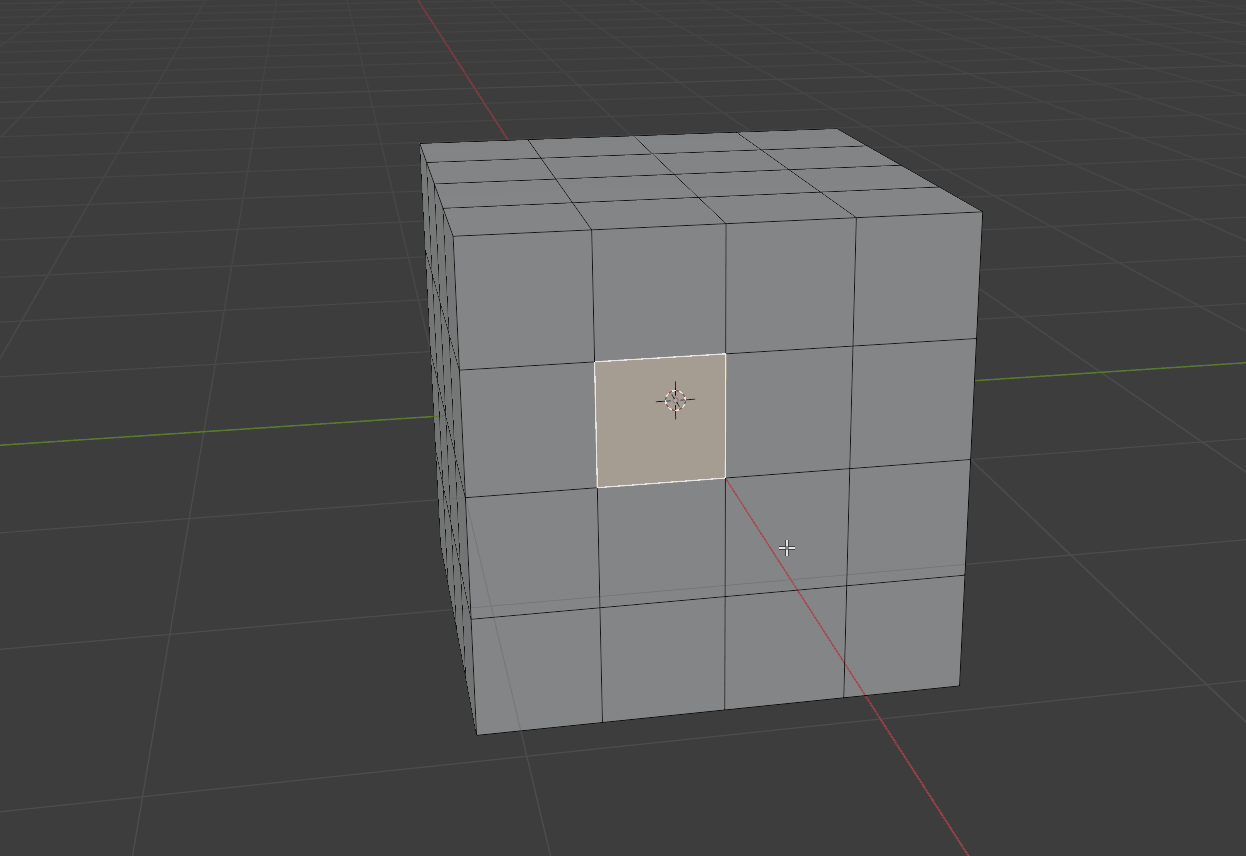
You really need a tip jar for this.
Hahah, thanks! Appreciate it @thorn ![]() perhaps sometimes in the futuer once it is more polished and more features are finished
perhaps sometimes in the futuer once it is more polished and more features are finished ![]() Currently I have a very long list of features I whant to add and almost as long with un-finished stuff
Currently I have a very long list of features I whant to add and almost as long with un-finished stuff ![]() , so I feel I need to fix all that before I feel its right to add any donation option, if I ever do.
, so I feel I need to fix all that before I feel its right to add any donation option, if I ever do.
I will say a had a … moment or several … with the Fast Merge option.
Over a few days, I kept noticing that at random times, I’d suddenly be missing a vertex that used to live there. Part of the lip is gone, where’s that connection in the knee gone? Why are my points just going away?
Turns out: fun things happen when you already have “1” assigned to “vertex mode”. ![]()
(Note to self: RTFM, he clearly pointed out the hotkey in the docs)
Donations don’t work. Had this in MACHIN3tools Standard for years:
https://twitter.com/machin3io/status/1475587112187617282
Hahah, sorry about that! Blender already uses almost every key on the keyboard, so its hard to find anthing that is left. ![]() Perhpas I should add a little mesage in the info bar that you just mergde a vertex or something.
Perhpas I should add a little mesage in the info bar that you just mergde a vertex or something.
Also, all operations can be rebound to another key if you ever feel annoyed over it. It took a little while for me to adapt to the 1 key, but once you do, it’s quite fast! ![]()
Yeah, unfortunately this is true, there are very, very few users who are ever going to donate, and if they do it’s usually quite small from what I have seen, even for such high-quality add-ons such as the ones @MACHIN3 makes!
I think it makes sense to ask a good price for your add-ons! Especially since Blender relies so heavily on them and can save a lot of time and money for a relatively very small price!
I will most likely though keep my add-on free, since I am just doing this add-on as a hobby ![]()
Edit - That reminds me, just bought Machin3Tools DeusEx, after reling on the free version for years. Thanks for all the updates! It was insain that it was free for such a long time!
Thanks man, you are doing cool work here. Why I follow ![]()
People I’ve sent money to, would disagree.
But I get your point on that. It’s unfortunate that more people won’t take a moment and spare just the smallest monetary thank you.
Oh, totally! I just couldn’t figure out what I was doing to make things merge ![]()
I think I ended up typing F3 and searching for everything with the word merge in it… And then realized oh wait …yeah… okay.
.
(And no work was destroyed in the process.)
Well, of course any donation is always greatly apprecaited, but at the end of the day the question will be: does it have a meaningful impact on the long term viability of a project, or is it just pocket change?
As far as I have seen and experienced first hand, it just doesn’t work as a model to support development efforts for the vast majority of people and projects.
Here’s just one I came a cross a while ago: https://news.ycombinator.com/item?id=38301710 - but there have been countless just like it over the years.
Even for Andrew with his insane reach and well established and respected brand, the numbers are pitiful.
Don’t want to be a party pooper, though - or distract from there work going on here, and certainly don’t want to be discouraging!
Occurred to me that my tip suggestion might be misconstrued - it was just meant, as currently Dangry is doing the free offer via Github, so a tip would be nice to do.
But if the point came that it was “Nope, not free now. $10 (or w/e) on BlenderMarket” - ok, that’s cool too. ![]()