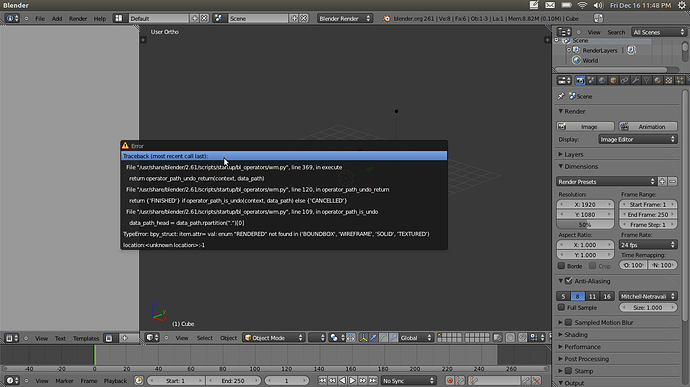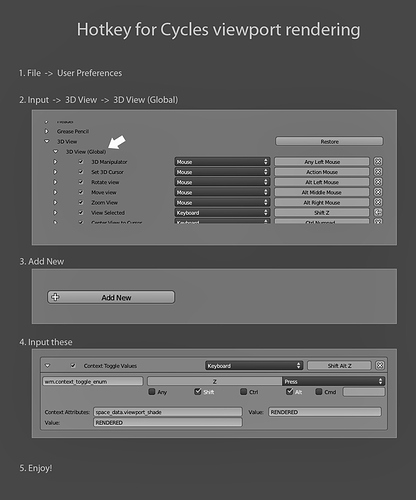You know how you can hit ‘z’ in the 3d viewer to switch to wireframe mode and ‘alt+z’ for shading? There’s gotta be a shortcut for ‘Rendered’ when using cycles as the renderer. I just can’t find what it is (if there is one - hopefully).
Core bumped.
Easy. Go to User Preferences (Ctrl+Alt+U) -> Input. Under 3D View -> 3D View (Global) look for the Z and Alt Z keymap (Context Toggle Values).
Open up Alt+Z keymap and replace TEXTURED with RENDERED
Hello mates (Blender Cycles users)
Hotkeys for viewport shading :
z - To switch between solid and wireframe
shift + z - For rendered
alt + z - For Textured
For Material and Bounding box you will have to define.
You can also define your own hotkeys for any blender function using User Preferences.
Thanks
Trying to get this to work in 3.1…as shown by maxon, but it´s not working, there´s also no value input field there, just module (if that is the same?)
I get errors.
Also, just using shift-z will mostly toggle between wire and material or solid, I need to be able to set one shortcut to switch to the viewport interactive renderer, regardless of if I am standing in the solid, wire, or material preview modes.
I don’t have 3.1 here, only 3.0, but it works fine in 3.0. (I hope this .gif helps)
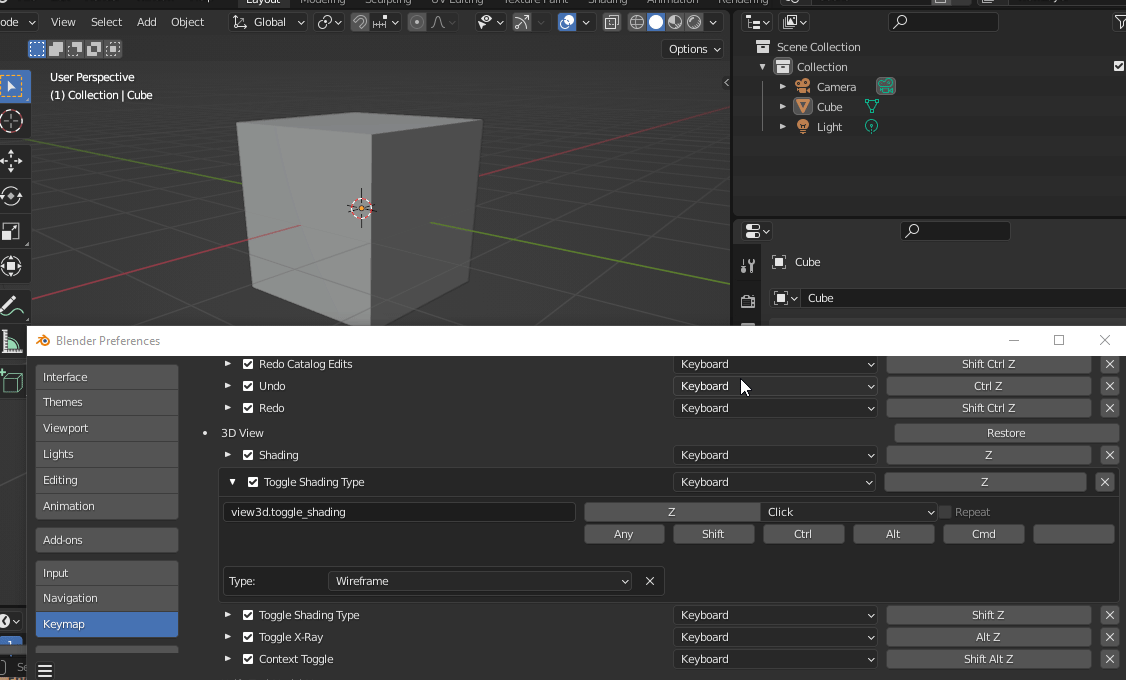
That my friend…solved the problem perfectly…in 3.1 alpha.
I tried some commands myself like that, but obviously not the right ones.
So it now works with a single shortcut click “v” as I assigned it to, just as I have in Lightwave for vpr.
Doesn´t matter if I stand on solid, wireframe or material, it will switch to rendered in any case.
You just have to be aware of having the cursor in the viewport or it won´t work, unlike Lightwave where it doesn´t matter if you by any chance have the cursoer on any prooperty panel or such, no big deal though.
I prefer a single key click
As Always, thank you so much Mikael for your support and those nice gif help files, much appreciated and a Merry Christmas to you in advance.