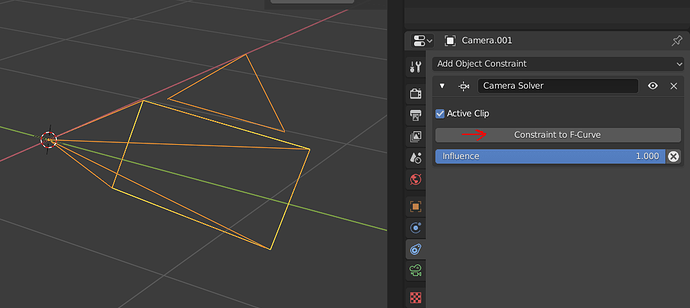Hello, so I’m semi-new to blender, I started learning more and more the last couple months because I need to use it for my short film, I have some green screen footage that I tracked, but the problem is that I didnt have enough trackers in the scene to get a solve below 1.5, and i thought I would just be able to change the keyframed motion of the solved camera afterwards to solve my problem, but after I got the solve and camera, i cant find the keyframed sequence, I even tried parenting another camera to it and turning on auto keyframe for it but it didnt get anything, Maybe I’m going about it wrong or maybe theres an option im not thinking about, if anyone has any suggestions to help that would be great.
Thanks