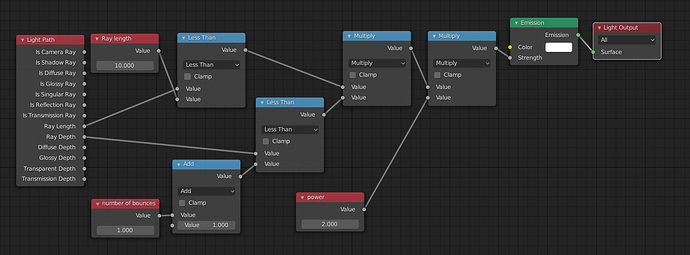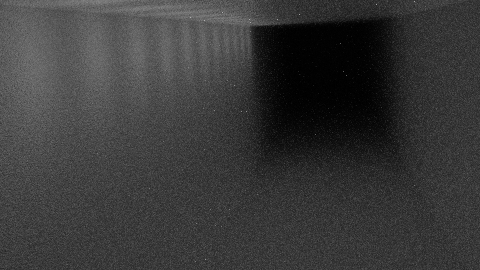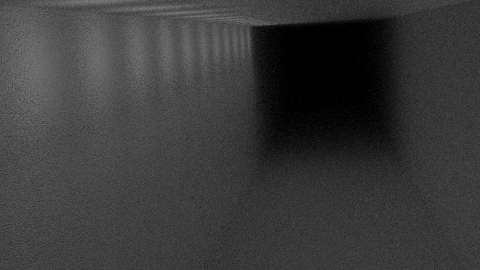I know this has been covered many many times, but I have a small project where I’m fighting the perfect storm. I have a dingy scene including emitters, rough surfaces and reflective surfaces. Some surfaces are rough and reflective, yay!
Clamping has become rather crucial and sensitive, I can clamp to a good reflective look but get too many speckles, I can clamp to get rid of the speckles and loose all reflection. I played with the deionisation and I’ve got to a level where I’m losing the detail I can live with.
I’ve tried setting emitters very low and placing lamps, I’ve tried replacing lamps with emitters, I just can’t find a setting that looks right without ramping the render passes up to nuts levels. This is an animation so I can’t afford to do that.
I’m know I’m asking for the holy grail here, and the real answer is to push up the render, but I just can’t.
Does anyone have any advice for low light scenes, any tutorials on gloomy lighting?
Many thanks.