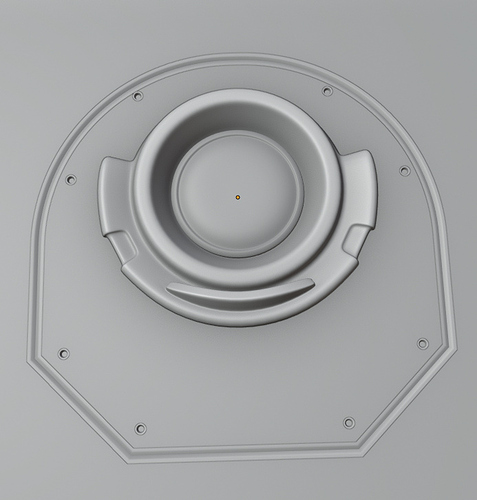Cheers. 
@chippwalters
Hey  i bought the pro version of Kitops a while ago, and i started using it in production recently.
i bought the pro version of Kitops a while ago, and i started using it in production recently.
I love the addon, however i find that authoring the Inserts is a quite tedious task. Having to save the file to a very specific folder was one thing that bothered me a bit but i can deal with.
But two things that are really missing right now for authoring is the abilty to Reset inserts Properties. For example i created a High poly insert that works just fine, so i made in a new file the low poly from the high poly, but for some reasons, the low poly wasn’t working as expected when inserted. The fix was to edit the insert and remove the meshes object and add new ones to assign former mesh data to them. Just adding a button to remove all kitops props of an object would be relly nice 
The other thing is the render scene. The default one is made for really big objects, but working on centimeter scaled objects means to either make a custom scene, or import scene and adjust every time. Could you add a dropdown list of renderscenes from a folder ? That way we could have several preset scenes.
Thaaanks 
Thanks for the the feedback.
The drop-down list is a good idea for render scenes.
I create a blank INSERT and most already start from there. One problem you may be having is name conflict. Be sure and give each INSERT a unique name.
Hope that helps.
Hi,
I recently installed KIT OPS Free, but ran into a small issue. I can insert inserts, but can’t see the preview of the inserts. Any suggestions?
Sometimes it may take a while to load the previews the first time. If that doesn’t work, perhaps you can contact us via kit-ops.com/support and give us more information about your setup, versions, and even a video would help.
I know this is late but thanks for the comment. I have been using this for sometime now it is a great addon with many inserts. I have purchase the EEVE material addon as well. They work great together
Hi Chipp, I believe I’ve solved the issue, in the display options I had Optix selected instead of CUDA, after this change I saw all previews again. I’m working with a non-optix compatible gfx card.
Hey @chippwalters any updates on when automatic thumbnails are going to work again in 2.8? I need to separate a couple hundred kitbash parts and having to manually thumbnail on top of that is a real drag.
I’ll report this to our Dev team. It only happens sporadically and is difficult for us to reproduce. We are using standard Blender API calls and it is slower than in past versions of
Blender.
Did you check the Optic vs Cuda setting issue mentioned above?
I did but I’m already using CUDA, I didn’t think to try CPU but I will. (edit: CPU didn’t work either, I’ll check out the code myself, see if anything jumps out at me)
I went to the manual when I was having trouble with it and you have it in big red letters in two places that it’s broken in 2.8. I thought I’d check if there were any updates on that before trying to find/figure out something else.
Thanks for pointing that out. I’ll fix that in the manual. It’s working now in the latest version of KIT OPS.
I think I’m getting somewhere with it. The manual says to “try and keep your INSERT within a 2x2 unit grid” but I interpreted this to mean the major unit. It must mean the minor unit because I’m getting something to appear in the render now that I’ve gone even smaller.
I thought you were talking about display thumbnails and not rendering thumbnails.
You can create your own thumbnail preview scene which should work for creating a thumbnail for any size model.
Check out this link.
Sorry if I wasn’t clear. Basically, I was just getting a black thumbnail when I’d click render thumbnail. It turns out the scale and my material were just right to produce that. I’ve got everything mostly sorted now. Thanks for the video, I’ll watch it and see if I can pick up anymore tips that will help.
Hello,
Is it possible to add FBX and OBJ models support for KitOps. I have some purchased kitbash libraries. I would like to use them with the Kitops.
Sorry, it is currently not possible as there are custom props for certain objects, like whether or not they are a boolean cutter or customized object hierarchies.
@mifth
If you plan on using KitOps with simple objects (no booleans or so), you can maybe batch them bycalling KitOps operator from the script for each object and creating files with library.write.
@chippwalters Is there any plan to update the Authoring tool ? I don’t like to compare with other tools, but MeshMachine plug creation is really convenient due to the fact you can create your plugs on the go directly in your current project and export them to library if you want or just use them as ‘single life’ plug.
Cheers 
@chippwalters Thanks. I understand that the tool is for booleans. But it has limitations in this way. Why it’s not possible to use it for kitbash assets? This is the most requested thing. As a lot of assets it’s possible to buy. https://www.turbosquid.com/ru/Search/3D-Models/kitbash
In my workflow I use more “Floaters” instead of booleans.
And I store them in the same way. Fbx/Obj + Png.
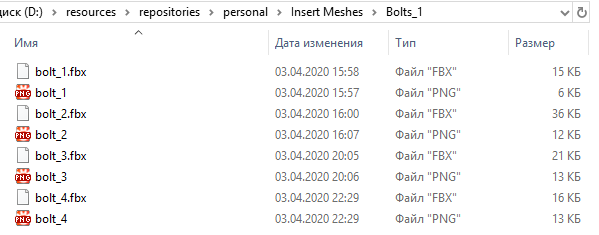
@Darknoodles Thanks. But it looks like a hack. I dream about the fbx/obj asset manager for third party kitbashes. So that it would be possible to use not only in Blender. )
Ah yeah i see. Well, i agree it could be useful. For the time being, if you just need to have the thumbnail view without all the symmetry extras ect, i think you might have to write the addon by yourself. I could write it but i’m already working on my addons at the moment. Unless you can wait few days. If you just need import i (or you) can take some code from my CurveLib addon and adapt it.
Just get in touch if you need something 
Edit: Maybe Asset Flinger or Simple Asset Manager supports FBX/OBj ?
I’ve found connecter to be a very good cross platform asset manager for all possible 3d files.