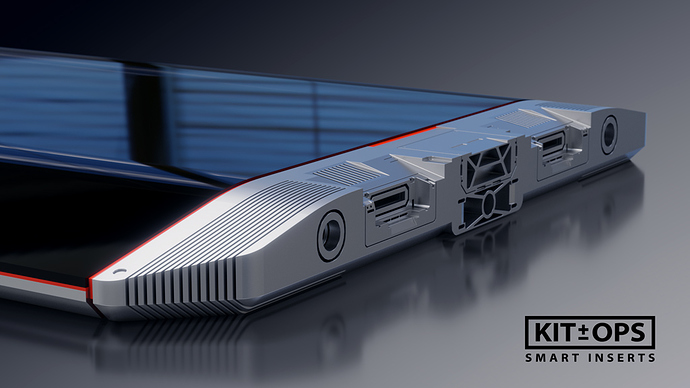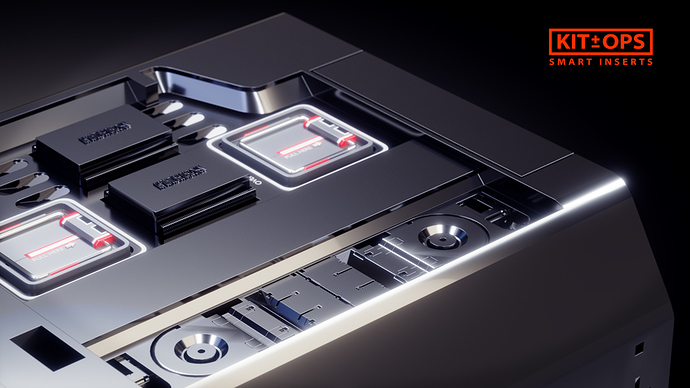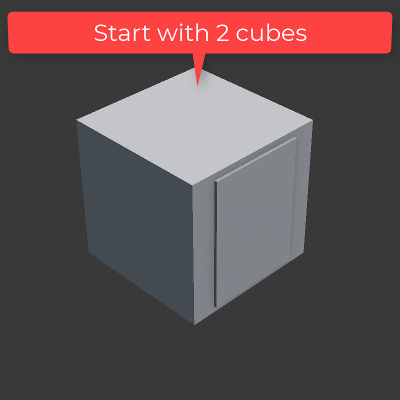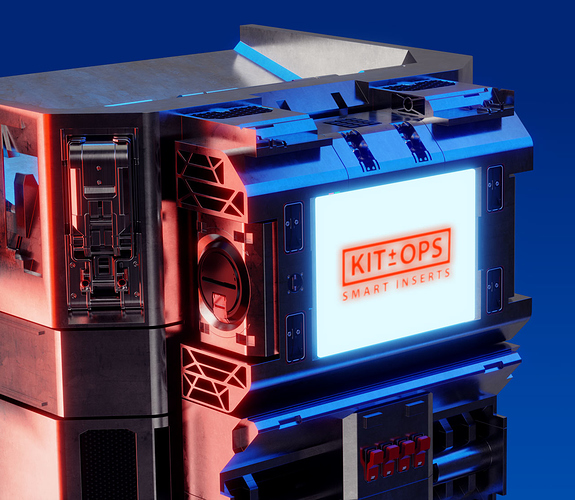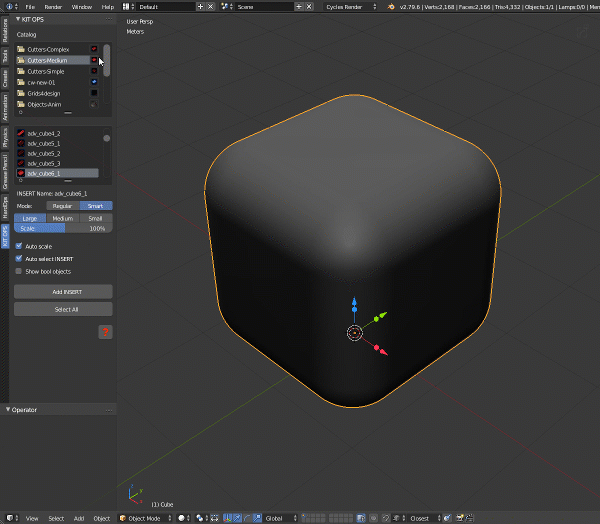KIT OPS 2 Now Shipping: Both FREE and PRO versions.
For Blender 2.83+
Free update for PRO users.
All new workflow for creating INSERTS while in your scene. Also, now you can save store your materials super easy!
Check out the new features:
UPDATED 10/15/2018: Added preview video
UPDATED 10/17/2018: Official Release.
UPDATED 10/18/2018: Added Blender Market link
UPDATED 11/09/2018: Updated SALE Info, and beta description
Hey everyone!
KIT-OPS is officially released! for 2.8 PRO and now FREE users! Learn more:
You can find PRO on Gumroad and now [Blender Market]
Find FREE at https://gumroad.com/chippwalters
(https://blendermarket.com/products/kit-ops-pro-asset--kitbashing-addon), too!
You can learn more about it at www.kit-ops.com
Hey everyone,
My name is Chipp Walters, and I’m fairly new to this community.
(Boring bio stuff, just in case you’re interested)
While I’m a long time 3D guy, and short time Blender user. My previous pipeline included SketchUp/Lightwave for 3D poly models, Moi3D for Solid Models, 3DCoat for topology, and UV, Substance for texturing and KeyShot, Unity and some plugins for rendering. Also spent many years developing plugins and photoreal addons and workflows for e-on’s Vue product line. You may have seen my video “Why Switch from SketchUp to Blender?” at https://youtu.be/8MZkjXanO14 There are some other videos there which go into other 3D workflows as well.
So-- I got to talking with my good friend @masterxeon1001 and he convinced me to try Blender and I haven’t looked back. Great program and it appears to also have a SUPER community!
After a bit, I recognized a fairly large missing part in Blender. Something I used both in other poly and NURBS modelers-- namely a robust INSERT tool for KIT BASHING to create concepts quickly. Let me explain.
As an Industrial and Concept Designer, I often need to generate ideas really quick. Take for instance this Drone ambulance, done for Fast Company in a very short time. https://www.altuit.com/projects/ambulance-drone
I was able to get there faster because I could use Google Warehouse and KIT BASH parts together for concept work, then I jumped into MoI3D and used my own KIT BASHING setup there to finish the model. And… I’m not alone in this type of workflow. Vitaly Bulgarov turned me on to both KIT BASHING and MoI3D after seeing his 10 days of Mechs project. Whew! Stunning stuff!
After years of working as a designer, I have my own 80/20 rule and it includes using shortcuts like KIT BASHING and INSERTS to quickly help flesh out a model. So, I talked masterxeon1001 and @proxe, who have both worked on some of the top addons in the industry including Hard Ops, BoxCutter, and others.
I asked for their help in creating a fully functioning INSERT tool which could place .blend files, with modifiers, directly on existing objects. We named it KIT OPS “Smart Inserts” and this is how we describe it (from the KIT OPS Documentation).
KIT OPS is the systemized application of .blender files, called KIT OPS INSERTS, which can be used to instantly cut and add to existing objects or create standalone objects with the goal of rapidly creating and exploring new designs.
The application of different model parts is typically called “kitbashing” and takes its name from the early application of plastic model kit parts to larger scale models for the movie industry. The original Star Wars model spaceships were created in such a fashion.
When used properly, KIT OPS can create objects and scenes with extreme efficiency and speed. Doors and windows can be inserted and cut through walls. Complex industrial designs can be generated in a single sitting. KIT OPS uses the power of the Blender Modifiers to accomplish all of this.
Here are some quick studies which have been generated using the plugin. Note, these are not finished models, just tests designed to push the SMART mode for the addon.
KIT OPS has two different modes: REGULAR and SMART. The SMART mode can do lots of cool things, like Duplicate INSERTS, Repeat Duplicate, Mirror and more. KIT OPS works entirely at the OBJECT level, so this means it is non-destructive (that is until you apply the INSERTS) and you can interact with your design iteratively-- which most designers want. It currently works only with 2.79, but we plan on starting the 2.8 port as soon as it’s released (which should be very soon!)
Please feel free to ask me any questions you might have. We expect to release this plugin very soon. I’m hoping we can help each other create a successful product which we all can benefit from. Let me know…
Thanks!