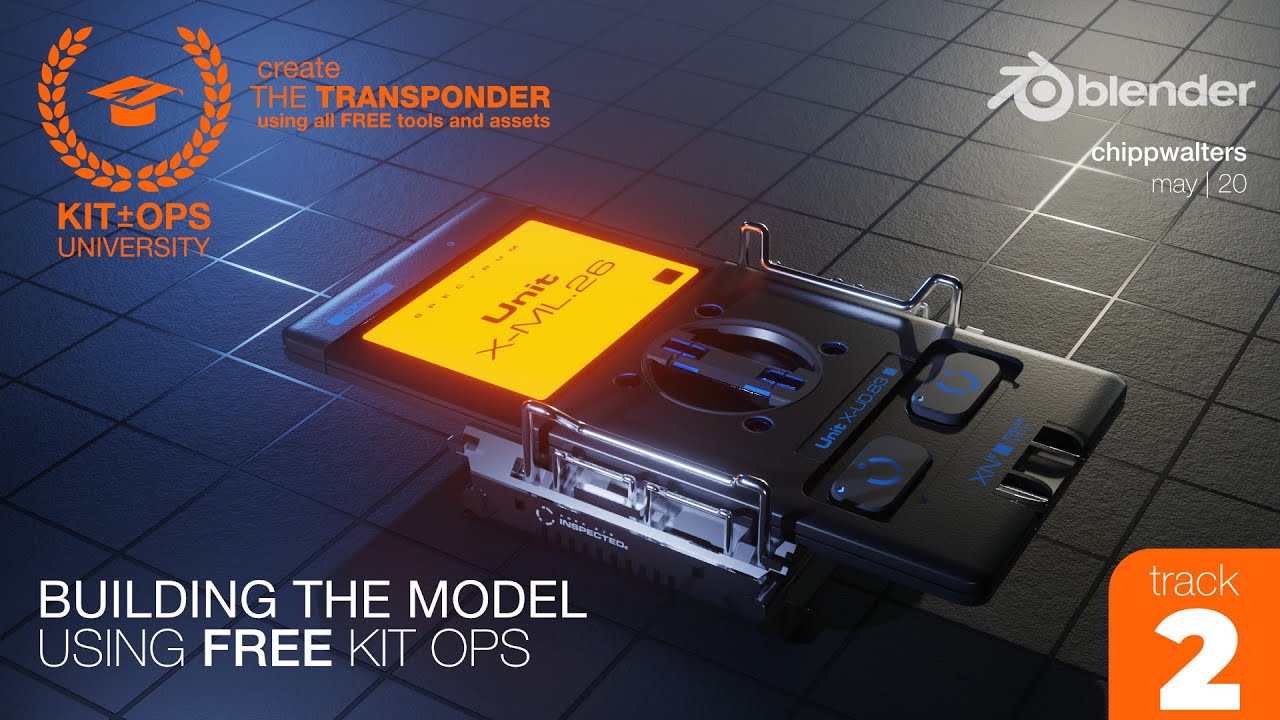Chipp here and I want to share a new course set I’m creating. It’s called
KIT OPS UNIVERSITY
and it of course focuses on the KIT OPS FREE and PRO addons, the KPACK assets, and how quickly you can create objects and scenes in our favorite 3D program Blender.
The first four courses
called ‘tracks,’ are all free and focused on using only free KIT OPS products to create a sci-fi transponder thermo dilator mounted in it’s keyguard cradle. (They use these things all the time during parsec runs to Saturn. ![]()
Track 1
is entitled Setting up KIT OPS and using the FREE Decals and is a quick primer on installing KIT OPS FREE (or PRO) and then downloading some free decal KPACKS and installing them. It’s short, but a good one you get you started.
Track 2
titled Building the Model walks you step by step on how to use the addon to successfully create the model using only the KPACKS that come with the free version. It’s amazing how simple it all goes together.
Track 3
Adding the Decals and Materials walks you through adding free decals from Sir Charles Free Decal KPACKS, then modifying them for color and emission. There are also material modifications to the transponder as well.
Track 4
Setting up the Scene and creating a Render guides you through the scene building, volumetric lighting and camera settings for creating the final transponder render. There are helpful details in how to create a proper HDRI world setup as well as some 2 and 3 point lighting setups.
Hope you enjoy!