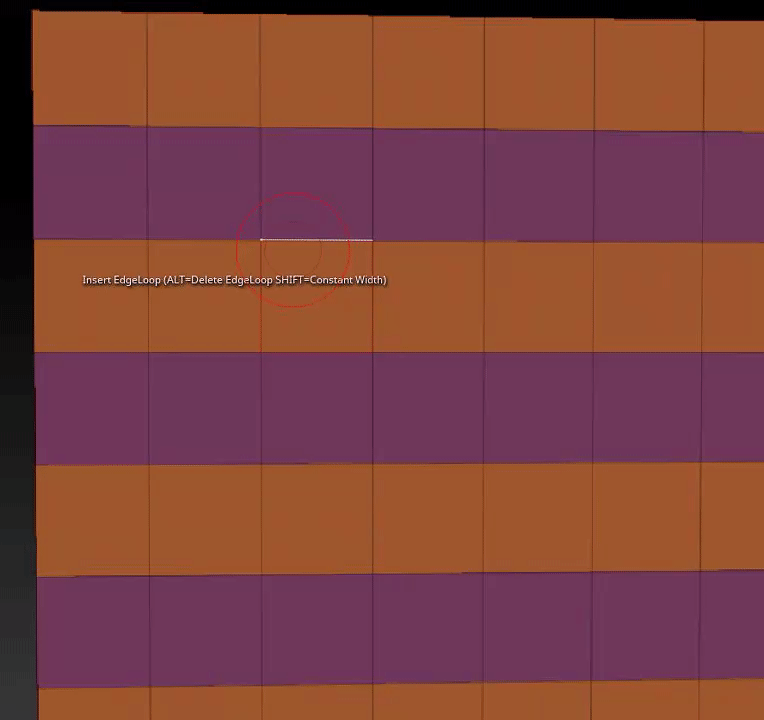I believe it will reduce friction and enhance the modeling workflow to be able to remove/dissolve loops, edges and verts with a key+click method, without leaving the tool to select and use an option in the X menu.
Blender’s Poly Build tool already can remove elements under cursor, highlighted, with Shift+RMB click.
So I made two proposals on RightClickSelect, with examples from other modeling packages.
Knife tool
Loop Cut
You don’t technically need to select the selection tool in order to select a loop cut. You can just alt + click on the loop, then press ctrl + x to dissolve it.
You need to exit and then reenter Knife witch ads 4-5 extra steps each with its own key and mouse combinations. Why not alt+click=delete what is under cursor then click for a new cut?
Have you tried Polyquilt addon? It’s an indispensable modeling toolkit, imo. You will find a Loopcut tool that is the same as Max’s Swiftloop and Zbrush’s Zmodeler Insert edgeloop, and you can also remove loops just like you can in Max/Zbrush.
Thanks I’ll check it! But RCS proposals are addressed to devs for features to be included in Blender, regardless of addons having this features.
Yes, but if you do a lot of modeling I can’t recommend Polyqilt highly enough, and not just for the Loopcut/Knife features. It has so many useful tools and a great workflow. You definitely should try it. 
There are technically two tool systems. The keyboard commands work differently from their toolbar counter parts. In the past blender users would have to alternate between the knife command being active and selecting and deleting things. We would just make the cuts we want in one go then select and delete what we don’t need afterward rather than repeatedly alternating between those two actions. 2.8 has the active tool system (toolbar buttons) so if you prefer you can keep the knife open and alt + click on any edge loops you need to dissolve.
They sort of want to make the toolbar tools mirror counterparts to the older keyboard commands, but I think this is a mistake. Since the toolbar tools aren’t modal, they could potentially work better in some situations.
This is good addon, remind me on C4D “polygon pen” tool. Very useful, this must be part of Blender.
I love tool with couple functions.
Do not know are some Blender alternative for C4D slide tool, which have many functions, extrude edge loop or part of loop, selection, slide / weld vertex merge etc. Well, many Blender users come from other software, and all bring some special wishes