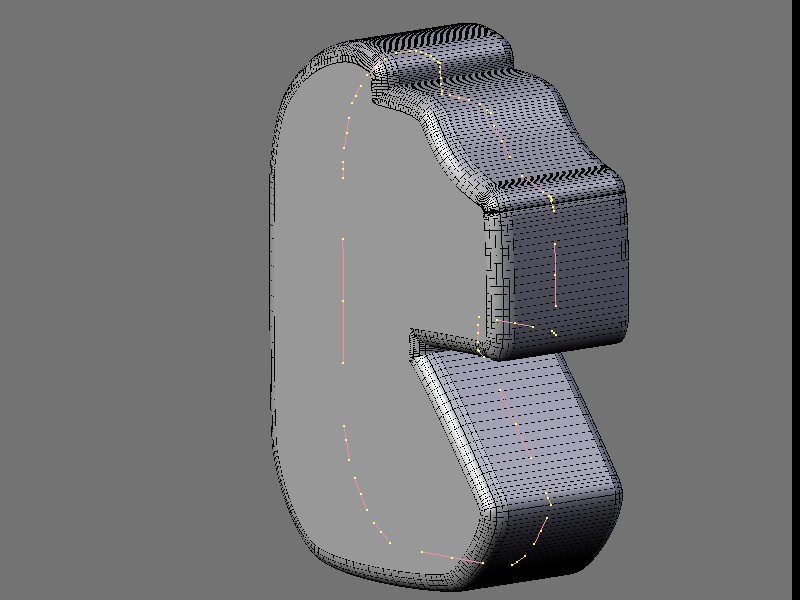You guys probably get a lot of these,
but how would i go about modelling a knight chess piece? i took pics for reference of my knight, but i have no idea about how to get started.
any tutorials would be great too, but i only found one about making a knight and it didn’t really make sense to me…(http://edharriss.com/tutorials/tutorial_xsi_knight_chess_model_peter_shin/Modeling.htm)
Use Bezier Curve to outline the knight body in Side view. Then close it © and set value for Extrude and Bevel Depth in Curve and Surface pannel.
Use Bezier Curve to outline the base of the piece in Side view. Then (Alt+C) to convert to mesh. Then Select All vertices and use Spin tool in Top view with Degr:360. Don’t forget to Remove Doubles.
If you’re not familiar with the terms marked in bold - search for them in the manual!
There is a tutorial about how to create models in blender using photos:
http://en.wikibooks.org/wiki/Blender_3D:_Noob_to_Pro/Creating_Models_With_Photo_Assistance
The main point is that there is a feature in blender that lets you view a picture in the background of the 3D screen (the view must be either top, side or front). In the strip at the bottom of the 3D window there is a “view” menu. Choose background image from that menu. Then a little panel appears in the 3D window that lets you load a background image.
In the tutorial in question the object is being made by adding boxes and then deforming them. Personally I prefer adding some simple object, like a plane. Then, in edit mode, I mark for example an edge and extrude this (EKEY). In this manner I gradually build up the model.
ok, i did the top part, but i need it more detailed i guess so it looks like the photo.
should i convert it to a mesh? but then it will have those triangles on the sides and i think that’s gonna be hard to work with.
i know i don’t have the base, i will add that later…
Attachments
poo_22 I’ve explained you how to make the simplest knight chess piece 
(In four sentences)
If you’re aiming at more complex shape, then you have to learn how to box model, or how to use Subsurf Modifier with proper Edgeloops, how to add more geometry where needed, how to Sculpt. This cannot be explaned easily. You have to gain some modeling experience then try again.
I advize you to read and watch tutorials about 3D modeling as much as you can (regardless to the software). And experiment a lot 
You can diminish the values of Bevel Depth and Bev Resol to make the model more lighter, then you have to convert to mesh and start extruding and shaping.
alright. thanks for your help, i’m going to try to use that suggested totorial on the knight. also where can i learn to use the sculpt tools? i played around with those, but i don’t really get how to use them to achieve results i want, but i got the basic idea of what they do…
Poo_22 making a chess piece is really easy if you just follow the link to the blender tutorial below. It also gives you the basics of subdivision modeling. Will not take long and you will be so much further in modeling. Good luck!
http://www.blender.org/education-help/video-tutorials/modelmateriallight/
ok. i did some tutorials and i got a subsurfed chess piece i like!
thats awsome but now i have another problem very unrelated.
i have my full chess set on the board. for one side (as in, say just the white ones) i set the materials for all my pieces and another for the base of the pieces. (you know how there are those pads on the bottom so they slide smooth…)
anyways i copied my 16 pieces so i have the other side, but they have the same materials assigned as the first ones. this isn’t a problem in itself it’s just that i need a different material for the other side… (white and black pieces right…) but i want to keep the bases materials the same. so is tehre an automated way to do this (like copy materials and edit them) or do i have to go and select the pieces, assign different materials to them then select the bases of each one and assign differnt materials to that?
also eventually i will be exporting the scene to kerkythea and i want to delete materials that are unused. how can i do that…
Select one of the figures and add new material.
Select all figures you want to have the same material and the select the figure that has that material last (in such way making that object active). Then (Ctrl+L)->Materials, tho link that material to the rest.
If you save your file and reopen it. All materials that aren’t linked to any object will be deleted.
Seems like you are after multiple materials on the same mesh.