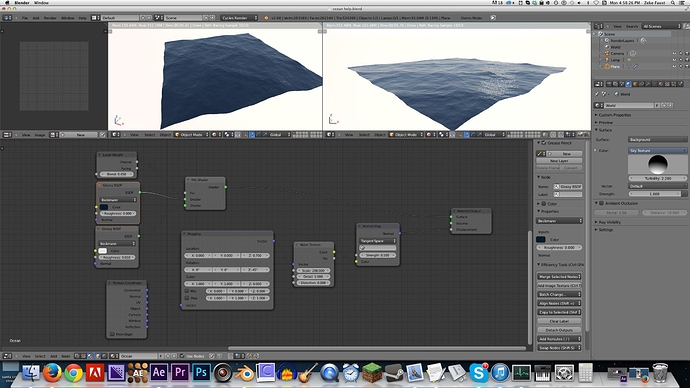I’ve spent the last couple of hours trying to create a large ocean that has, as stated in the title, small but sharp waves that don’t have too much height - so they don’t go up and over my island. Problem is, they always do that. The one solution I have found is to create a generally small block that works and repeat is 40-50 times. But, that way, I ended up with almost 3 million faces. Not good. What settings or techniques should I be using?
Is it okay to bump things on this forum?
It’s not very useful to bump without additional information. If no one has answered your question, you probably haven’t provided enough for anyone to work with. How about bumping with an example .blend file to show us what you tried and how it didn’t work? Since you didn’t even tell us how big your island is, much less any of your ocean settings, there’s no way anyone could tell you how to improve it.
These are my current settings: http://gyazo.com/9da6c2b8ce44b38abf6dda4629380b78
It simply produces low detail, larger-than-they-should-be waves. I can’t turn the resolution up any more or Blender (10GB RAM, FX-8350, and a Radeon HD7770 for performance example) crashes on render, as I have lots of particles and such. Making the sim area smaller and repeating it more works, except there is a visible repetition and I get into 20-30 million faces. Making the area larger makes the waves larger and lower quality as well. Setting it to deform and subdividing the plane quite a few times doesn’t seem to work either.
I like to use a noise based displacement map for my oceans to add a level of fine detail. Take a look at these two screenshots:
No displacement:
Displacement:
As you can see, displacement textures add a level of fine detail without going overboard with the geometry, which is very useful for oceans.
For a very large scene, you could fade the repeated ocean simulation off after 3 or 4 tiles (depending on the camera angle) using a gradient texture and underneath simply place a large plane with the same displacement texture for the distant waves that don’t need as much geometry.
Are there any settings not shown for the ocean? I’m not worried too much about the displacement, as it will be dark in the final scene, but light enough that I will need the shape of the waves to be decent.
Do you mean settings not shown for the ocean material or for the ocean modifier? The ocean modifier is almost at the default settings. The material is very simple. Just a light glossy and a dark glossy mixed with the fresnel of a layer weight input shader. As I say though, since you don’t need a lot of detail further away, simply fade the foreground object into a plane with much less geometry.
Okay. I still have a problem with size, though. With almost the same settings as you have, I can create a nice looking small simulation. Problem is, unless I repeat it, there appears to be no way to retain the size of the waves over an area that is about 500x the size of the current simulation.
I’ll upload a project file in a minute to better illustrate what I mean. Do you have a screen shot of your current scene so we can get an idea of what you want it to look like?
Alright. Unfortunately, no, I don’t. Basically, there are about 15 islands (all full of trees and particles and high-poly models) and I need to, in a single scene, fly through the lot of them. The space between each island (which are large islands, housing about 25 buildings each with a forest and some with water bodies) is between two and five times the size of each island. The project at hand is currently at about 40 million faces and tens of millions of particles. The ocean isn’t helping.
It is, yes, a somewhat ambitious project for someone who isn’t great at this.
** No screenshot because I can’t display all objects in the scene or render without it crashing. To render it, I need to find a very, very powerful computer.
I just attempted to get a screenshot in but Blender crashed without an error or even notification from Windows. This also presents the problem - I couldn’t even repeat the ocean to the required size without crashing.
There here’s another solution. Have you considered integrating the islands into actual ocean footage such as this? In the long run, it might be easier to composite onto real footage rather than attempting to create it yourself.
IHazABone, it sounds to me like your islands are quite small. The ocean modifier’s default size is 50 meters, so anything that fits in that size would be more of a rock than an island. You’ve bumped your size up to 100, but that’s not that much of an improvement. You can fake size with small details and slower movements, but your settings don’t work for that.
An ocean with a resolution of only 14 won’t create many small details, so without a displacement texture as Zeke suggests, you have no small details, so all you can control are the largest waves. Even worse, your scale is 3, which makes for some very tall waves. To simulate a larger expanse of ocean, you want very short waves, perhaps as low as a scale of 0.2. If you can’t get the resolution up much higher than 16, you really should reconsider the displacement texture. This will do a lot to make up the smaller waves that you simply can’t simulate at the scale you need to support an island.
The islands are quite large - probably moreso than they should be. I modelled the huts first, and they’re the size of the default grid - the smallest building. Take into account the amount of buildings, trees, vegetation in general, and bodies of water. I scaled (probably a bad idea for oceans) the ocean object up a bunch so it’s much, much larger than 50 meters. As I said, I have to repeat it hundreds of times in the final scene.
Even in that case a scale of 3 is far too high, and for computational reasons you’ll still need a resolution so low that the displace texture is still a good idea.
Or you could take my suggestion and use a smaller ocean, but simulate larger size by the techniques I outlined. Since you can’t even take a screenshot of your current setup without crashing, you obviously need to start investigating alternative solutions.
I think integrating into live footage is still a good option here. You have less freedom with the camera movement but all in all it might be better for your shot. If that’s not an option, you’re going to have to settle with a low resolution and displacement maps.
P.S. Horseman, I like your signature. That always bugs me! 
Thanks. Hey, Zeke, would you mind posting more of the details of your material settings, please? Not all your nodes are visible and I’m looking for a less terrible looking water for my own project.
I’d much rather not do integration into live footage. I don’t have the skill required and I’m somewhat of aiming to get a whole bunch of scenes out of this eventually, kind of like a base world for my animations. Sorry. I’ll figure it out, you guys don’t have to worry about trying to help me, as I’m being difficult.
The ocean shader is very simple. Here is the set up:
The way water generally works is that it looks deeper and darker as the viewing angle becomes more straight. You do this by mixing two glossy shaders together with a fresnel value. One of the glossy shaders is white, the other is a dark blue/green/whatever color you want. I also have a slight amount of roughness on the white glossy shader.
However, keep in mind that there is no “perfect shader”. You will always need to make adjustments depending on your scene. For example, take a look at my current project, which also involves an ocean:
I use glossy shaders, diffuse shaders, gradients, emission shaders and more to get the result I want, so it’s really just a lot of experimentation.
A seemingly obvious thought occurred to me just now. Are you using the generate or displace setting for the ocean? If you use the displace, you can isolate areas of high polygon density (i.e. only the areas you need to look good) and leave the rest at a lower resolution. You use the same trick for particle grass when it’s going off into the distance.
EDIT: ah, never mind. I went back and saw that you already tried deforming, sorry. Though you didn’t say whether or not you isolated certain areas, which worked well for me in my current project.