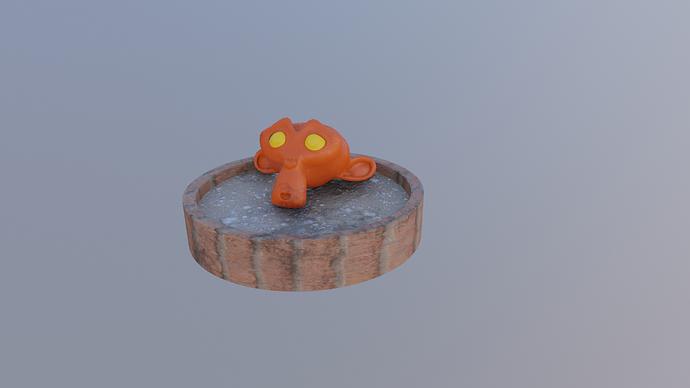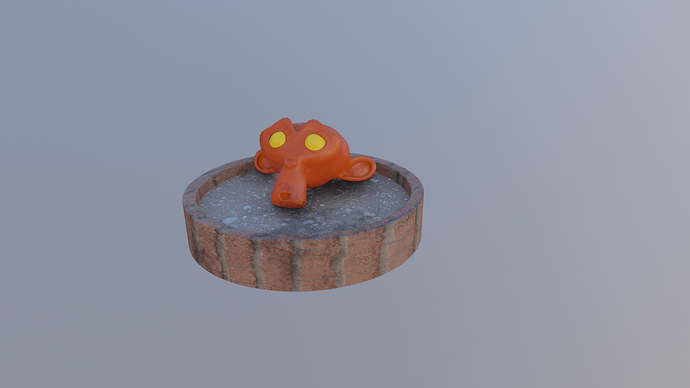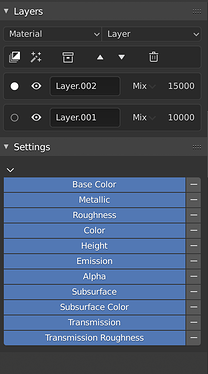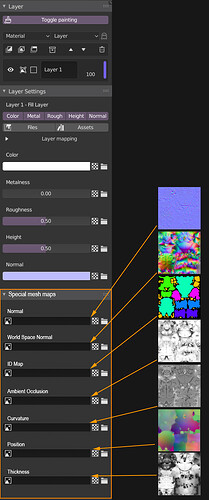thank you , one more thing i notice,
assets are taking forever to load thumbnails ,
and every time clicking on it refreshes it again , so we have to wait few minutes to let it load,
is there any workaround for it ?
another thing ,
top image is what i have before baking ,
and bottom image is what i get after baking , all textures are slightly dark then the original ,
untitled.blend (3.8 MB)
here is a file if you would like to check then
sorry for posting too many msgs,
i just started working with your addon again and i found some of its feature very useful,
but some could be little bit improved , overall its super awesome addon ,
one major issue i face everytime is , textures limitation , is there any way to add more layers, i created 6 layers , then i bake those , then i created another 7 layers , but now when i create 8th layer and add any texture it become pink , i suppose thats blender’s limitation , but is there any way to solve it ?
some feature requests
- color correction settings on each image , curves, hue, saturation , brightness and contrast, and colorramp,
- color ramp for every mask , like we have generated bevel texture, but there are no tools to control its black and white value, every now and than , whether its AO or bevel, or noise texture ,color ramp settings would be very helpful there ,
other then this i think everything is already there ,
let me know what do you think about these features and issues ,
Thanks
I haven’t able to use Layer painter almost all as 2.81 is unsupported(tried it but crashes and functions do not work well). Waiting for crash free 2.81 release and i really recommend planning future upgrades when bcon4 stage starts.
Sorry for being fresh adopter of new Blender releases as every release brings Blender to state when it is more comfy to use.
Yeah I’m working on the 2.81 update. Didn’t have too much time lately but it should get a little better now.
Hi Joshua.
Unitys High Definition Render Pipeline is ready for production now.
We use Blender for texturing and baking. Then Unity.
HDRP uses this highly optimized channel logic.
https://docs.unity3d.com/Packages/[email protected]/manual/Mask-Map-and-Detail-Map.html
Any channce that you can support it with Layer Painter natively like the ORM one?
In Substance you could greate the export easily but i prefer to stay in Blender.
Would be a real timesaver for lot of Blender Unity users.
It also gives very good savings in texture memory.
FYI. Here a great article with paper and source code. Hope it find a way to Blender soon.
Solves a lot.
Another question.
Is there a workflow in Layer Painter i can i can clone this mesh blend behaviour whats often needed to integrate assets well
This is the workflow we use in Unity
See rock demo in this video. (turn down the volume.)
This is close to the workflow we use in Unreal
1:06:55 for mesh blend
1:10:45 for the shadergraph of the mesh blend
Both have many problems (light baking) and are not so good for the performance.
Still not much time to implement new features, but the update with the 2.81 fixes should be up in a few minutes!
Maybe i am blind but 1.1.4 is still last version for old 2.80?
Yes its still 1.1.4, there’s just a new version with some minor updates and a few fixes for 2.81.
I wont be updating the addon for 2.80 anymore, I’ll work with 2.81 from now on.
Using 1.1.4 for 2.81. On the 2.81a release.
Following the tutorial, got to the point where it created the fill layer, and asked me to rename it.
I clicked on the name, and it highlighted not only the text, but the icons as well. I backspaced to remove the layer name, and Blender then crashed, and threw me to the desktop. I can duplicate this only when running the tutorial. When the tutorial is not active, it works OK.
Yep that’s a issue I’m aware of. It crashes when you have an empty text field. Not sure why it happens but I’ll look into it.
Hi, is this still in development?
Also, it does work with OptiX?
It sure is! Perfect timing, I’m currently working on a new version which will be out for 2.83.
It will be a lot more stable then the current version and a lot more optimized in terms of how the channels are treated.
It should also have filters as a new feature and allow for much more customization.
Right now I’m still working on the core features, but it is already a lot better then V1.1.4. I will share more about the process when I have things to show. If your have requests for the new version now is the time to ask!
About Optix I’m not sure, I don’t think it works with Eevee yet which is what the addon uses for previewing the materials.
Either way, you should create a way of baking whatever nodes you use for painting (assuming you use them) for OptiX usage. Right now, OptiX doesn’t use AO, Bevel (and some others), so for rendering it won’t work. What do you think?
Not 100% sure what you mean, LayerPainter can already bake the material to pbr textures which can then be rendered with cycles and so on. Is that what you meant?
This is still very early, but as a demonstration of what I mean with the optimizations and improvements I’m adding here’s the list of channels you could have. You can not only hide channels but also delete and add them to individual layers after the layer has been created.
The nodes from the channels which are not selected won’t be created which is a big improvement.
Hello @JoshuaKnauber, I have a few more suggestions:
FEATURE REQUESTS
-
Tab Category:
Possibility to change the Tab category from the addon prefs (in what tab the addon is placed in the sidebar). -
Special Mesh Maps:
The following maps can be baked from a mesh model:
- Normal (likely baked from a high poly sculpted mesh to a low poly mesh)
- World Space Normal
- ID Map
- Ambient Occlusion
- Curvature
- Position
- Thickness
You could make special channels slots where we could load these mesh maps as underlying information when painting the mesh. Most of them would serve as masks to apply the material painting to very specific areas based on the mesh topology. The special Normal map would be kept no matter what and if we paint a material that has a normal channel, it would be added over the underlying normal map. Only at the final bake would they be combined in one final normal map.
The slots could look like this:
UX IMPROVEMENTS
-
When a mesh doesn’t have a material, the addon asks to create one manually, only to have to reset it immediately afterwards. Since the full screen is imposed, we have to switch back to another workspace to add that material. This is an unneccessary extra step.
Suggestion: automatically create a new material and reset it without asking the user to do it. -
If one mesh has one reseted material, then you put any type of layer (fill, paint, node), then you delete the material from the Material Properties tab without deleting these layers first, then try to reuse another material on the same object, the previous layers are still here and it’s impossible to delete them anymore (it throws the following error:
KeyError: 'bpy_prop_collection[key]: key ""not found').
Suggestion: if the user deletes the material, delete the residual layers left at the same time. -
If I have only 2 objects in a scene, say a Monkey (without material) and a Cube (with material), but want to paint on the monkey, so I select the monkey, then the addon will take the cube’s material into account and start painting on the cube.
Suggestion: the addon should be looking for a material on the active selected object, not for a material in the scene.
Hi,
I’m still learning Layer Painter but it seems it would be a useful PBR material tool for models for a simulator that I use.
In addition to the tutorial crashes mentioned earlier I find it also crashes when I try to change the brush. That’s only a problem with the tutorial though.
My simulator wants a combined map consisting of:
R - Emissive
G - Roughness
B - AO
A - Metallic
Your ORM bake suggests such a combination is possible so I wonder if you would consider a flexible bake mapping where the user chooses what PBR channels to bake to RGB/RGBA channels.
Thanks for a great tool.
Features:
1: Where would you want to place the addon? I think it could be possible, I just don’t see the purpose
2: Maps as underlying information are a good idea, I’ll try to add that. Normal baking is something that should also be added. Some of the maps I might not be able to bake because blender doesn’t support it natively but I’ll try.
UX:
1: The workspace is not necessary in the new version, you’ll be able to order your windows however you want. I thought it’d be a good idea to keep the process more material oriented then mesh oriented because that way you can do a basic split of your materials before adding layers. This also helps with speed because only the current material has to be changed when you’re editing layers. I think I might keep it unless there’s more reasons to change it.
2: Layer types will be dynamic, meaning you can paint on whatever you want and add node groups to whatever you want. The errors shouldn’t be an issue as the implementation will change completely.
3: This is similar to my answer on 1. The addon is based on the blender materials and lets you add layers to those. I think it’s better that way but tell me if you think differently.
Thanks for the suggestions, I will definitely take them into account!