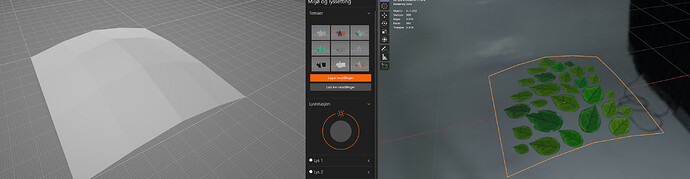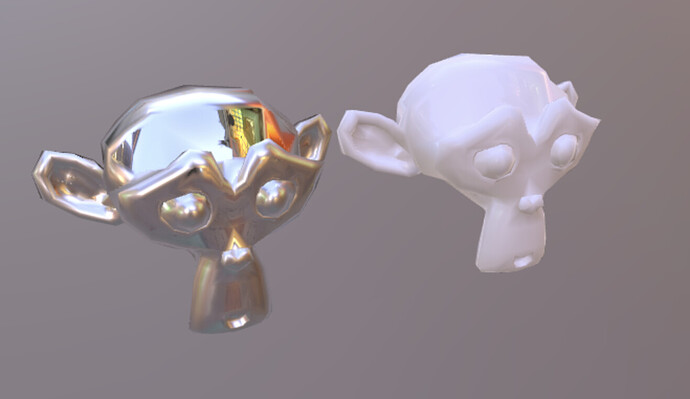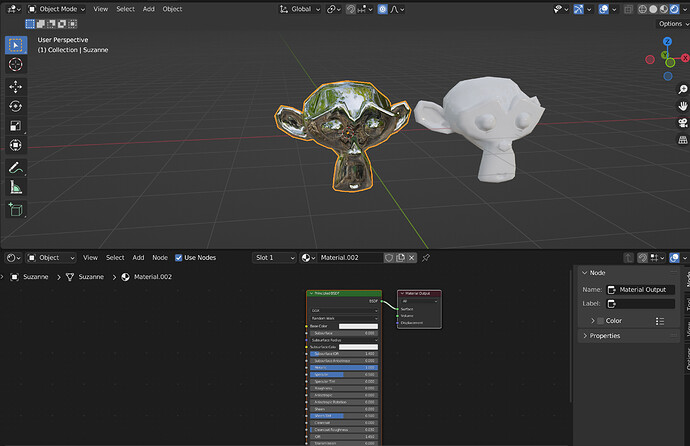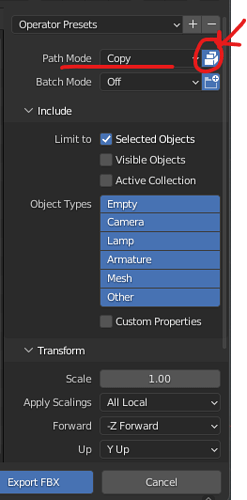My foliage is not visible in 3D Viewer, why is that?
Did you use FBX to export your model, and embed the textures into the FBX using the Copy option on the export settings…or the FBX isn’t inside the Texture folder so that the 3d viewer doesn’t have to search for them…
Better to use GLTF though it also has some drawbacks, it won’t work for all textures ( metalness for instance does not work if just set in the principled, you have to include a texture file connected even though it is a simple grey texture…make sure to use the GLTF with .jason export format…
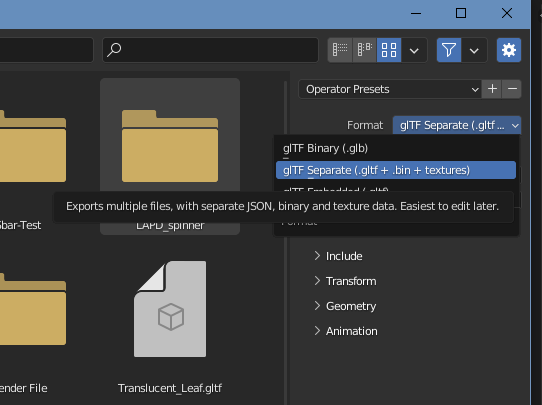
Blender…
3d Viewer…
The best option is to bake your textures down to a simple Diffuse and Normal or bump map…
with an alpha mask baked into the alpha channel of the Diffuse texture…
Hmm setting metalness on the Principled BSDF node does work for me! I wonder if you’ve hit some kind of bug here?
@Swaggy_Shaggy you’ll have to share how your material is set up in Blender. Most of Blender’s materials are just made for Blender. To get anything to export you’ll need to set the materials up in an export-compatible way. See https://docs.blender.org/manual/en/latest/addons/import_export/scene_gltf2.html for the details, but generally you need to use Principled BSDF materials.
that’s what I said…if there isn’t a texture plugged into the metalness it will not use the setting just in the principled shader…you have to use an image texture even if it is just a mid-grey sample…( This is used in game engines all the time when you see included in a game shader a 64x64 White or a Black or Grey image to turn on Metalness or Specular or Roughness) while we in Blender can just use the principled BSDF sliders… and this all depends on which game engine being used…
Hm, I use the metalness slider on the Principled BSDF node all the time for glTF exports, though. It does get included, at least in Blender 3.3.0. No textures here… metal=1 on left, metal=0 on right. In a glTF viewer, after export:
In Blender:
It’s totally possible that some game engines might not be able to load the material correctly if it doesn’t use textures though i guess.
Hey Rs And Don! Thanks for taking the time to help me out ![]()
I haven’t been home for a few days so haven’t had time to reply until now.
What I did to fix the issue is that I had to put the Path Mode to Copy and then press the embed texture icon.
If this is the right way to follow or not I have no clue about it, but I will also check out your method as well, which also can help me with the prosses in the future.
One thing that I noticed was that I did not have this Format tab as you RS had so I could not change my format to glTF_Separate
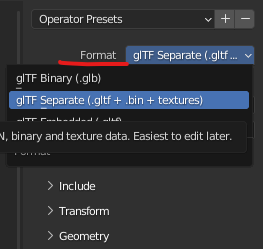
I only have Path mode and Batch mode
once again, sorry for the slow reply lads but thanks a lot for taking the time to help me out!
Yes clicking the folder icon is the way of embedding the textures into an FBX export…
But that also comes with some problems of its own…( for instance it won’t use any kind of Mix node … or anything that does not connect directly into the Bsdf Principled ( Normal and Bump maps being the exceptions) so…that’s why I referred to BAKING down the textures to single images…
The GLTF / GLB is another export format…it should be listed under your export file options…
This is great news, thanks for the help and your time. is this your standard way of exporting or only if it’s foliage objects?
not really sure how to bake down my texture, down to a simple diffuse and such but will for sure search this phenomenon up!
Only if and when I export to an external program ( such as Marmoset Tool Bag )
Or if I am sending back the file and the other end requires it to be in a certain format or perhaps a specific Game Engine…I have to send out files that on the other end will be converted to things like SMD, Nif, etc. or I need a file in a format that is easy and works on my end so that I can convert them to all the various formats…
It’s all a matter of what is needed and the Best / Easiest way to share files…