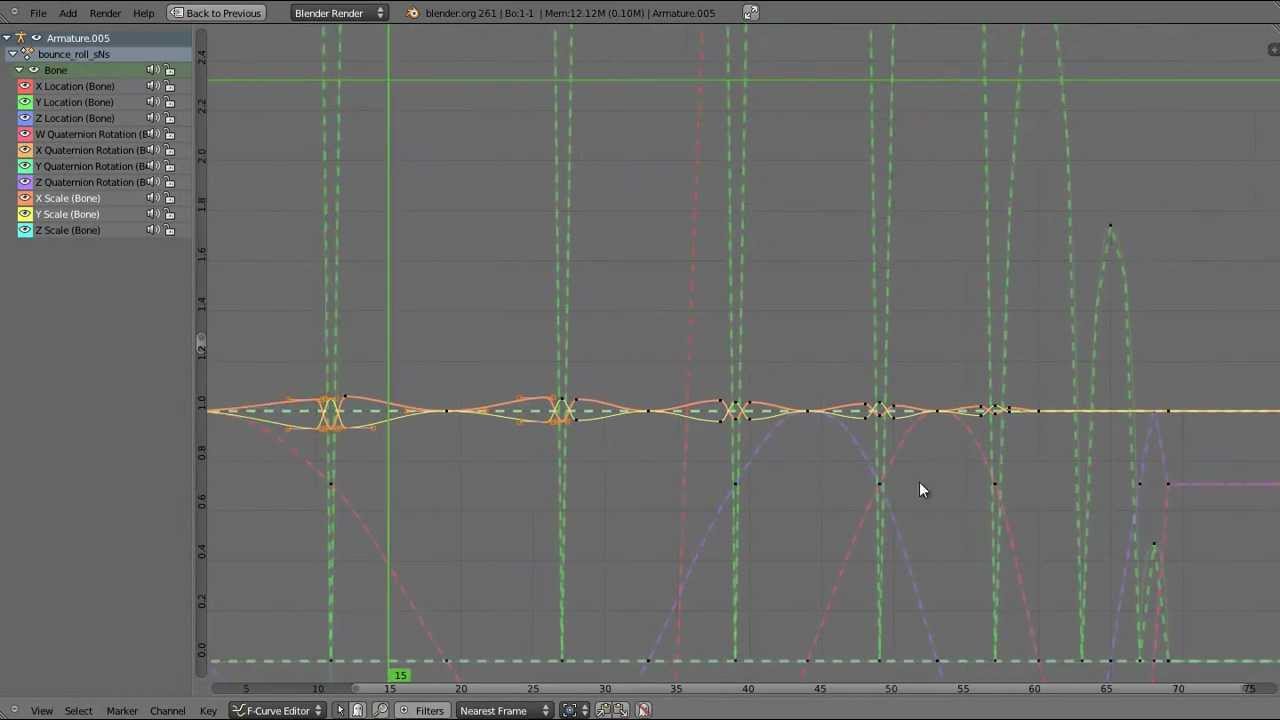In a way to learn from my own mistakes I am starting this thread and in this process, if anyone else interested in Character Animation may learn few things or two… I always loved Character Animation in an entire CGI film making process, I’m pretty much a noob in this part though. So, finally I call it a day to devote more time on this rather modeling, lighting or rendering any further (apart from my paid projects). I guess, a couple of hours a day is sufficient to groom and bring up that fluency and efficiency.
I thought what would be the best way to practice on my own? Participating in some kind of challenge/competition would be very fruitful, where you get valuable feedback to know about your shortcomings. I find 11 Second Club is the best place to get yourself involved, what you’d say?
However, at this point in time if someone wants to jump-start on animating a pre-modeled character rig, s/he will find it somewhat difficult to get started as there is a lack of quality tutorials or documentation (post 2.5x) on this particular subject. If I could accumulate enough materials, I will move all these valuable information to wiki.blender.org which can be reviewed and edited by others.
Here, I will be talking about workflow, basic principles/fundamentals and few tricks right from Level_0. As I am learning myself from all the techniques available in Richard Williams’s The Animator’s Survival Kit which I own a copy of, most of the things would be very much relevant but at times you may come across few orthodox way of making things work. So, one needs to research some other journals, books or web articles and should be careful enough to develop only the GOOD practices/habits from the rest. How can you do that? Just by simply sharing your knowledge, that’s the power of any online forum.
For this month’s challenge, I will be using a Norman Rig. Initially designed for Maya by
Leif Jeffers,
Morgan Loomis,
Peter Starostin, and
Neal Thibodeaux
It’s a pretty neat and powerful rig, licensed under Creative Commons (CC-BY NC SA). Thanks to Ivo Grigull, who made this wonderful rig compatible for Blender (he goes by Loolarge here in BlenderArtists). For maximum efficiency and smooth workflow, he made two amazing plug-ins too, viz: Ivo Animation Toolbox and Norman Rig Addon. You would just love it, when you see that most of the controls are available in the 3D viewport itself.
Get the rig from here.
To get all the required controls in one place, I have re-arranged my windows like this.
So, here’s a playblast of a Lip Sync I made really quick. It involves, jaw and tongue movement along with inserting keyframes for certain ShapeKeys.
Download link to the sound file: http://www.11secondclub.com/competitions/january12/download/
For translation and other info, click here.
![Animatic [11SC-Jan2012]](https://blenderartists.org/uploads/default/original/4X/d/8/a/d8af45f7fccffdde400eda7e0d2799e0b81ac915.jpeg)


![Blocking (Extreme Poses) _v02 [11SC-Jan2012]](https://blenderartists.org/uploads/default/original/4X/b/e/8/be8de2cde0c19285ed3fec951fd4a94051c8683c.jpeg)
![Breakdowns 1st Pass_v02 [11SC-Jan2012]](https://blenderartists.org/uploads/default/original/4X/a/6/e/a6e21fe54ab60b4051f49da823e4932068439d6d.jpeg)




 Does anyone have any suggestion I can try to see if it’s easier or faster then just the simple aim the camera which I am happy with but if there is more options I think it would benefit everyone not just me
Does anyone have any suggestion I can try to see if it’s easier or faster then just the simple aim the camera which I am happy with but if there is more options I think it would benefit everyone not just me