i rendered this
took about 5 min on gpu
lets post some nodes so people know how to use it when it comes out 
http://blender.dingto.org/volume/r60385_volume_win64.7z new link as of September 27th
lets post some nodes so people know how to use it when it comes out 
http://blender.dingto.org/volume/r60385_volume_win64.7z new link as of September 27th
Are there any major rendering time increases when using volumetric lighting?
as far as i can tell you have to have an object that has the volume material and the lights just bounce around in it.
it would take me about 3 seconds to render that on gpu without volume and 5 min with it.
i also turned down the volume settings so it could have taken way longer.
the memory usage is surprisingly low ![]()
Memory irrelevent when not use 3d Texture (not implemented yet), it only take CPU/GPU time for extra particle bounce and maybe complex density shader like Voronoy in case of not homogeneous volume (i strongly suggest to avoid Voronoy noise, try to use Musgrave it much faster). Think like extra cost of calculate all that imaginary particles inside volume media.
volumetrics doesn´t get compile errors on GPU Compute now? cool! 
the render im doing now is taking 5mb at peak mem on 2 gpus… cant be right lol
open up blender and see how much rendering the default cube does
LordOdin Where is your node set up? Do you know how to get the Dingto’s newer build for windows 64? because the one in graphicall.org is a bit old.
I didn’t know if this would work, but apparently it does.
Using “add” instead of “mix” works, too. The mix factor has to be something between 0.000 and 1.000 (noninclusive) for volumetric emission to work, and the isotropic volume shader cannot be perfectly black (#000000,) it must have a nonzero value.
Edit: This means that you can also do stuff like this:
Wait, what is this magic? I thought cycles volumetrics was months away from working!
Downloaded, and even though I don’t have a clue what any of these settings actually do, I clicked a bunch of them and they seem to work.
Overnight render on CPU. The texture is a voronoi with a “greater than” math node. I’m sure the speed can be optimized.
So, do you all think we’re looking at a 2.7 release? I guess it depends on how Jehuty’s GSoC project (Cycles voxel texture) turns out.
For those who are curious, here’s a demo of what the ‘g’ parameter does:
i didnt have an advanced node group
its just the minimum nodes required to make it work and you dont even need to mess with the nodes to get that to work
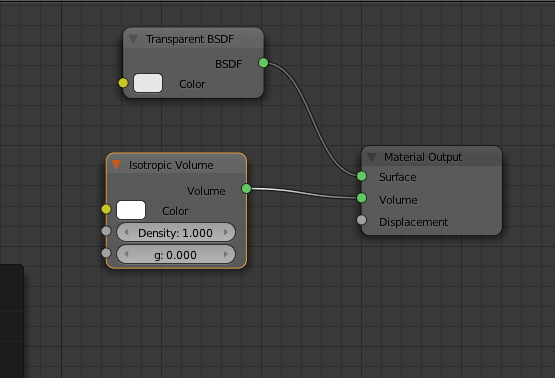
pretty sure that’s the latest one from dingto right now
That’s because volumes don’t take up extra memory. They are calculated on the fly.
well the part that confused me was the scene was full of objects
I think you can go even simpler than that and just use the volume in the environment shader.
Hmmm. Just tried it and it doesn’t seem to be working anymore… unless I’m doing it wrong of course.

Indy_Logic, I had it randomly stop working a few times. My fault, I’m sure, but I found reopening Blender with a new .blend worked for me.
Here’s a simple cloud render, 10000 samples, 14.5 hrs on CPU:
Those look really awesome! What did you use for the initial geometric shape?
I’d be interested to look at a node setup for achieving convincing crepuscular rays (God rays) through a cloud formation in a scene.