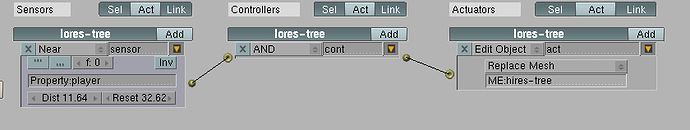I am making a game and when modeling trees for instance, I come to fight with the poly count. I have made a tree and an exact duplicate picture of the tree mapped and alpha channeled onto a plane. I have two trees that look exactly alike. Now for my question. How can I make it so that when you are a certain distance away from the high poly tree, it replaces it with the plane and vice versa?
How about something with near sensor?
Like every tree would be first low-polys, but then they are replaced with hi-res, if you go close to them.
Here is a quite simple way it would go:
Attachments
Also, I’m having a tracking problem. I want the Alpha Channeled trees to use the Actuator> Edit Object>Track To to make it always face the trees, but they always turn funny and it’s getting annoying, any Ideas?
Try with “apply scale and rotation” with ctrl-a or if you want to clear rotation, use alt-r
Hope this helps
yea what spacestrudel said ^^,
here are a few more…
alt - r clear rotation
alt - s clear scale
alt - g clear location
ALWAYS control A to everything after you are done editing, rotating, scaleing, translating (moving).
the only exception is for things you are doing IPO animation with… you still have to control A before you start your animation.
I would guess-estimate that 45% of all physics problems posted here are solved with the magical control A.(hey if fox news can make up estimates I can too!)
Thanks alot! That helps.
Another problem. When the HiRez tree comes, something funny goes on with the leaves. It’s like the outside is invisible except for the trunk, which has the leaves on it where the leaves overlap it, but it just looks wrong to have no leaves, and then a sudden concentration on the trunk, Here’s the blendfile.