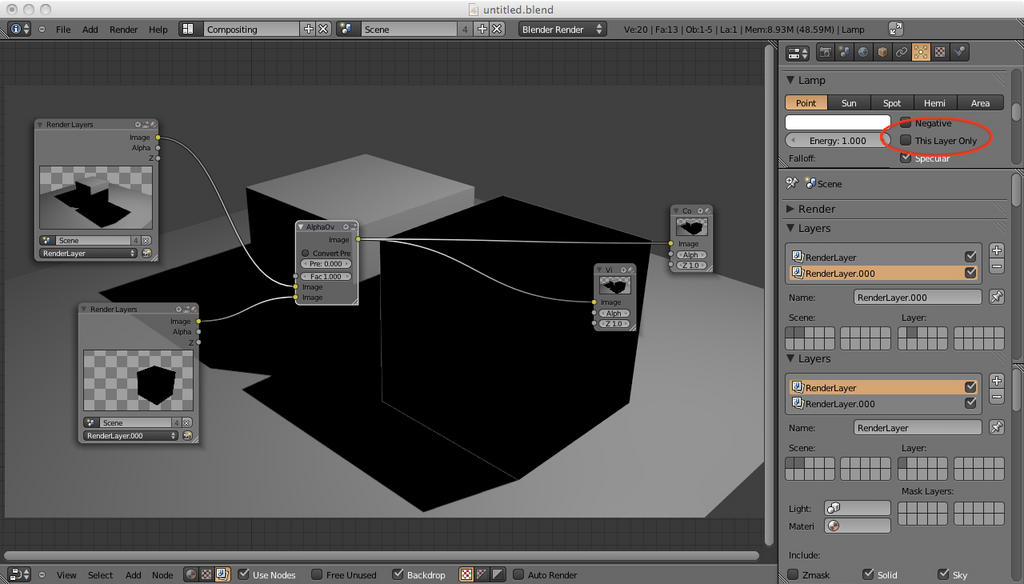Sorry if my question seems silly, but I can not make a light shine in all layers …
The light is on layer one, the cubes are on layer one and two
“this layer only” on light tab is not selected, but the cube on layer two is not illuminated …
It seemed that in the previous Blender version a light illuminate all layer …or not?
Where I’m wrong?
My Blender version is 2.57.1 r36491 osx
Attachments
it should shine on all of the objects then. i dont think it would if the a light was in a different scene than the cube.
sorry im not much help…
For now I solved moving all lights on a different layer and adding it to each render layer, but it seems a bag … the lights illuminate only layer where they are even if the option is not selected.
It seems awkward … 
The same happens to someone? 
Blender Foundation say:
"Problem is that when you’re using such RenderLayer configuration, lamps isn’t including to RenderLayer.000 configuration and that’s why second cube is black. To make that cube highlighted, set lamp object be at 1st and 2nd layers (it could be done in object properties buttons).
This could be a bit confusing from UI point of view, but it’s not a bug"
Thanks!
select you lamp on layer one, press m, and while holding shift, select the 1st AND 2nd layers. your one lamp will now be visible on both layers
Thanks blazr_raidr, I was sure it would work in a different way …
Bah! We say: I am really a chicken! :o