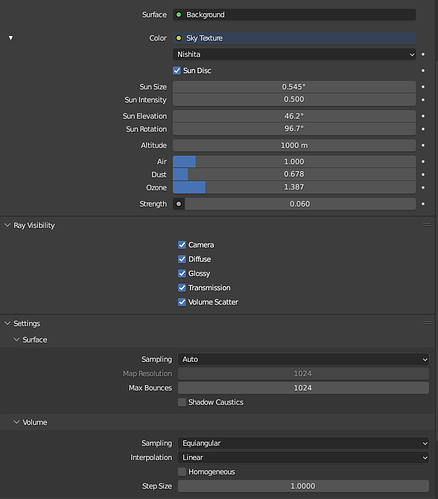I’ve been running into a problem with nishita sky and light objects on blender 3.4. Everytime any light object or object with emissive material is visible on scene, the scene colors on render turn a little bit dull and darker.
I have nishita sky texture activated with 0.06 strength. The lights just need to be visible on the scene for this to happen, the test lights used on the images below are all 1w power.
This problems doesn’t seem appear with color only World, but it remains with HDRI images, altough not as bad as with nishita. It still happens even if I disable scene world in render preview settings, but with less intensity. The problem remains on the final render.
Render Preview with no lights except for nishita sky

Render Preview with 10 lights visible

Render Preview with 100 lights visible

My render and world settings
Any clues on how to fix this?