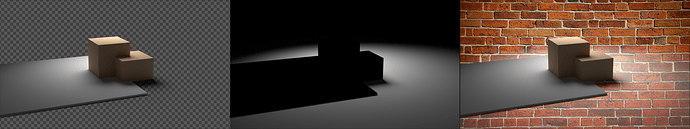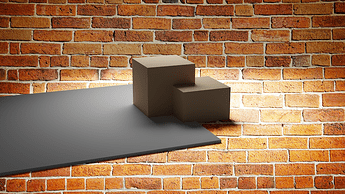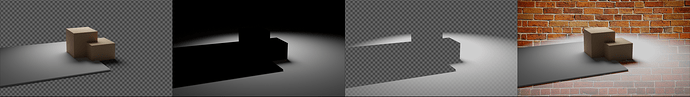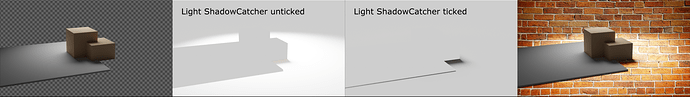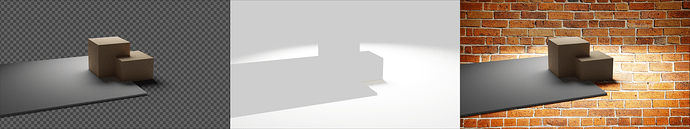Right, and that’s what the technique I just described is for—capturing the effect of the light on the object, but not the object itself, and allowing it to be transferred to any other image in compositing. Should I have used an image instead of a blue solid to demonstrate in my example? That first picture is the viewport, the second is what the Shadow Catcher pass looks like, and the third is the composite, with the pass multiplying brightness onto the solid blue background.
What, in your mind, does this “light pass” you want actually do? Do you want it to blend additively with the layer behind it? Or to brighten the background, like a color correction adjustment? Or to be a solid white blob that layers over top, replacing the values of the background behind it?
The first one, you could probably render the plane on its own, with shadow catching unticked and all the other lights turned off, to get only the effect of that one light, and then layer that render on top of your background with Add or Screen.
The second one is the effect of that method I just described—the area of the shadow is multiplied down to become darker, and the area of light is multiplied up to become brighter. (If you wanted manual control, you could also use that solo’d light pass I described in the previous option as the mask for a color correction.)
And the third one, you could take that solo light render, run a luma key to give it an alpha, denser in areas that are brighter, and use that mask to layer over a white solid (or your desired light color). This method is the only one that could be encapsulated in one RGBA PNG, since all the data is just standard color & alpha meant to be blended as usual, no adding/multiplying.
(The one extra problem you’ll might run into (and which I did momentarily forget about, sorry) is that, as shown at ~5min in that video, a light can either have or not have the Shadow Catcher role: it can represent a real light (meaning it will cast shadows, since the effects of its illumination are assumed to already be present in the original footage), or exist only in CG (meaning it will illuminate the scene with more light, but its shadows won’t be darker than the original scene, since they’re merely the absence of the light being added), but not both. That means if you wanted to do this with the Shadow Catcher pass, you’d need two passes, one for shadows and one for light.)
(Or you could render the shadow in the main RGBA (Shadow Catcher pass turned off) and use only one extra Shadow Catcher pass, for the light only