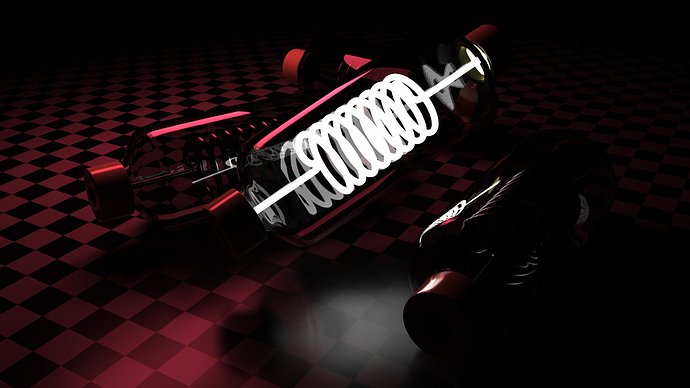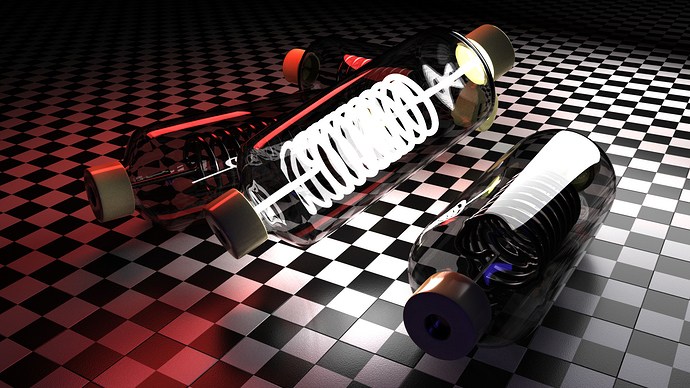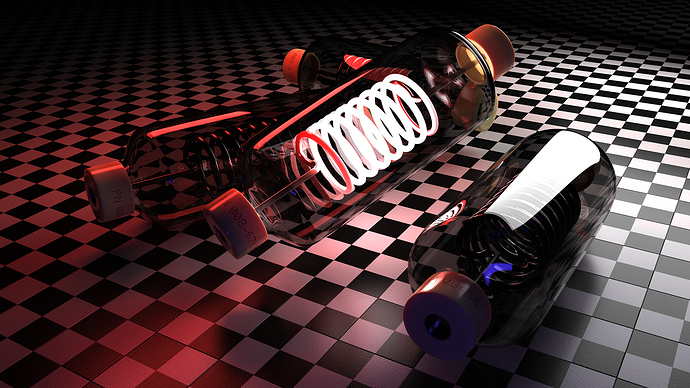Renderer: Cycles
Samples: 5000
Time: 3:30:00
“Okay, here’s the skinny …”
In theater, or in any sort of actual photography, we have: "practical lights."
This is: “anything that’s visible on-stage or in-frame which ‘we know’ is a real-world source of light.” Could be a desk-lamp, could be a torch, could be your tube. Doesn’t matter. Next time you go to a play and an actor “turns on the light,” look up.
In order to achieve a pleasing and dramatic photograph of an in-frame light source, you’ll need to use a number of very carefully-placed (and, carefully colored) lights, which give "the plausible impression of ‘the light that is being cast by this practical-light,’ but eversomuchmoreso.™"
Although a render will give you a technically correct version of “what such a light is actually doing,” that’s never what the viewer really wants to see.
Are caustics enabled at all? Have you also considered one of the tricks you can do with glass so the light can easily illuminate the scene?
Right now, the light isn’t really lighting anything, it’s reflecting off of the floor and off of another bulb, but that is it.
Much better, all it needs is some glare around the filament.
Added a few improvements.
I will when I figure out how. Cycles doesn’t support ‘bloom’ does it? I’m thinking I’ll have to move that to a different render layer and do it with nodes… right??
You can set that up in compositing. Take your render result and put it through a glare node.
Without internal reflections and refractiong the bulb will look dead. You have to set either color to 0.99 white or roughnes to 0.001. It can’t be clear. Of course caustics need to be turned on.
Right now it looks like a white plastic straw is inside a bottle, not necessarly light up.
Right, but I don’t want glare on the whole image, just on the filament. I believe I would have to move it to a different render layer and them combine them in the compositor… correct?
add some glare
cycles does not have it
could use the old 2.49 with some glow/ halo LOL
convert it to EEVEE and use some bloom
also background light color should not be white
lamp will change the color - yellowish I guess
beginning to look nice
happy cl
No need for an additional render layer. You can save the glare only and composit it in PS/Gimp to your liking. But in general given you use filmic color management you can set the threshold accordingly and stay inside blender (only affecting the bulb).