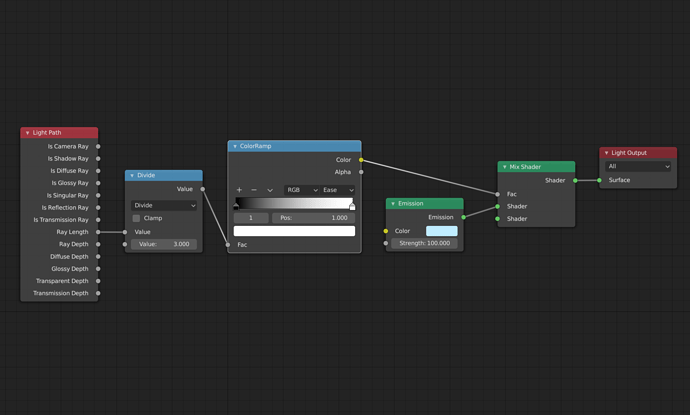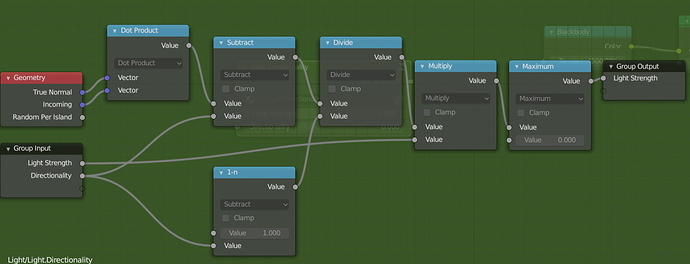Does anyone have any tips for a good node setup to achieve similar control as talked about
in this article? https://medium.com/@dthomas.cam/try-this-artisan-lighting-technique-87d71bffe602
I’m only getting a sign in page. Not happening.
thats very odd, i am not signed in, and im not getting any sign in page… I mean its just the site Medium, you dont need to sign in to read articles there.
hows this link?
https://t.co/e5o8JwvM2I?amp=1
That worked. We don’t have controls for light attenuation. There exist a light falloff node, but I have never grasped how it’s supposed to work, nor found any useful examples that I understood. Other than using the outputs directly. The only way to control it that I know of is through power and distance. So if you want less lighting difference between close and far subject, increase the power and move it further away. If you want more lighting difference, lower the power and move it closer. Use spotlights if you can, as setting up an area light snoot/grid involves some nodes and can be easy to mess up.
I wonder if running the output of the light falloff node through an RGB curves or a colour ramp node would give a pseduo attenuation control?
Interesting, i will try that one Metin
Derek also posted a different take on it on Twitter, that ill give a shot as well:
https://twitter.com/LawdOdin/status/1207774184023166977?s=20
Neat one. But wouldn’t it make more sense to control this if using light falloff linear output? I should try this one out some more, although I’m not sure if it’s something I’d rely on for real projects. Doesn’t the light get sampled anyway? Not that I think there is a way around it without light lists.
Cool Metin, that works pretty well! The only thing missing is to be able to control the spread of the area light, so that we can choose for it to be more like a directional area light…
i found this nodesetup: https://devtalk.blender.org/t/area-light-features/7267/5
not sure how to combine that with your node setup though …maybe someone with python skills need to write a addon 
I’m using this in real projects. Note that you want to control where it is applied, outside the group. I.e. you may not want to do complete blockage by camera, as that can look weird.
Here is what it looks like on a render, applied to only (iirc) the area lights supporting the dot lights which alone will never clear up:
Nice! Pushes Blender lights a bit towards IES lights (although IES profiles are accessible in Blender as well these days I believe).
I combined Metin’s nodegroup with CarlG’s, and it gave me exactly what I wanted, thanks guys. I can now control the spread of the area light, while also controlling the falloff in a way so I can control a “hotspot” with the light quickly fading off around it.Did a quick test on that same statue scan used in the article.
I really think this should be a standard control on the area lights, its super crucial i think for some work.
Oh, i just combined them with a mix shader like this:
'
im a complete shader node noob, so I dont know if this is even the correct way of doing it, but it does what I want it to do this way ![]()
I didn’t “invent it”, but I can’t remember who showed that method to me. Just be advised that if you make a visible semidiffusor or some sort, i.e. fluorescent tubes over a metal grid behind a semidiffusor ( standard office tile lights), you need to control the directionality of the camera (and possibly glossy) aspect of the light differently. Or tweak inside what the minimum light can be (set maximum 0 node to something higher). So use with care.
Ok got it, i usually dont do architectural light setups like that but will keep in mind.
Another test with the area light setup on the same mesh… really like the control im having.
Im sure you could get close to this with using spotlights, but i’ve never gotten that good results with it… the decay from the spotlights is always to harsh even though smooth is set to 100.