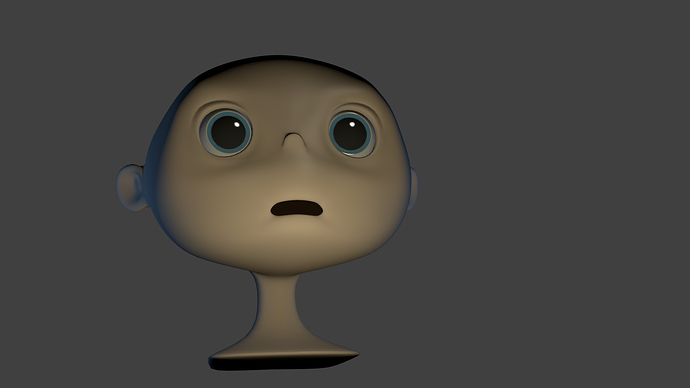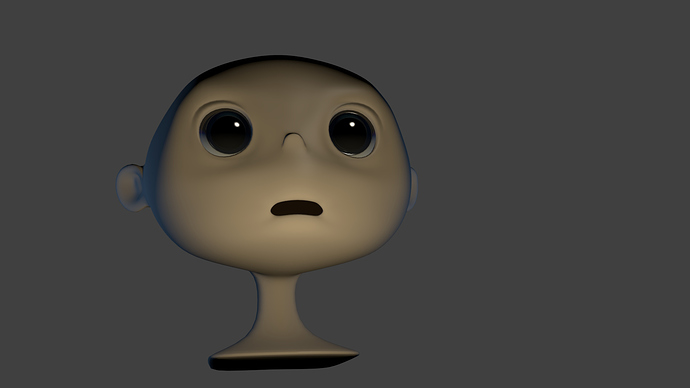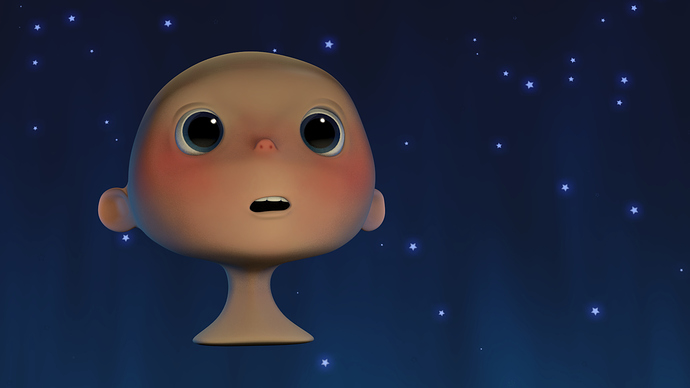In one of my projects I have been experimenting with lighting a new unfinished character. The Blender Internal Renderer is used.
In this scene the character is gazing up into the starry skies, with the key diffuse lamp underneath his face. The problem lies in the eyes.
A bit about how I have modeled and textured the eyes:
The eyes consists of the eyeball and a lens. 3 materials are used, the main eye texture, the almost transparent lens texture and the black, shadeless inner pupil texture.
WIP render, no negative lamp
I wanted a result with the slight diffuse surface of the lens to give a faint reflection only to the bottom of the eyes, leaving the top and middle of the lens clear and black. I wanted the use a negative diffuse lamp to fake this:
WIP render, with negative lamp and eyes on a seperate render layer, “This Layer Only” option enabled
tl;dr:
I only want the negative lamp to affect the lens material and leave the rest of the eye materials as before… How do I do this? Is it done in compositing?
I mainly use Photoshop/After Effects for my compositing, but I haven’t worked with that much yet.
Cheers!