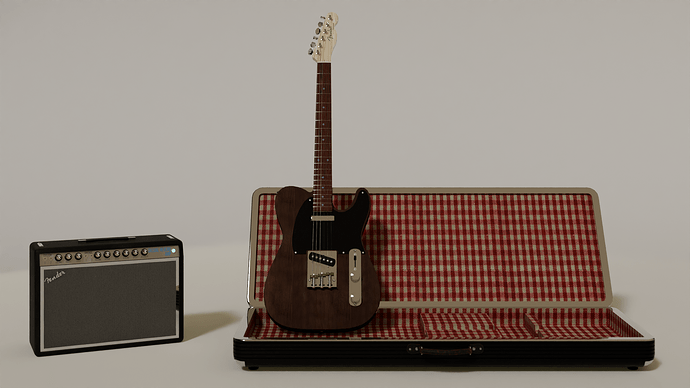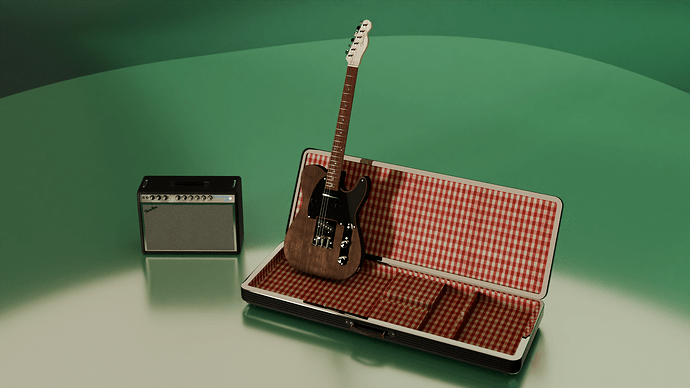I’m struggling to get things looking aesthetically pleasing with my lighting setups so looking for any critiques or suggestions please to help. I’ve used a 3 point lighting set up in this one trying to follow the principles of 3 point lighting for product shots.
Hi, here are some tips:
reduce light from main source, add some rimelight,
give your lighs and shadows variation, use gobos
change the background and floor materials to something slightly reflective
This should help.
Welcome!
First thing, you may want to change the objects’ layout and the camera’s angle to something more interesting. Right now, you are just looking at the guitar in the most flat way possible.
Then, you seem to have only one light source and it seems to be coming from behind the camera. Having light coming from behind is a sure way to flatten a scene. Try moving your light source a bit more to the side.
You might also try using more than one light source. Try adding a second, weaker light coming from the opposite side. Maybe give that second light an interesting color?
You have reflective parts on your guitar. However, those parts have nothing to reflect, so they get a flat color. Using an HDRI background could help. Or alternatively, surround the render with an existing scene with various objects that could be seen in the reflections if you have such a scene available.
Thanks, I’ve taken you’re feedback onboard and had another go at rendering with a more interesting background and multiple shadow casting lights
That does seem to produce a more eye catching image in my opinion.
Though, I wonder if a lower camera angle could work better? The current angle makes the objects look small. might be worth trying.