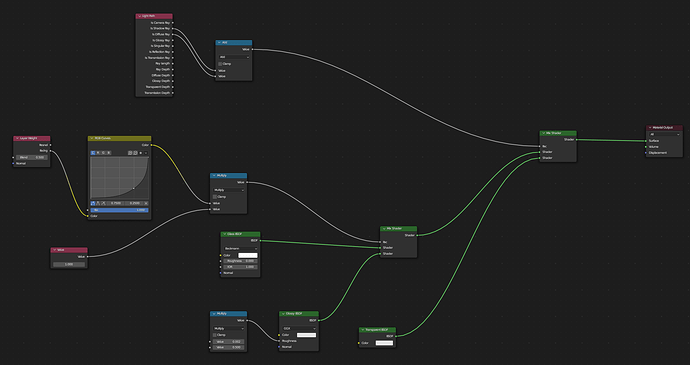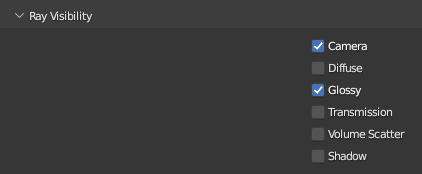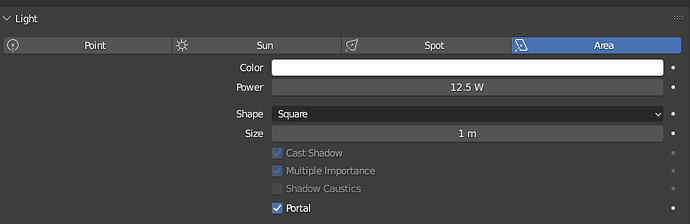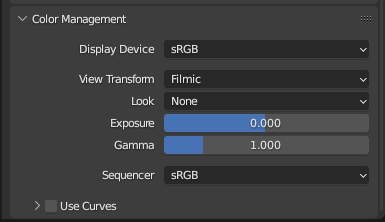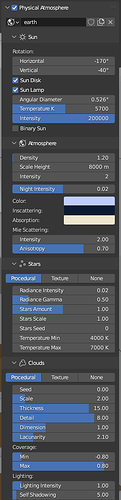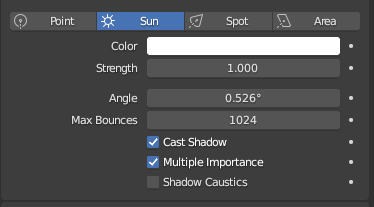Hi Everybody
I am a hobbist (others would call me noob) and have discovered Blender a couple of weeks ago. I have learned a lot of concepts and methods (like constructing stuff with geometry nodes, etc.) lately. Getting quicker and quicker, but still very amateur-like.
I am currently using blender to better understand the renovations needed for our new house and how we’d place all the furniture (and adding some dream parts to it ![]() like the jacuzzi). It’s an awesome tool and with the VR headset, we can even walk around the house. So far so good, …
like the jacuzzi). It’s an awesome tool and with the VR headset, we can even walk around the house. So far so good, …
… but one thing I really struggle with. The Lighting Setup.
I have read so many blogs, seen so many youtube videos, bought specialised courses, addons, etc. but I still can’t get it right.
Am I just too stupid or is this something not achievable without cheating?
By cheating I mean, using Arealamps behind the windows to get the light into the building?
I have purchased the addon Physical Starlight and Atmosphere and this works great for the exterior. It might be a little bit overexposed maybe? But it seems quite “realistic” (more realism I couldn’t achieve yet ![]() )
)
However the interior is just not working:
See image 1 below (sorry, can’t post multiple images)
I understand that also in the inside it’s not that bright, but that is not a realistic light setup for a livingroom with a 4m Window in the back.
From the Course I got a glass window shader that is setup like this:
See image 2 below (sorry, can’t post multiple images)
Actually seems to work pretty nice, I would say about the right kind of reflection (maybe a wee bit too muach). But no light is coming through it seems.
In the object setting of the windows I have (as suggested in the course) set the Rayvisibility for Camera and Glossy only. Not the other elements.
See image 3 below
(and I would add more links if the systems would let me ![]() )
)
Infront of each window I have made an Area light as a portal:
See image 4 below
Output Color Management I have set to Filmic, as suggested in a youtube tutorial:
See image 5 below
The sun settings, I thought I’d playe into the hands of pros ![]()
See image 6 below
See image 7 below
The addon actually works quite nicely, also with redish colours in the morning/evening hours.
So I was wondering, do I have to cheat with Area lamps (non portals with strong lights) depending on the camera position?
For renders of images, I could do that, true. But it wouldn’t be as nice for walking around the house with VR, as the areas in the vicinity of windows are then very overexposed and glossy.
I usually tend to not ask questions in forums, unless I am really stuck. And here, to be honest, I have no idea how to proceed and any tipps would be very very much appreciated ![]()
Thanks in advance for your help and best regards
Ron