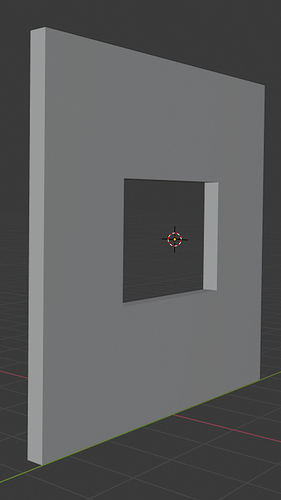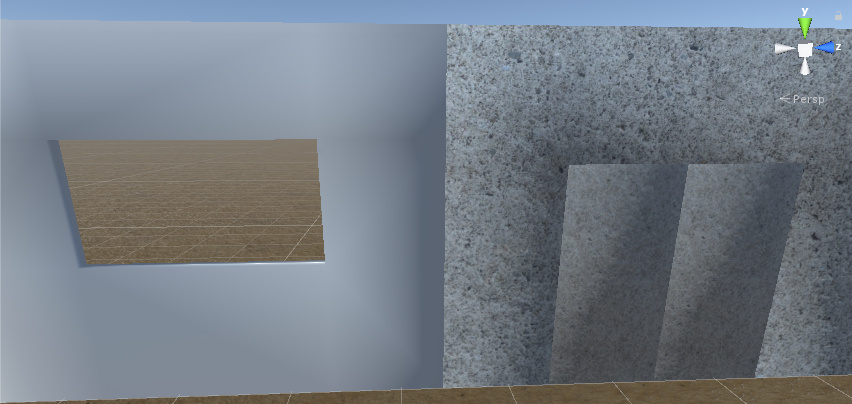Hello,
I am getting some problems with my objects… some faces have a dark corner like in the picture below, and when I put a texture on it (I am using Unity) it looks weird. Am I doing something wrong?
(1)
It looks like the geometry is weird…How did you model this…did you use a solidify modifier?
I just made up a wall like the one you show …
1> add a plane…rotate y 90 ,scale Y till size…duplicate and move Z (absolute grid snap on)
2> add a plane, rotate 90, move z (absolute grid snap on) till between top and bottom sections, move Y with (snap to vertex ) and snap to bottom plane corner, duplicate and move Y to other side…
select all>Join…Extrude X for thickness…result is this
I did not use any modifier… just did it in edit mode
Try and Recalculate Normals (in edit mode, select all and Ctrl+N).
Also, set Shading as Flat.
do you mean shift + N? it did not work… I ended up making a new one
Probably better in the long run…It did look as if the mesh was triangulated and the weird shadows are from the faces …sometimes in that case rotating the edge ( where the shadow starts) will get rid of it. Good luck with this!
It can be… I thought Ctrl+N was the default.
Anyway, if you have such problem with a so simple mesh then you should investigate a little further instead of giving up, to improve your knowledge.
You could maybe try to Remove doubles and recalculate normals again, who knows.
It could be a simple problem for you =)) but I can’t fix it.
Here is the file if you want to try it yourself.
Thanks for helping anyway!
I didn’t mean the problem was simple, no problem is simple until you solve it, I mean the mesh is simple.
I will open your file ASAP.
Your problem is that your object has a few ngons in it, and some co-planar faces. It’s pretty easy to fix with welds.
I’d fix it right now, but I’m about to head out to the store. If no one does it before I get back, I’ll bang it back together, and send the results your way.
You don’t have to, I already made a new one.
And thanks for finding out the problem!
Thanks to all of you who helped me out, have a good day! 
1 duplicate vertex, 1 loose vertex, 1 degenerate face, Custom Split Normal Data to remove, some Unwanted Sharp Edges, some n-gons, so many issues for a ‘so simple mesh’!
Here the file anyway:BuildingParts.blend (386.7 KB)
Really that many? :0 wow, I am really bad 
I’ll look at the file to see what you changed.
Thank you!
Have a great day!
Thank you.
You’re not bad, those problems come from the importing, but we must learn to investigate, that’s important.
I can’t get the meaning, perhaps you need to set Shading as Flat, I don’t know Unity.
And, I realized that in my file I forgot to Clear the custom Split Normal Data on the “Wall” object, but you can do it yourself from the object Data panel -> Geometry Data.
Setting Shading as Flat helped, thanks!