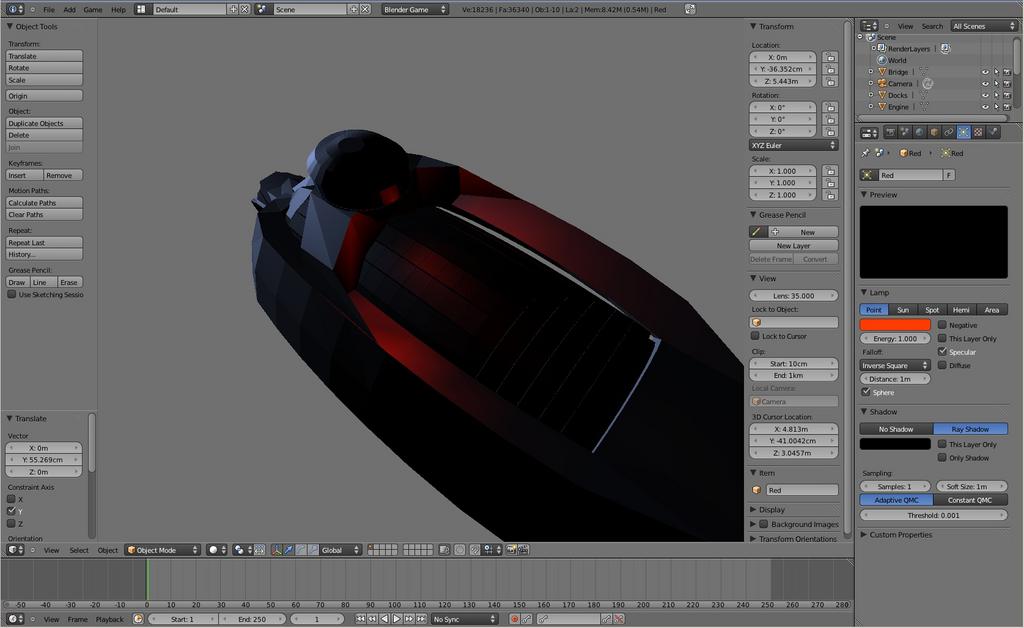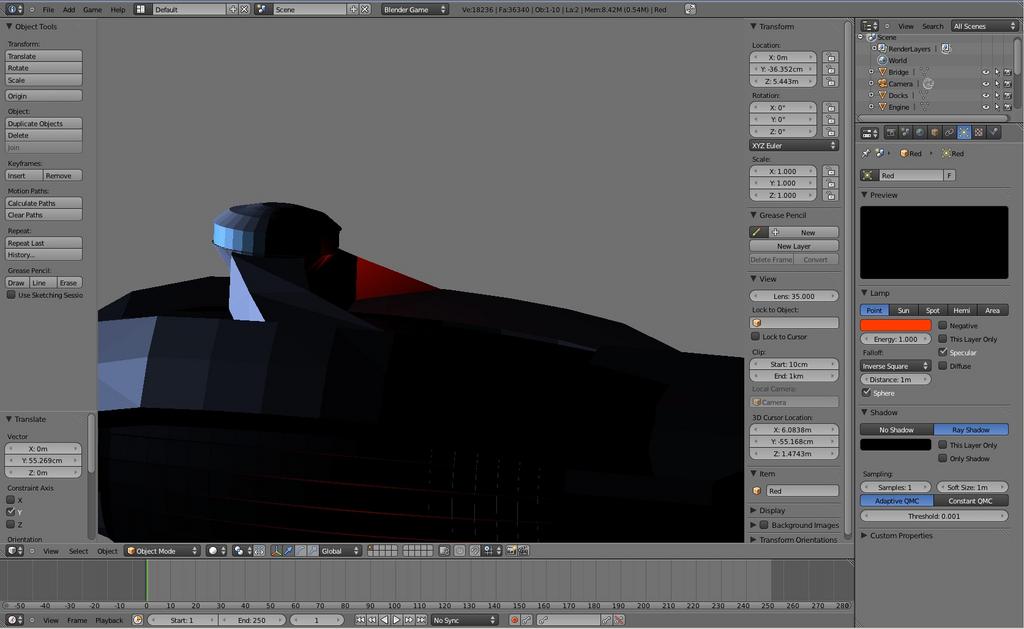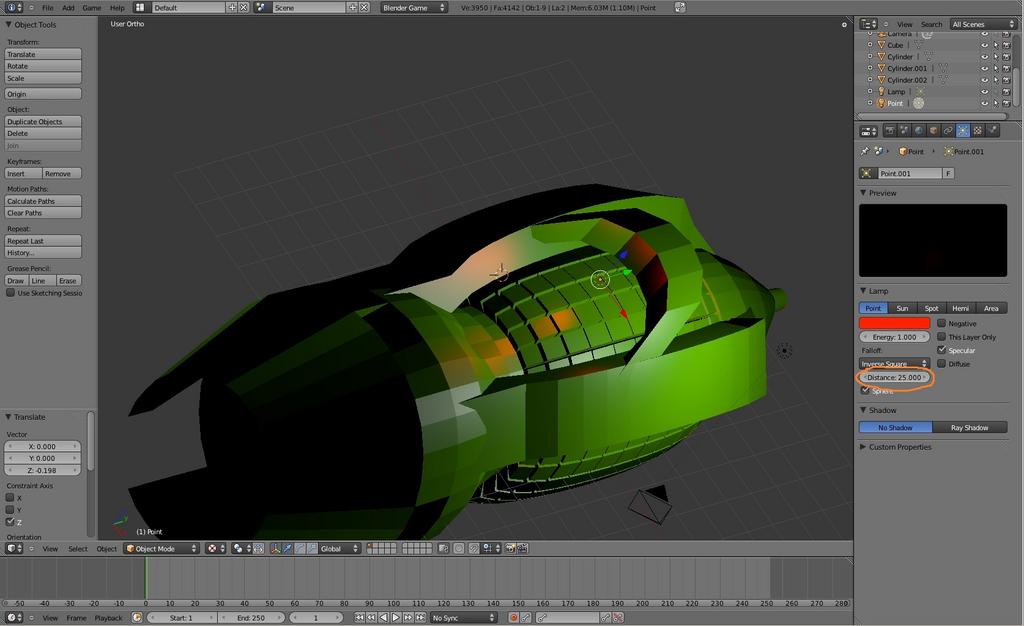Blender 5.57
I just started blender about a week ago.
I’ve placed a point light above my ship, and everything seems fine. But my problem is that when I adjust the Falloff>distance, nothing happens- even when it’s set to .001. Then if I set it to 0, everything turns white. The point light Energy works great, but I need distance.
My project is set to Multitexture, and not GLSL, and I have recalculated all my normals to outside.
All I want is to have my light act like a normal light bulb, and:
-have a distance value for light.
-not have light shine through my objects.
These are images of 3 angles:
Yeah, the distance value doesn’t work for lights in multitexture mode (for whatever reason). I’m not exactly sure why it doesn’t, but maybe someone with more knowledge will hopefully tell me I’m wrong and how to make it work.
I don`t know how to use GLSL though. If I knew how to use it, I would, but so far, it just switches everything to white.
Are the graphics enhanced when I switch to GLSL?
Because if they are, I’ll switch and learn how to work with it.
Wow, yeah I tried GLSL, deleted my materials, looks a bit better, but same lighting problem:
-point light shines through materials
-point light distance value doesn’t change anything.
Very frusterating- everything else, I absolutely love in this program, but just this lighting… sigh.
The pictures are almost identical as my first post.
Try switching the viewport to “Textured”. This option is available from a drop down on the 3D view header. In your screen shots that drop down is currently set to “Solid” and displays a white circle.
For GLSL mode, textures come from your material settings. GLSL mode offers better graphics by allowing the use of GLSL shaders. When in GLSL mode the material settings of an object are converted to a shader automatically. You can also create custom shaders to use instead if you want to learn GLSL.
Strange, on my computer the distance value works fine in all 3 graphics modes, except sphere only works in glsl.
Tell you what, I will start from scratch and create some very basic objects, with almost the same situation, I’ll be using GLSL.
Maybe I encountered a bug or mistake (ie. wrong button) halfway through my modeling.
I’ll respond with results at maybe 7-9pm today, I’m busy atm.
Oh, and by the way, thanks for the comments guys. Great service. 
Yup, I must have made a mistake before, because it works like a dream now:
Well, it’s a good thing I didn’t get that far into it, from now on, I will start saving my files as A and B. So that if I notice a problem with B, I will open up A, and vise versa. Experimenting with this program is fun, and it’s a very well made engine, the problem must have been on my part. Thanks guys.