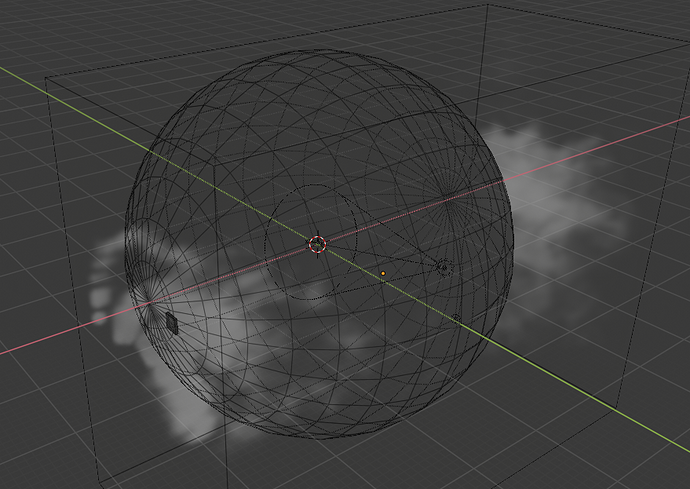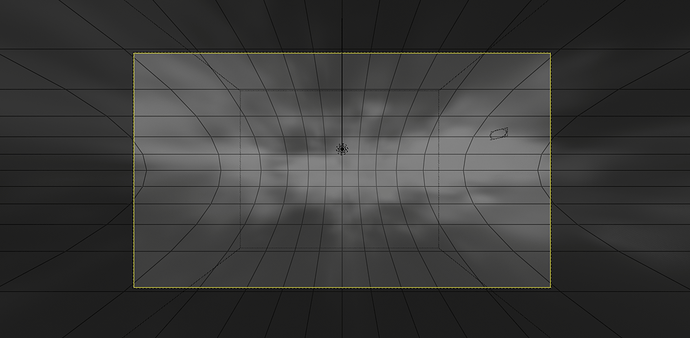Hopefully someone who knows what they are doing can help me with this. The goal is to create a HDRI of a sky with a bright sun, and rainbow colored clouds.
Like this:

But without the water, I don’t really need a bottom.
I can create clouds that look good (in solid view) with a smoke simulation, but everything falls apart (read: looks like muddy garbage) when I try to create a render with the sun, a background, world volume and the clouds. (It doesn’t help that nice looking clouds take all night to bake and get messed up and need a re-bake if you want to move them).
Before we get to rendering, let me first ask if I have the setup right. I have a panoramic camera at the origin, a single spot light pointed at the camera, the light and camera are inside a sphere with a color ramp of sunset colors on the inside, and the smoke domain is on one side of the sphere.
Here’s the view through the camera:
Clouds look fine here.
So first question, is this even the right approach?
Should this be done with one light like the real world, or is it necessary to cheat on lighting? Ultimately I’d like to use this for lighting an outdoor scene as well as for the sky background.
What material should the dome be? Emission? Something reflective to bounce the one light around?
What intensity should the spotlight be? What beam angle (“size”) should it be? The goal was to have a bright spot that looks like the sun, but with a narrow beam angle the clouds don’t get lit and with a wide beam angle, the circle of the sun disappears.
Here’s some terrible renders with various things turned on and off. They don’t look like what I’m trying to achieve. Part of it might be the freaky panoramic camera angle, and they are low quality to save render time, but you can tell that they don’t look right.
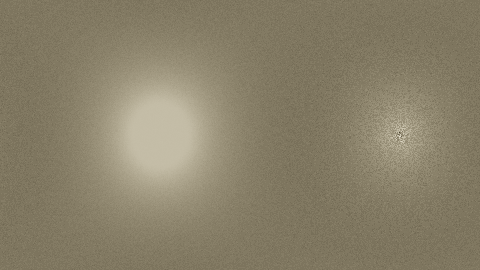
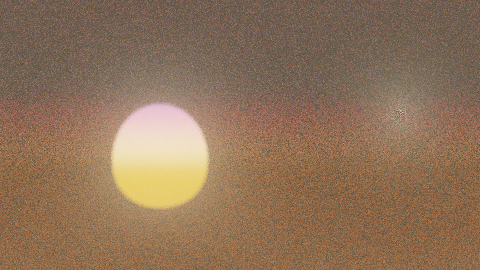
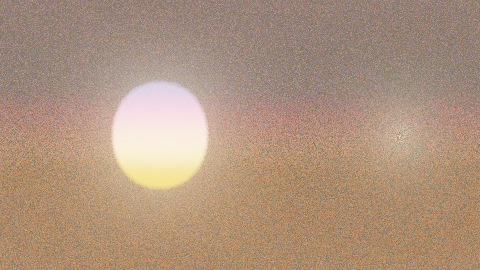
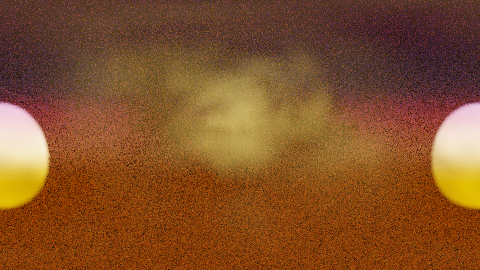
The Blender file:
Cloud Sim 7.blend (1000.5 KB)