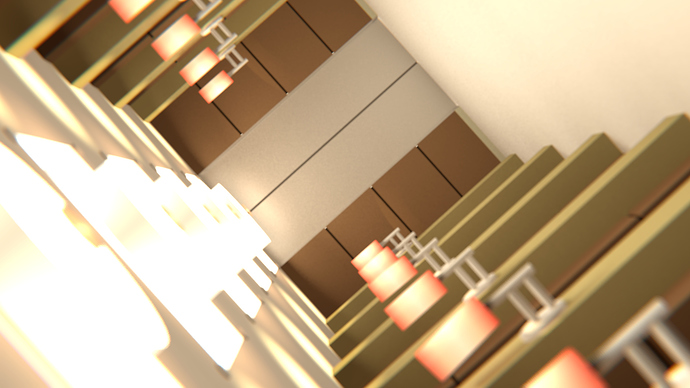I’ve been doing some tests to see how lights change with scale. I started the basic cube, rendered that with a basic point lamp with Sphere falloff set to the default “Inverse Square”). Then I scaled the scene up by 3, and tripled the Distance for the lamp falloff and tripled its Energy. With “Inverse Square” this creates different lighting, depending on the scale of the objects in the scene, but if I switch to “Inverse Linear” it looks identical at both scales.
Can anyone tell me why the scaling should matter for Inverse Square falloff and not the linear? If I want to use inverse square this seems to imply I have to plan the scale of the scene around the light beforehand. Should I be paying more attention to the scaling of my scenes relative to the starting grid? I didn’t think the absolute scale made any difference but it looks like it matters a lot for lighting.
I’m using Blender Internal btw.
This came about while working on the Inception Hallway tutorial from BlenderGuru:
http://www.blenderguru.com/videos/recreate-the-hallway-scene-from-inception-part-2-of-2
I realized I modeled the scene at a much larger scale so all of the values he mentions for his lighting setup ended up looking off in my scene. I scaled mine down and played with the lamps but I still can’t really figure out the right values to use. Here’s what I’ve got at the moment, to spice up this post with an image at least:
Thanks!