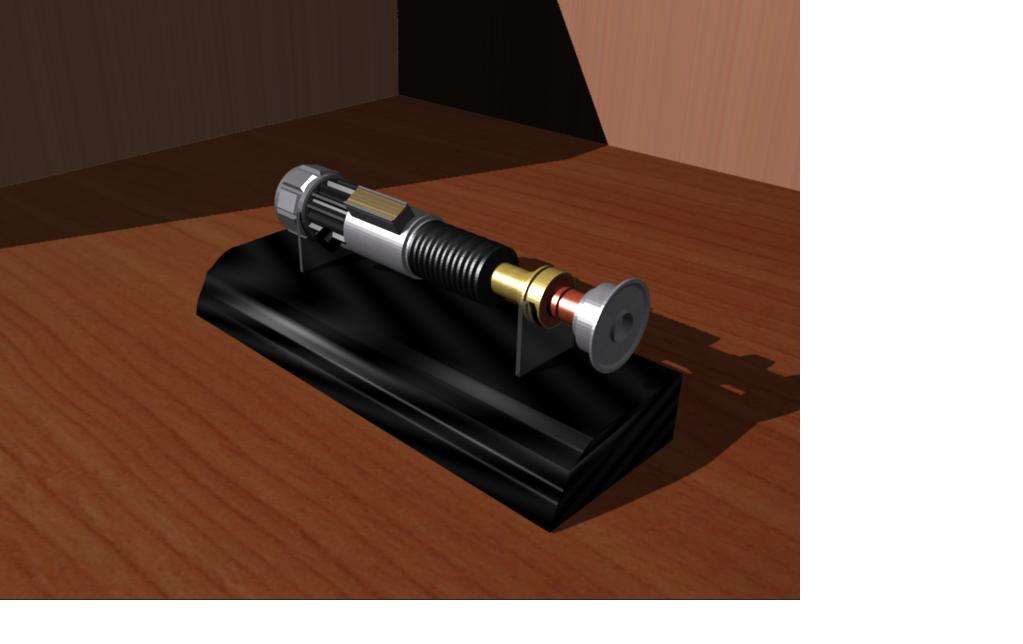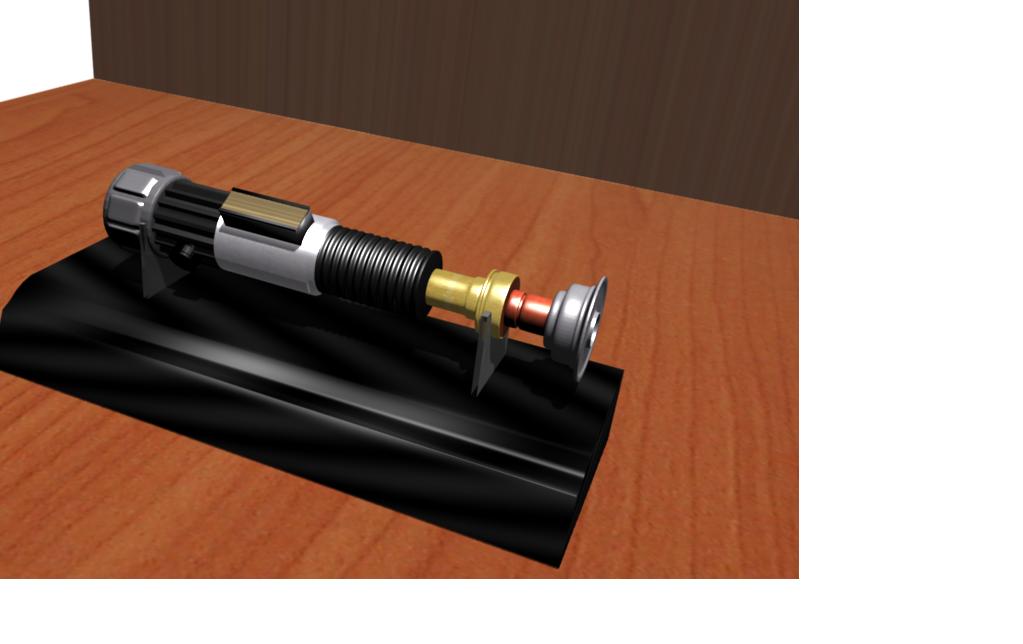Hello all, this is my first model that I actually consider worth mentioning. I’ve been using Blender for a couple of months now and found BlenderArtists while searching for tutorials (it is a great site, by the way), but this is my first piece of serious work. Everything else I have done are just tutorials and such. I am still getting the hang of doing real texturing and lighting, so bear with me on that part. Now, I present my first piece of work. Constructive criticism is welcomed and encouraged. :yes:
I have my first render and my current render.
Smooth out those polys, give the metal more objects to reflect and set the reflection a little higher and this will look great. I would also suggest messing around with the Gloss settings to give it a little blurred effect. Nice modeling though.
Not sure if its me but looks like you need to hit the Set Smooth button.
Other than that it looks great! 
Thanks for the quick reply. Whenever I try to use smooth on the objects, it makes the texturing go wierd - I’ll post a picture to explain what I mean.
Attachments
Try subsurfing your model and crease your hard edges, that won’t make your normals go all weird like that.
Recalculate normals just to be sure. And to get a better touch of lighting. Turn on AO.
Looks good though. I’m still a newbie myself 
He probably used mostly cylinders and recalculate normals usually doesn’t work when smoothing them (sometimes though) ![]() I just head right to subsurfing because it usually stops the weird normals problem.
I just head right to subsurfing because it usually stops the weird normals problem.
Sorry for the delayed response, I was playing around with some settings and the render took a bit longer this time.
Attachments
That looks a little better. Try turning on AO and see how that works, OR use the new soft shadows feature. I think the soft shadows looks better, but you can get the AAO to work faster than the soft shadows.
Forgive me, still new to the Blender lingo. What is AO?
Ambient Occlusion - it can be found under the world tab. Try setting it to Approximate, 1 passes, and I like to set the Add, Sub, or Both, to Both.
Thank you, it is currently rendering, will get a screen up of it when it is done. I amgoing to add reflections with RayMirror, but I think that it will make the render go slower. Will post a screen soon, I hope.
The occlusion preprocessing is taking a while, however. ![]()
Patience young grasshoppa’ good renders take time. My average rendering time on a dual core 2.5 Ghz system with 3 gigs of RAM is about 15 minutes (that’s final renders). If you’re adding more ‘eyecandy’ like AO, soft shadows, reflections, etc… it will add more time to your renders, but trust me, if you nail it, it’s worth the wait.
Oh I know, I’ve seen some renders that must have taken well over an hour.
Anyways, here is the render with AO and reflections:
Attachments
Post your blend so we can have a look at your lighting set up (if you dont mind)
I’ve even had a few that have gone overnight haha. If you get into Indigo and those kind of ‘light simulators’ you can get a good week until you get a decent image.
Hmm, when I try to upload it, it says I am over the file-size limit. Any way I can reduce the size?
try zipping it. Do you have WinRar or 7-zip? Or, just upload it here http://www.mediafire.com/ and give us the link.
Can’t give a link for some reason.
And I cannot upload a zipped file either.