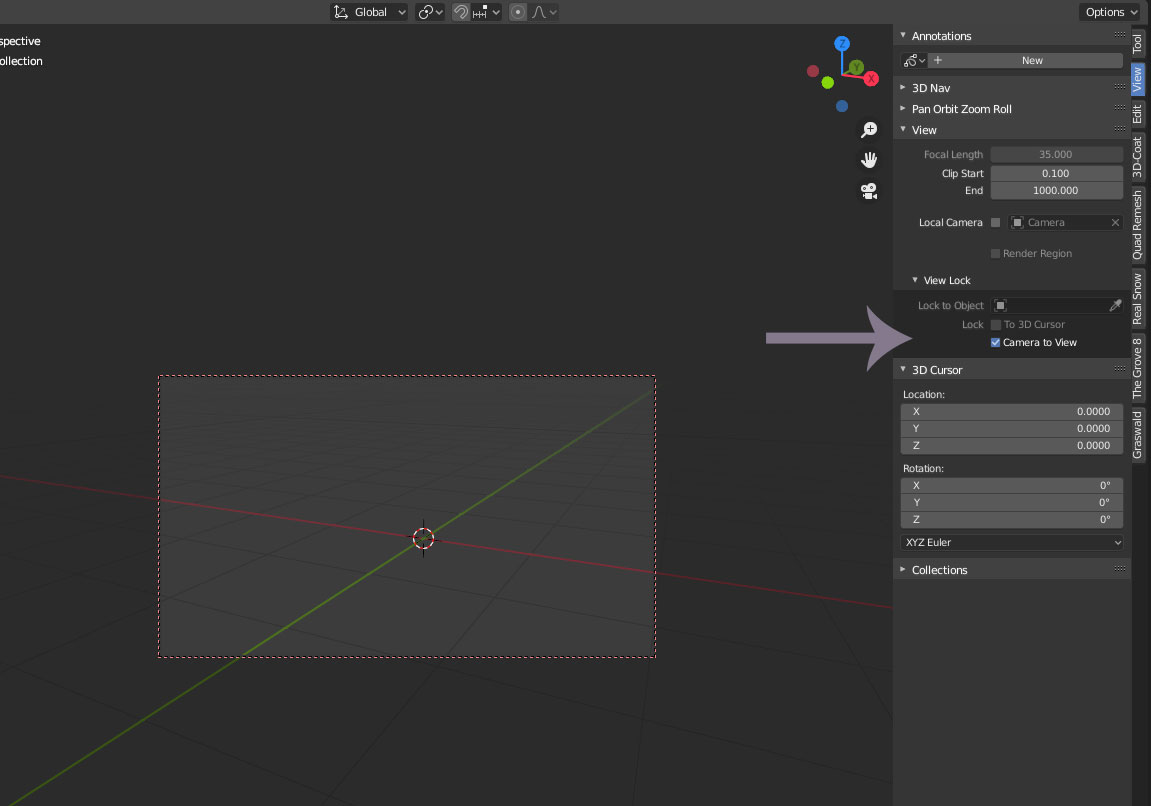Try this… you won’t go back to LW for Daz characters anymore.
Someone flagged my answer, but is think isn’t to be flagged anyway I’m here more than 18 year maybe I saw many guys coming here year after year saying same words, but the way isn’t. Sometimes is crude but really the right unsewer to him and he just sayed wanted go back.
Your English is not very good.
you may have meant to say it in good will but it came out rude …
thanks for clarification.
I know it existed, haven´t gotten to it though…so that´s not just the thing.
It´s how I can handle ik booster, and other general motion stuff…partly and a much more.
But thanks for the links, I kind of lost it before.
As for viewports, no…again…it´s a necessarity when dealing with motion paths in various views for directing the elements in the scene in top views, while watching in camera view and in the right view to make sure the items is following the right trajectory…and you want that full scheme …not a Single viewport while directing it.
Flight and camera mode? not sure there…can you point me to what you ment again…so I don´t have to locate the old threads?
As for modeler I have already mentioned loads of that…and still valid.
Most other full packages uses the same viewport style setups like Lightwave, except for blender.
Lightwaves feature of recording two viewports and viewing two viewports from two different camera angles at the same time is nice, but its merely to get a sense of live action from two point of views at the same moment in time, the other reasons are more valid for constructing paths in a scene based on the direct feedback you get from top view path creation, and camera viewport, and side views…impossible with a single viewport.
of course blender has quad views, but they are too static, unless creating a window from scratch for each viewport…I am baffled over this, houdini,modo, maya, max…lightwave…are working the same…but o no…blender has to do it differently …just like calling a light a lamp, or having a default cube for starters.
Things like that. you know.
So I just don´t get why you argue about the viewports…what is it you want to describe…that you only need one viewport? …you simply can not direct things in the same manner with only one viewport.
When you move a path, a mesh etc in one viewport, for me it is necessary to see the direct realtime change in all vieworts cause it has a relation to elements only seen from certain views…it´s absolutely ridiculous trying to switch viewport with shortcuts within a single viewport…you loose out on those possibilities.
Again…you can ask every other pro out there working with maya, houdini, max and put out the question, why do you not use a single viewport all the time?
Nonsense…keep on trolling.
So you got offended by a lightwave user…who want´s to use blender more…and can´t ellaborate on what you assert? which would pertain every other user coming from whichever 3D software as well…huh.
I’m not offended and I’m not trolling I just a rude observation.
You misunderstood that…I ment that if those issues where sort of in place and fixed in blender, then my motivation to go back and use Lightwave would not be there…so much that is.
Comprendo?
You do realize that I am dissapointed with the latest Lightwave release, but you do not follow me on the newtek forums so of course you may not…but again, had you read what I said here you should know that…cause I mentioned it here too.
And of course you were offended…why would you else tell me to hit the road sort of and go back to lightwave, you love blender…and felt offended…in a childish way.
And when I say go back to lightwave or back to blender, I do not say that in a dropping way…I used them both where they do the job best when I need it…it´s not a blender lw war.
Maybe new users need to know well Blender, and probably and there would not be so many who wish to use Blender in their works and there would not be all this support, I remember when nobody thought that Blender was a great software I have been using it for years and always believed it going against the general belief that it was a program for hobbyists. and I’m still here after 19 years, and now is the most loved software.
Edit… I stop this conversation I have other to do 
Ive used it from time to time since 2016, the first year opening and closing it cause at that time the UI was simply horrible and the structure.
it´s only the last 2 years I think it has become something else.
Ok, its a bit hidden since 2.8 since they changed the shortcut (I have put mine on CTRL+F)
Go into preferences key, and search for fly to change it (if your keyboard layout does not support the shortcut)
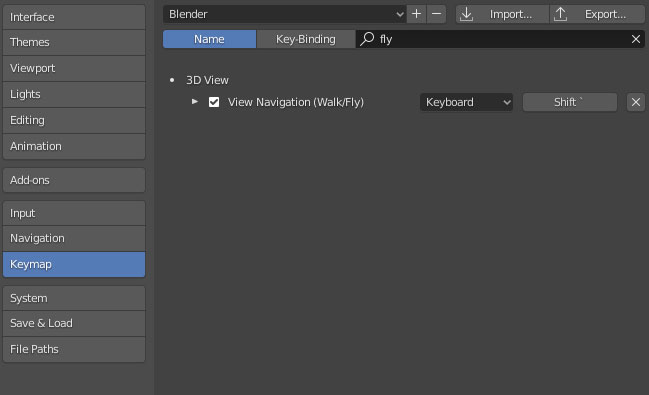
(If put it on ALT+F)
Now if you are in camera view (NUMPAD 0) you can hit the shortcut and rotate the camera view like you would do in lightwave. (Additionally you can use wsad to control the movement. (You need to select the camera if you want to keyframe it.)
Now for the fun part: If you also activate camera to view (in the view lock options) you can use the normal viewport navigation. So I regulary use lock to view to position the camera, and The fly mode to adjust the camera rotation / additionally tweak the position.
It takes a few times to adjust to this, but I’m actually faster using those two methods than in LW.
Now if you want to have lights behave similar, you temorary have to switch active camera to light. (Select the light and hit CTRL NUMPAD 0. Then hit 0 to go into camera view and use again flight mode / cam to view to position your light. Select the camera again and use CTRL NUMPAD 0 to reasign it.
As for viewports, I have to say, for effectively working in blender splitting / merging and assigning viewports must become second nature to become really effective in blender. Sorry about that, but once you don’t have to think about this, the interface works in favor and not against you. (I’m not exagerating)
This was one of the bigger barriers comming from LW: While in LW you work with a fixed layout in most of the cases in blender you constantly adapt your viewport to the tasks you do. This is slower in the beginning, but once you get use to it and didn’t think about it, you are actually faster.
That is what I expected you should describe…but that´s not what I ment about how to navigate and move camera elements, it´s not about the orbiting or flying, I constantly just use perspective views and align view to camera and then lock camera to view…that´s perfectly fine.
What I talk about is how to move the cameras in the scene, rotate items and move …which is mostly done either directly with gizmo (in blender as well) but the difference is in the transform tools which I feel is easier to use in those left bottom controllers, rather than using blenders which are gathered with other tools…there are some other things I don´t have time to go in to right now…you will have to wait till I construct a web page and blog about it…perhaps including youtube recordings.
Oh…I still want a better camera icon in blender…I do not like it at all, I had a thread about that…I received some advices but nothing of that would do or solve it really.
View port display of light elements isn´t something I enjoy either, prefer ligthwaves.
As for splitting and merging viewports, I can do that now, and even if I can do it quickly…it is still slower than moving the viewports as you want and maximize desired viewports…but it shouldn´t be like this, it´s contraproductive and will stop eventual lightwavers from using blender…why o why should it still be like this, with an excuse you have to learn how to do that…which by its nature is so off from every other 3D software…it´s these basic things, and the default cube, and the 3D cursor that needs to be put to history if blender should gain even more attention I think…though they did actually that, fixed a way to deactivate the 3D cursor, it was always in my way.
The we have some structural organizing issues still, like putting dyntopo options next to display options, far away from the sculpt tools like brush, falloff etc…just because it is options? makes no sense, gather the dyntopo next to the other brush settings.
When you look for to add environment in a scene, you go to environment add backdrop or environment and add the texture from there, it´s simple in Lightwave…and sure …I know how to add it in blender by finding that little dot that will not say anything for any new user, then add the sky texture from there…it is uninitiuve as hell, even though I myself is used to it now.
So viewports, fractal textures, textured layered displacement…and some better structural sense from those designing blender would be nice …if I one day should decide to drop Lightwave for good.
some of the new icons I do not like and how they are placed, and also some structural placement of the tools…this is something I did not previously had much of issues with in Lightwave…though they have began to screw that up recently.
Most of the menus and buttons I can decide for myself where they should be in lightwave, that is one good thing with the UI and mainly text based…the bad thing is it´s non scalable windows, and non dockable and of course, the lousy reboot to see new color changes…blenders UI color customization shines compared to lightwave in that regards.
Oh…I still got to persuade Denis P to convert his Rman collection to blender 
O forgot, camera targeting a target null/empty, when you do this in lightwave, it´s sort of faster and easier and working straight away…while blender is a bit more convuluted for that …sure it may have some more axis options to control…but to get it correct at once…no.
And now I can´t answer for a while, sleeping time now.
I think the issue really is, wanting Blender to be Lightwave, everything you are suggesting is a case of make Blender a Lightwave clone, which I presonally don’t see the point of. Plus of course, this is one persons perspective, so those coming from XSI or MAx or Maya no doubt want Blender to their software of preference. For myself, I finally “got” Blender once I ditched the notion of trying to force my Lightwave workflow and habits onto it, as a result, my workflow improved no end. I had tried and failed with Blender several times, but after looking at it without my LW bias, I started to see the logic in amny of the choices. Now, I get frustrated going back into LW as it seems so messy and convoluted to do anything.
As like for any others discussion we make all a mistake discussion about Blender, the main focus is the release of new Lightwave version that is a great opportunity for many things. A software that is part of history of 3D that I really hope in their success, many people loved and maybe many others will start loving it is choice.
And don’t forget about the nice camera rigs which can be activated in the plugins. They also work with the fly/walk option (although the entire rig flies around).
Cool, didn’t knew about them…thanks for the tip !
If Blender became a carbon copy of Lightwave, it would turn off the group who would like to see it just copy Maya, and the group who wants Blender to look and feel like a copy of Modo, and the group who wants Blender to become a free and open source Cinema 4D ect…
That would actually be a good rationale to just let Blender continue in the direction that started with 2.80, since it can’t possibly be made into a clone of every DCC app. at once (both current and defunct).
The honest truth of the matter, is that Blender is a carbon copy of a lot of apps. And also, this is a fundamental motivation behind most of Blender features. It always has been.
This is how you develop something. If you don’t have a better way to do something, you copy it. And that is all through Blender’s features. It has been this way from the beginning.
And also this is balanced with a healthy dose of “we do know how to do a few things better and we are going to stick with it.”.
And then Blender emerges in a few areas with some cool and unique ways of approaching things.
Where Blender fails most of the time is one of these " we think this is better" actually isn’t. And it is just someone thinking its better.
Enter 2.8. The start of trying to re-evaluate these preconceptions and make Blender more accessible to the rest of the world. Which in many ways started as far back as 2.5 in a larger way.
That is the trend. Not digging into the trenches with the way things are. 2.8 and beyond will be a constant moving target of refinement as well as adding features. Big features such as “Everything Nodes” which has existed already in Maya forever. And is the core part of Houdini as well as was the main aspect of XSI with ICE.
Please… Maya nodes is such a mess it would make a spider proud.