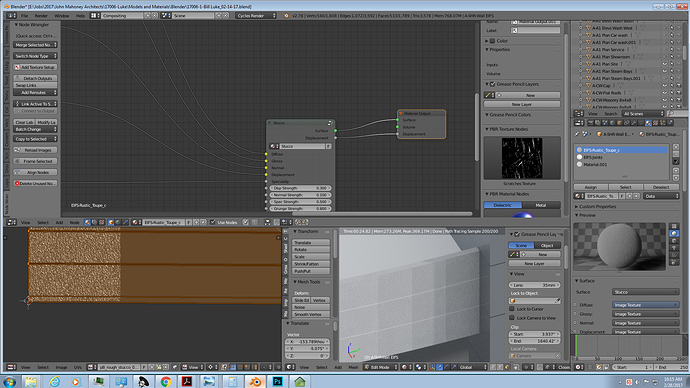I am using Blender 2.8a. This happens with GPU and CPU. I have tested with various materials, simple and more complex, I get the same results. I have recreated the mesh. Tried several modifiers, like edge split and subsurface. I have turned on and off auto smooth. Normals are correct too.
The first image is what you see at the start of the preview render. The second image is what it looks like after it has cleared up a bit. It does not look correct. I have turned off the mass between the areas but it has no influence on the issue. Scale and rotation are applied and is uv unwrapped properly.