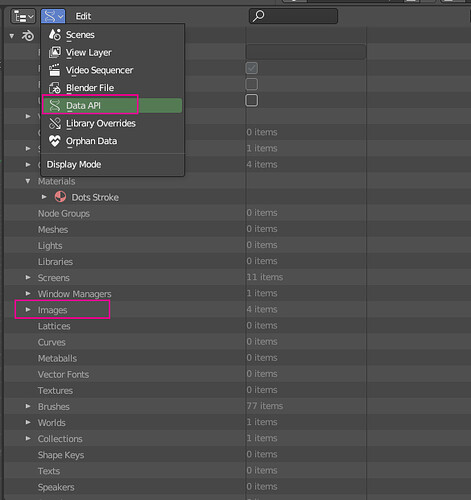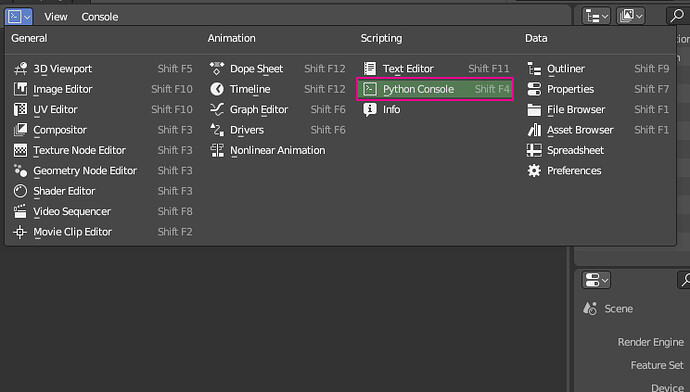Hi
In other software I can see a list of the images and their location used in the scene… How could I get that list in Blender? In my case, I’m interested in textures and where they are located
Great!
It’s a pity because I have to search one by one what folder they are located in. It would be nice to see the same way in the Windows explorer as details, but that’s what we have
Thanks!
There is also a way to print out a list using a script.
This looks better because you can get the list this way
Copy the script from the link below, paste it into the console, and run it to output a list.
Thanks again
The second one returns a Syntax error but the first one works nicely for me. Exactly what I need… I didn’t know I have to enter Blender through command line to get that info: just in case anybody reading this thread can’t make the script works
This may be useful…
You can pull all the images used into the same folder as the Blender file.
- File Menu > External Data > Pack Resources. To pack the images into the file.
- File Menu External Data > Unpack Resources >> Use files in current directory (create when necessary).
This will put all the images / External resources into a folder next to the Blender file. Then you do not need to make a list or search everywhere.
This is very useful when you are sending work off to a render farm, and when you have finished a scene and are archiving it.