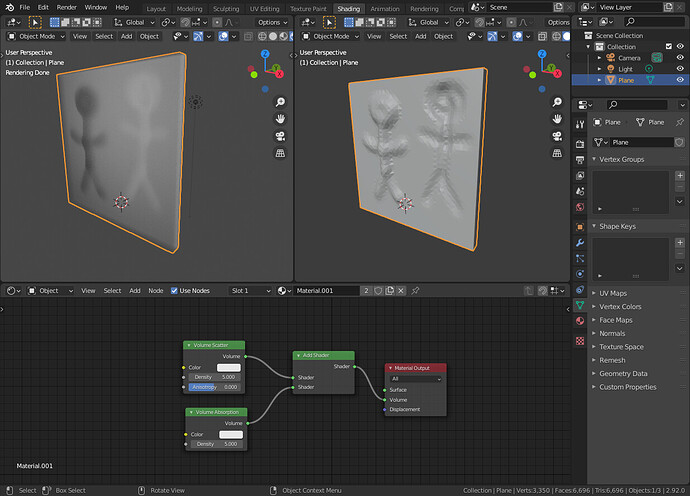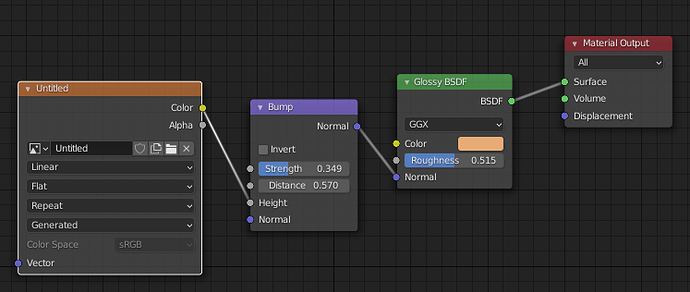is it possible to test a lithophane in Blender using the artificial light?
Yep. This is a crude example, where I have sculpted two figures into thin box object. One I have sculpted out and one in.
I then applied a volumetric material to the object and lit from behind. The thicker areas appear dark, whilst the thinner areas appear light.
If you have a displacement map for your lithophane - you could displace the geometry instead of sculpting it and you’d get a similar result.
Could try a Bump node:
Here just feeding a badly sketched greyscale height-map into it’s height. Results depend on lighting setup and what shader you feed the normal from the Bump into.
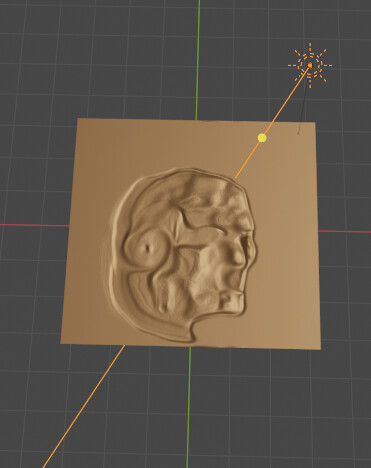
Example uses the default 4-vert plane.
Good luck!
That’s just standard geometry lighting - that’s not how a lithophane works.
A lithophane works due to an image etched into a translucent material. As light shines from the rear, the thicker parts of the geometry absorb more light and thus appear darker, whilst the the thinner parts allow more light to pass through and thus appear lighter. This is why volumetric materials are ideal for this application.
oh, right… then I suppose you could just feed the inverted greyscale into the transmission value of a principled shader? Should do similar.
Maybe - I guess it depends how accurately the OP wants to simulate the lithophane.