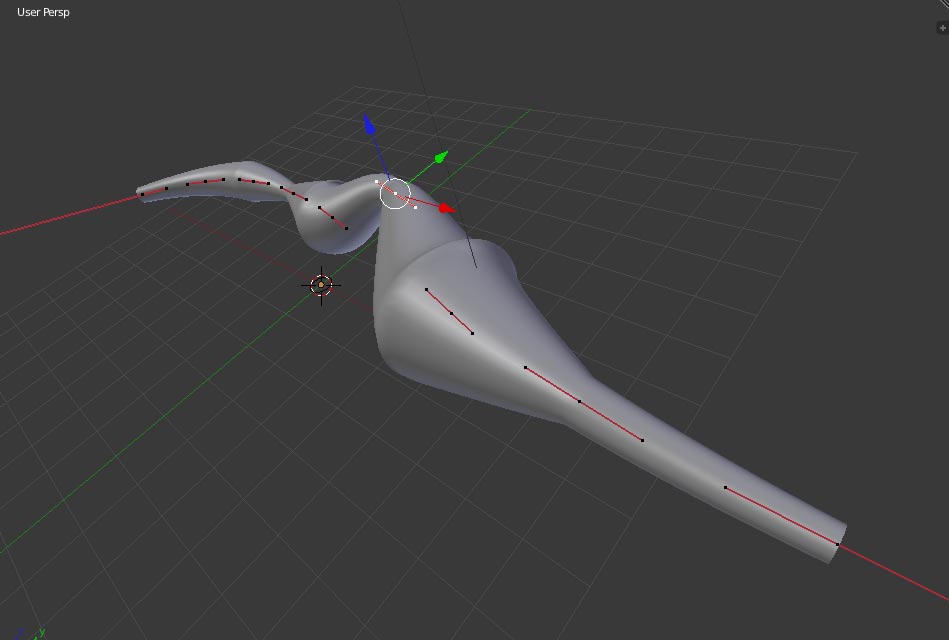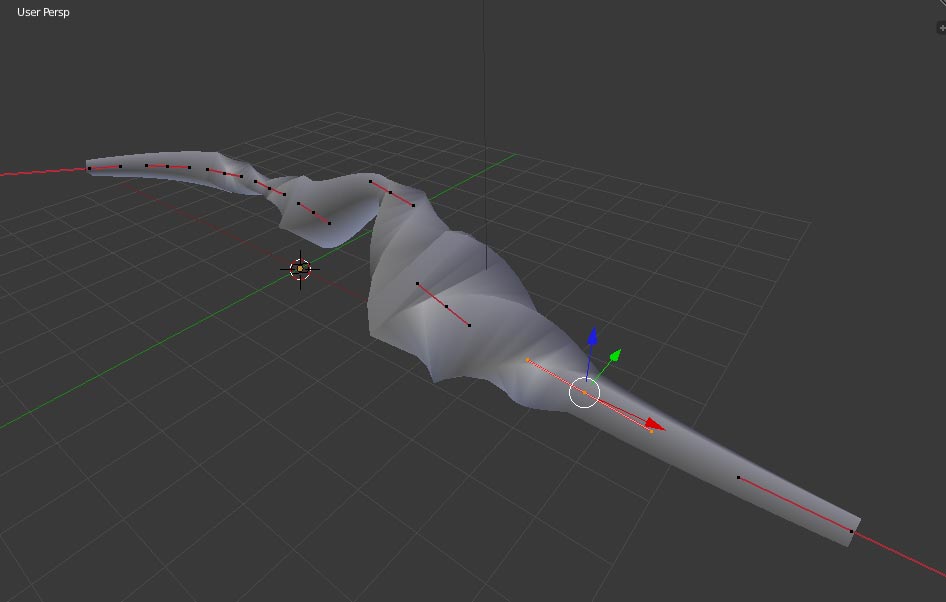Is there a way to loft curves in blender?
Curves - Curve Tools addon http://wiki.blender.org/index.php/Extensions:2.6/Py/Scripts/Curve/Curve_Tools
Meshes - Loop Tools addon http://wiki.blender.org/index.php/Extensions:2.6/Py/Scripts/Modeling/LoopTools
thank you. Too bad blender doesn’t keep the history like maya. It would be nice to adjust curves after lofting.
Blender keeps an undo history, i don’t know if it’s like maya as i have never used this program, but if you press CTRL+ALT+Z , you wlil have the list of your last actions so you can revert to a specific one.
In Blender 2.49b it was ALT+U
The amount of actions kept are defined in File -> User Preferences -> Editing
In The Global Undo section you have “Steps” and a number that you can change to have Blender keep more or less action in memory.
kind of like Maya but Maya keeps the history plus you can go back an edit it without loosing recent progress. I like that a lot because blender won’t allow me to change properties (F6) after i do anything with it.
It would be nice to adjust curves after lofting.
You can.
I first think about lofting as a 3DSMax term. In Blender you bevel a single shape along a curve. In Max you can have multiple shapes, but in Blender you can not. In Blender you can still adjust any point along the curve as much as you like unless you have already converted it to a mesh (which is unnecessary). Also each point along the curve can have it’s own scale. Select a point along the curve and press ALT-S to scale only that portion of the loft.
Here is an example of a single circle lofted along a path with various curve point scale adjustments.
There is also a companion CTRL-T command for each point that allows you to Tilt the point for any object traveling along the curve or any bevel that is being generated along the curve. This image shows the same curve lofted with a square instead of a circle to illustrate the effect of custom tilt applied to various points.