I have this old file where I try to procedurally make a pinwheel candy/lollipop.
The very annoying and strange thing about this file is it always looks wrong when first opened but after turning various things on and off multiple times it eventually fixes itself. I think the file was originally made in version 2.80.
I have a cylindrical mesh and on that I use Simple Deform Twist.
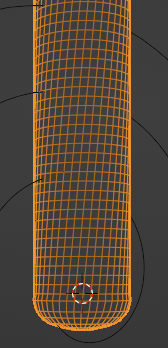
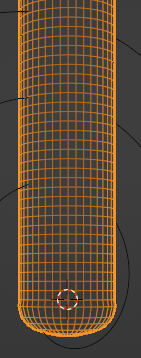
And then I wrap it around a spiral curve:
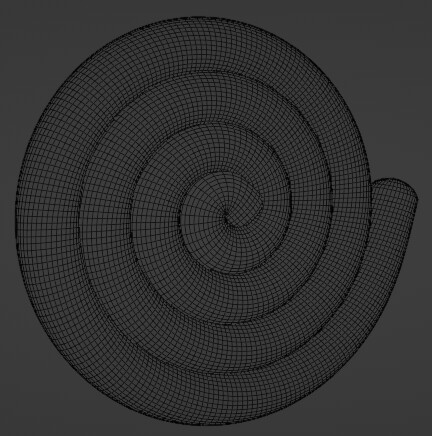
In hind sight I probably should have used UV texture coordinates to have the material follow the twisted mesh but instead I used Generated coordinates.
When the file is first opened the material is always wrong:

I know now that this is expected if using Generated or Object coordinates.
However, after much toggling of things on and off the Generated coordinates eventually, RANDOMLY, work perfectly:


Yes these are using Generated texture coordinates!
Sometimes toggling the modifiers on and off fixes it. Sometimes changing the twist angle fixes it. Sometimes disconnecting and reconnecting Generated coordinates fixes it.
If I use UV mapping instead, it doesn’t work properly:



I can probably fix this by manipulating the UV map or the UV coordinates.
What I really want to know is WHY does using Generated Coordinates sometimes RANDOMLY WORK PERFECTLY?
Attached is the file saved in version 3.3.0 alpha so it could be compressed small enough to be uploaded here.
twist-nodes-WORKING TEMP2022.blend (1.7 MB)
I opened the original file in a text editor and saw BLENDER-v281RENDH on line one so I assume this strange behavior has existed since 2.81 all the way to the current alpha.

