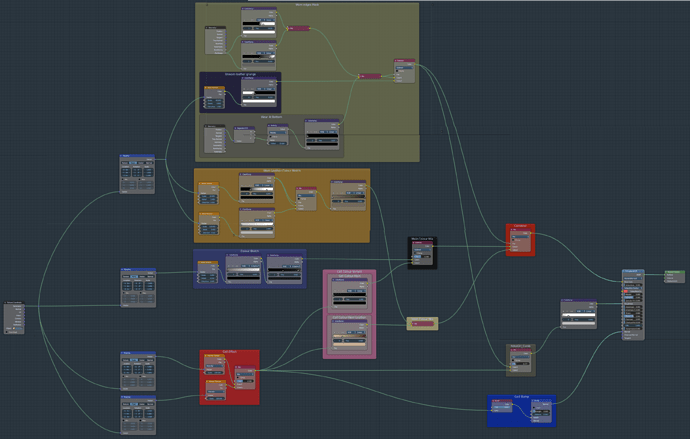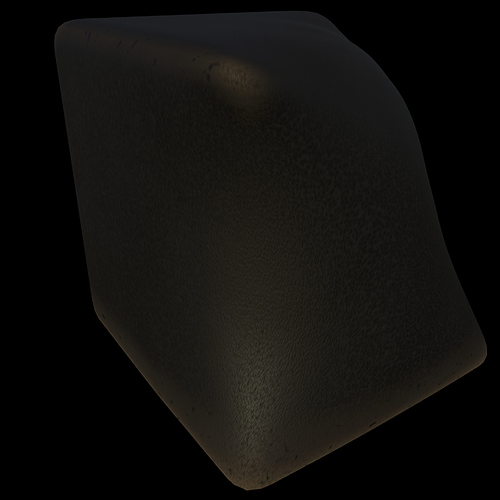I require a cracked leather texture for a long duster coat
I made one (a complex one) but it only worked at the scene scale, and very difficult (as in I haven;'t been able to rescale it).
I suggest starting from scratch and working from there.
@FXR
Do provide an example of what you’re looking for…
@Korchy
Would you post a better image (larger, more detailed) since it looks just like a polished cracked ground.
You can get it from the bis library and play with some parameters and node tree elements.
Am aware of options, but did you read what i wrote? 
Nevermind, have a blessed day 
Thanks a ton
I’m seeking to make his leather duster coat look more “cracked leathery, dusty” with licorish greenish tones rather than brownish.
Poliigon has some great textures. They’re not very expensive. (I’m not plugging it but it is very good).
Other than that you create a procedural leathure texture and bake the texture onto the mesh after UV unwrapping it.
I’m no expert in procedural textures but maybe you can do something with this .blend file which can give you some ideas or a start at least.
https://www.dropbox.com/s/gxzlk6vcavcrfxu/Procedural%20leather%20texture.blend?dl=0
Uruzet,
Nice steerage. will explore all the options. Already downloaded the procedural.
Cheers
I was playing around with it and made it better. Also you can see the nodes clearer and what they do in the node editor. For a basic user like myself, I have to say, it’s not bad actually.
Here’s the link:
https://www.dropbox.com/s/gxzlk6vcavcrfxu/Procedural%20leather%20texture.blend?dl=0
You might need to play around with the settings a little and move your origin point (I’m not sure if the node I used uses local space or world space to get the wear from lower to higher along the z axis).
Also the new leather grunge setup might need tweaking a little and the bump might be a little strong so that might turning down a little too but heh, perhaps you can use it for baking purposes.
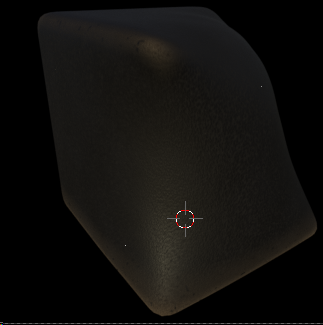
I’m rendering out a bigger image now but here’s my viewport of it in render view (I subdivided a cube and sculpted it into an odd shape for experimenting purposes).
Its a great node tool
In the ditty bag. Liking it.
But … not certain what to tweak to get increased bump and larger cracking
Sorry, just got back.
This is the node setup without my scribbles on it in case anyone wants to have a look at it and give me feedback on how to improve it.
Tweaking the scale (lowering the scale) of the Voronoi textures in the green circle will increase the scale of the leather bumpyness.
Playing with the sliders in the colour ramps in the red circle (sliding them up or down) will increase or reduce the amount of worn leather at more angular parts of the mesh. If you move them apart from each other, will decrease the sharpness of the edge between the non-worn leather and the worn leather.
Changing the colour in the colour ramp which is in the orange circle, will change the colour of the leather (non-worn leather) so you can get your dusty, dark green colour to the texture.
To increase the bump, change the strength in the bump node which is in the yellow circle. The strength changes the overall strength and the distance determines the scale of the bump (lower parts are lower and higher parts are higher if you increase it).
Hope that helps!
I think I’m going to try to improve it further (this has become a mini-project for me now haha)
The best assistance you coukd ask for.
Thank you
No problem 
Some more, for diversity, learning & knowing more ![]()
enjoy
Thanks Bro. Will delve into all today …
Korchy, I attempted to get the file on Polligon. I set up an account and installed the BIS addon. But I have Ubuntu 16.04. And I am unable to get previews of materials, or download materials.
is it possible to get the cracked leather node via another means?
I checked out the various leather textures. I settled on using the procedural leather for now.
Fairly easy to change scale and bump.