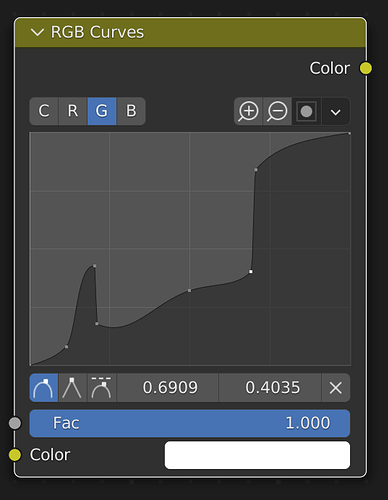I’m a beginner in python and we have an assignement to make a small project, an addon of same kind. I’m a bit undecided on what I should do. Is there any fun but simple scripts you can make that would stand out in a beginner class? I just need some ideas. Not the full code on how to do it.
Welcome to BA ![]()
This is an interesting assignment. Usually, the process for making add-ons is to identify a problem and create a solution. Do you have any problems in Blender? Things that you feel could be faster? Things you find yourself doing repetitively that could be automated? Missing functionality?
Aside from that… the easiest things to do in Python are probably text work and file editing. What if you took some data from Blender, made it pretty, parsed it to JSON, and outputted it as a file? This is all quite simple to do, and it can be both useful and interesting ![]()
Hmm, what kind of data would be interesting to write to a file and what do you mean by “make it pretty”? I haven’t worked with text in any of the tutorials I’ve gone through so it’s actually new ground. I’ve only done an addon menu that can add and manipulate objects. I also know how to add shaders lol.
The thing is that we’re going to demonstrate this to the class so I would prefer something more “flashy”. Any other ideas?
Hi there,
If possible, maybe import render settings from a file? Not sure if this already exists tho.
Key comb. in Blender to save the config folder before installing a new version.
Import textboxes into shader or GN editor from a notepad file, based on paras or " " marks, e.g. all will be a different textbox.
Okay these are not so needes tbh, just from the top of my head ![]()
Well, I do have a project from a few years ago that I never finished- a way of writing shader nodes out in plain text shorthand, and an addon that could translate the shorthand into nodes. You’re welcome to take my work on that and run with it, none of the functional code has been written so you’d still be doing all the work ![]()
Maybe you can find some ideas from Right-Click Select? That would make it useful to the community as well ![]()
How about one that sets your origins to the base of your object/s?
Or how about one that automatically adds a gradient to the sky texture node.
The last two are good ideas that doesn’t sound complicated. Kind of what I need. But I’m making a more simple object adder addon right now, since I’m running out of time.
If you know of a free project with finished code I can download and change, that would actually help.
Like “add a frequently needed object with a bunch of preset modifiers/constrains on it”?
This is pretty simple… though probably not as useful now that we have an asset browser, where we can store such prefab objects ![]() hmmm…
hmmm…
I would love to have a tool to help edit curves in Blender. What is available can be a pain in the butt just to select points without moving them. I’m not even counting the lack of edition possibilities. The only advanced option is the possibility to change the handle type. Even just the possibility to change the selection for the next/previous point would help already.
These days I needed to recreate the blackbody curves for the shader editor and the compositor and since both are not compatible curve types, I needed to do all the work 2 times.
i have an idea.
maybe something that flatten or level something like steps without fiddling the verts on the axes.
another one. some guy made a free addon for making trusses.
but it doesnt seem possible to control the size [not thickness] of the trusses. at least not without changing the base mesh.
it would be a great help if you can make one where i can control how big the truss metal parts will be in my given mesh/
You may want to verify that this would fit the parameters of your assignment, modifying code is not the same as making it and it may be frowned on in your case ![]()